Ahh, OK. No biggie then.
Yeah, I used the browser to watch Apple TV+ shows, and it works fine.
But it doesn’t support your purchased movie/TV library. And iTunes is awful of course. I would very much welcome a TV+ app which gives me access to not just TV+ shows, but also my purchased movie/TV library.
I’m not even sure if I need to care about this but might as well ask. Ever since I updated to W11, I keep getting a security prompt telling me that memory integrity is off:
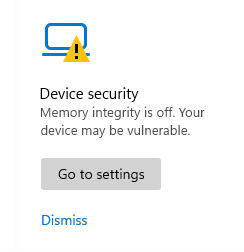
I can’t turn it on because I have incompatible drivers:
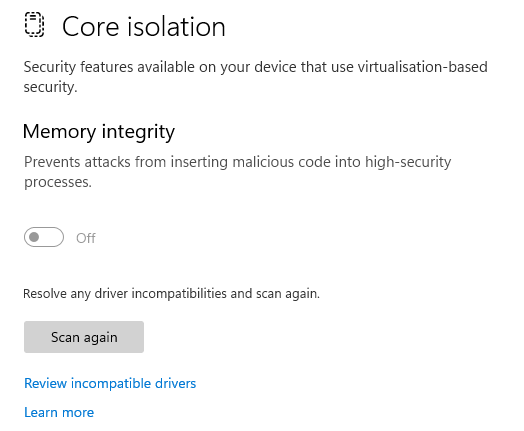
These are the drivers:
Seem like residue from past G-HUB installations? Is there a way to find these and remove them?
That’s weird. I’m able to enable my protection even though I run G-Hub.
Came up a couple times earlier in the thread, both myself and @BrianRubin had the issue. I could not just let it sit there with a warning in system tray! :)
Mine was only a single driver, ftdibus.sys, which I resolved by manually removing the file as nothing was using it.
Is G-HUB currently installed? If not, you can probably just do as I did and delete them.
If it is installed, you could maybe try looking on Logi site for a removal/clean-up tool, or try an uninstaller like Geek Uninstaller (free) which tries to clean up residue - it may find them. Then do a fresh install.
I just gave up and have been ignoring the warning.
I just installed Win11 last weekend and it did the same thing to me. No problems with it so far, seemed to import everything in my profile just fine.
Glad to hear it!
This is one of the dumbest moves of all time. Office is literally one of the biggest brand names in the world.
You could track them down and remove them, but have you tried reinstalling G-Hub’s newest version to overwrite them? I have G-Hub installed (and had during the upgrade) and I didn’t have a problem enabling memory integrity. It’s on right now.
Installing a new version may be a faster process than finding and eliminating the files. Could always uninstall it afterwards if it works, and if it doesn’t you aren’t any further behind than you were.
[Bringing this over from the old QT3 forum.]
Eh, I tried everything - installed and uninstalled G-Hub, Geek uninstaller, and manually removing the files. Nothing worked. The latter failed because windows says these files are in use by another program. I wonder that program that is.
I’m giving up. I mean, isn’t memory integrity just a fad?
The thing you probably want is pnputil.
From an elevated command prompt, run
pnputil /delete-driver oemXX.inf /uninstall /force /reboot
where “XX” is a number
If you click on each of the drivers listed as incompatible, I believe it’ll expand out to show some details, including the name of oem INF file(s).
I tried that already, no details unfortunately.
Came across this re memory integrity - not sure if useful…
Moment 1 update is out today as an optional update but they call it a different name entirely in the actual Windows Update setting
Way to go Microsoft
The taskbar task manager thing still doesn’t work. Frickin’ MS.
i have windows in my file explorer now
File copy speeds still broken with this, so stick with using TeraCopy.
I really really fucking hate the delay in the right-click context menu in Win11 before it can add the entries for me to click/hotkey activate.
Right clicking where? I don’t have any delay in explorer, either the new castrated menu or the full one.

