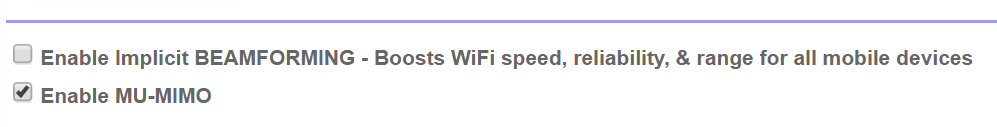I’ve been looking at that one, actually. How’s it working out?
Dunno it ships directly to them in Alabama. Wirecutter won’t shut up about how awesome the damn thing is though so I presume it is great.
Yeah, it looks good for the price. I only glanced at the wirecutter piece, but as I understand it, the v1 has some connectivity issues, so I’d want to get at least a v2, or preferably a v3, model. Sadly, most online vendors aren’t that specific about what they’re selling.
I have had Google Wifi for about a week now. Strong signal throughout the house including an above the garage play room that previously was extremely difficult to reach. My Netgear wifi and Powerline didn’t work very well, but Google Wifi is handling it without issue. Hell, I even get 4 bars in front of my neighbor’s home.
Might as well recount my own Orbi experience, or rather that of my parents for whom I bought an Orbi for Christmas. They’ve got pretty much the worst possible environment for wifi — a very old house with stone interior walls and ancient electricals. For years they’ve been struggling with some various combinations of routers, powerline and extenders and still haven’t been able to cover the whole house, hence the hope that an Orbi would provide a more robust and simple solution. Initial setup was refreshingly simple, after some brief confusion over ISP login details (you can bring a horse to Lastpass, but you can’t make them use it) and where there was coverage, speeds were as good as with the wired powerline setup, if not a little better. Unfortunately the default (and easiest, given the layout of the house) setup with the router at one end of the house and the satellite in the middle left a blind spot at the other end.
A bit of research revealed that, unfortunately, Orbi does not actually use mesh networking right now, so realistically adding another satellite wouldn’t help much. But, it turns out running a powerline from the modem to the middle of the house and attaching the hub there didn’t degrade performance particularly and allowed the satellite to cover the far end easily. After a fair bit of effort, even this ancient, heavy-built house could be covered with one, non-extended wifi network. Yay!
I was slightly disappointed the satellite lights weren’t battery-powered so you can’t just carry the thing about to see the signal range. You have to do the whole power-on-sync process at each location.
So far, every review I’ve read has said the Orbi gave better performance than the Eero or Google WiFi. It’s interesting, even the Verge review of Google Wifi said the Orbi out performed it yet they recommended the Google WiFi because of easier use? Not sure how the Orbi could be easier to use.
Apparently the Orbi is the only one with a dedicated backhaul which is what helps it out perform everyone else. No idea what that is, though! LOL!
I do wish the Orbi had more options in it’s settings though. Even though I never used 99% of the advanced options in my previous routers! I was trying to set up a device and having problems and they said, try turning off the “n” mode in your router’s b/g/n settings for 2.4GHZ mode. No option for that. Turns out I didn’t need to do that, anyway, and so far there’s been nothing I needed to do in settings I couldn’t do - just used to pages of settings. ;)
I’ve continued to be very happy with my Orbi plus satellite. I’ve got fast internet on both floors of my house, as well as i in a remote sunroom off the back of the house. No dropouts, it just works…
Sure, I saw the same reviews, that’s why I got it for my parents rather than an Eero setup. And after all the tinkering with the setup, it now works fine. Just a word of warning that adding another satellite, while an option, won’t necessarily help if you can’t get a central location for the hub, for anyone counting on that.
I did have to manually check the “use MIMO” option on the Orbi. It also has a “use beamforming” option but from what I read beamforming is kinda worthless.
Ignorance showing: what is MIMO and why should I turn that on?
It’s on Advanced, Advanced Setup, Wireless Settings at the bottom.
It does require modern devices, anything iPad Air 2 (2014) or newer should support it. Smallnetbuilder found mixed results in their March 2016 test, and PC Gamer saw benefit (or at least no loss of perf) in one case specifically in September 2016.
Thanks. Setting it now.
Linksys Enters Mesh Wi-Fi Market with Velop Whole Home Wi-Fi, Expands MAX-STREAM Lineup - AnandTech
Linksys announced the Velop at CES, their entry into the mesh party. It has a backhaul which, unlike Orbi, can use a wired connection. Why the hell did they only put two Ethernet ports on each, though? Guess I could plug a small hub into each one…
A small Hun, eh? So that’s how it is in your family…
autocorrect hates me
It’s a bit nitpicky , but since I’m learning about these things for a certification, I can chime in to say I think you would rather have a switch than a hub.
Correct, even if you want to monitor traffic in promiscuous mode there is precious few reasons to prefer a hub over a switch. However switch prices fell so low nobody even makes hubs anymore except for speciality purposes. So the distinction is pretty much lost on everyone short of network engineers these days.
Thanks for the correction. I’m going to look into Velop some more. If I do end up with that, you guys have suggestions on low-cost but reliable plug and play switches that support 4 devices minimum (plus 1 more for WAN)?
Seems silly not to make use of the wired connection, when I already have it available between the spots the devices would go.
So, in looking for Velop info, I stumbled across mention of
Anybody familiar with this? It sounds great.
Anyone?
Bueller?
Was anything exciting or new for single router setups announced at CES? Considering an Archer C7 but if something better is on the way I’m in no rush because my RT-N65 has been great.
I got a c7 for my mother recently and she’s been very happy with it. It’s easy to set up, and the connectivity is great, but she lives in a smallish apartment, so I don’t know about the range.
One thing to note is that there are three hardware versions of the router, and the newest firmware requires at least version 2 (but if possible, get version 3). The version number is right on the back of the box, so remember to check, or ask your e-tailer to do it for you.