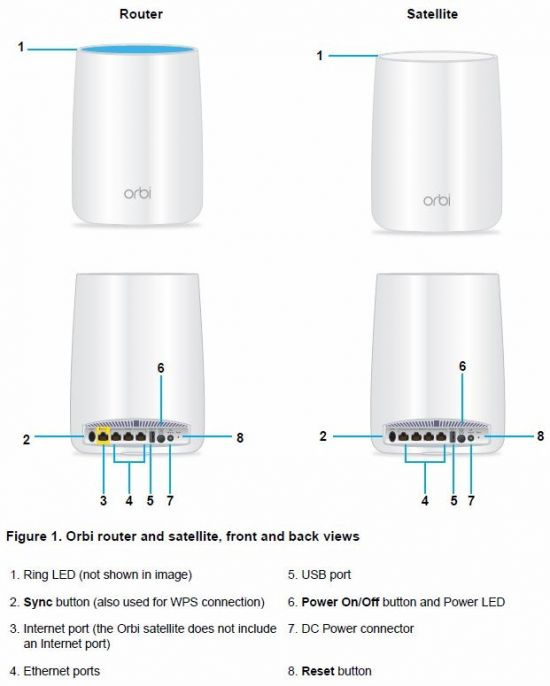Get that tmobile router, you will not find a better deal on black friday, I guarantee it.
I dunno, stusser. It looks locked down from what ASUS has normally, and perhaps even requires a t-mobile account for the extra features:
T-Mobile released a wireless router rebranded from the RT-AC68U.
The T-Mobile rebranded version has a custom proprietary firmware
that is modified for optimizing the T-Mobile Wi-Fi calling feature.
This router requires a refundable $25 deposit (or none if qualified) for postpaid
plan customers [$99 for retail pricing/prepaid accounts] since this is a lease.
Notice: If you got this router as a postpaid customer, keep in mind that T-Mobile expects
it back after you cancel your T-Mobile service or if a coverage line is disconnected
from a family/multiple line account within 45 days after cancellation/disconnection.
Failure to do so may incur a $99 non-return fee. If the router is returned damaged, $25.
[This doesn’t apply to prepaid customers or if bought in retail price.]
It does appear to have MIMO and decent support for protocols/speeds, AC1900 is around the $90-200 range depending on vendor. I can’t tell if the note there means there may be third party firmware or not.That is a decent Broadcom transceiver though, with support for QAM-256.
Based on the devices Tim mentioned having at home though, it would easily cover them, as long as there are no surprises with that T-Mobile modified firmware.
EDIT: Edited the price range for AC1900, as it seems vendors are all over the place on Amazon.
The default firmware has QoS for wifi calling built-in, that’s all. Otherwise it’s just a plain RT-AC68u. I reflashed mine to merlin firmware no problem, but the t-mobile firmware is perfectly fine too.
The leased version with the deposit only applies if you’re a t-mobile customer; this version is fully paid and you own it.
I already ordered the TMobile one. As long as wired Ethernet speeds are good I probably won’t even tinker with it. It’s not a big deal.
Ahh, that’s what I was hoping to hear. In that case, it sounds ideal.
It’s very easy to find instructions how to do it on slickdeals, but it’s not completely trivial. If you aren’t comfortable reflashing, just don’t bother-- the stock tmobile firmware is perfectly fine. The wifi calling QoS stuff won’t affect you one bit. It’s just that I like to tinker.
I got tired of my wifi speeds not doing well all over the ~2000 sq ft unit. Went with Ubiquity Power over Ethernet AP’s
Here’s the Ars Technica review
It is extremely important to state that these devices are not NAT routers. They are wireless access points, and that is all they are. They do not replace your existing router and you can not
use them to connect your home LAN to the Internet. If you have an
all-in-one wireless router, you’d add Ubiquiti’s WAPs to your network by
disabling the Wi-Fi on your existing wireless router and leaving it
otherwise intact and functional, with the router portion of the router
still doing its job (the standalone UniFi Controller management
application can do DHCP if that’s desired)…
…Personally, I’m sold. After spending a month or so immersed in the UniFi
wireless ecosystem, the idea of returning to how things used to be
feels like being forced to go to an art museum with cotton gauze over my
eyes. I’ve gotten very used to the high level of visibility and control
that the UniFi gear affords me over my WLAN; I also like the fact that
the devices mesh so seamlessly and that once in place, they fade into
the background and just work. Once the review gear is on its way back to
Ubiquiti, I’ll be buying some UAP-AC-Pros and jumping firmly on the
UniFi bandwagon.
Nice! I bring a lot of stuff home to bang on and test. I’ve not played with Ubiquity though. I do have an ex-boss who loaded out his home with Cisco Meraki products though. That’s overkill but in such a cool, geeky way.
I’m getting an easy 100+ Mbps wired. The bad news is it can’t quite reach all the way to the other side of the house on wireless. It’s right on the edge, and there’s a dead zone in the bathroom. 2.4 GHz seems to work better than 5 GHz, which I guess you expect.
Yes, 2.4Ghz reaches further. You can put a second router in wireless bridge mode to extend your network throughout the entire house, or plug it in to MOCA (ethernet over coax cable).
Is this with the new router or the old WRT54G?
The new one. It’s on extreme ends of the house. If I had time to wire for Ethernet I’d put the router in the middle of the house and be done with it.
There are a few options, I guess you can look at these as least time intensive/costly to most:
- Move your router as far as possible within the room that it’s in. Consider mounting it higher, or angling the antennas differently.
- Get higher gain antennas for your router. This isn’t always possible for some routers, and won’t work around hard interference points in the house.
- Get a separate wifi extender. These bridge the wireless back to your main router. They usually halve the speed though, unless you split frequencies for the backhaul (2.4 GHz for client connect, but 5GHz for backhaul for example.)
- Get a standalone wireless access point and wire it back to ethernet on your router. This may not be possible since you sound like you don’t have ethernet installed in more than the main room.
- Use something like ethernet powerline or ethernet moca adapters to extend the wired ethernet to another room in the house. You may still need another wireless access point though if you need wireless devices to work throughout the house.
- Pay an electrician or installer to run some ethernet drops in your home back to the room where your router is located. You’ll still need a cheap switch or access point once that is done.
I took another quick look and SNB really likes the Orbi
Here’s why: mesh networking that kicks some ass and actually works, with dedicated backhaul radios:
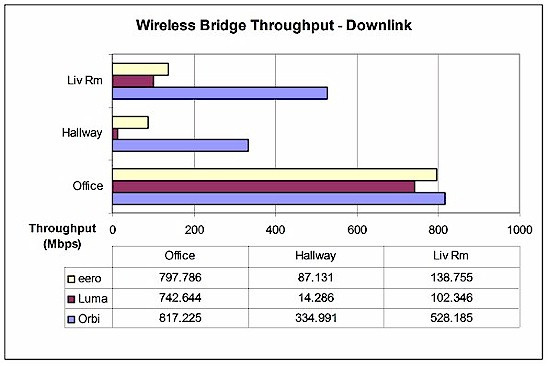
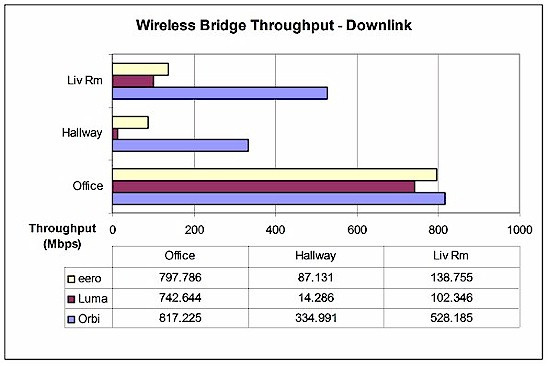
I think I will get an Orbi set, because I need a “home friendlier” looking router that I can put on a shelf, rather than the Asus “platform to summon demons from hell” design ethos currently in vogue.
You can also add another satellite if you need more coverage vs. the 2 orbis that come in the box.
Spendy at $400 though, but… I trust SNB and they say it works gangbusters. Also a plus: gigabit ethernet ports for my extra local networking, which is lacking on these other hipster mesh devices… and both the router and satellite have 3/4 gigabit ethernet ports, too!
Note that the Ubiquti trend that is popular with some geeks is unwarranted, because those also lack dedicated backhaul radios. Only Orbi has it right now.
Now THAT is an enterprise feature that is nice to see in the house.
I also trust SNB for home product reviews. Tthis looks quite nice.
Late edit: even better, there is a 4 port gig ethernet connection on both the base and the satellites. So even if you have something that must be plugged in physically, you’re covered.
Even later edit: The Orbi is a cute little set of air fresheners in comparison to that ASUS:

With Apple stopping production of their Airport Extreme, I am thinking if they will give good discount over existing stock. I know these are at least 3 years old, but are they even worth considering? I read that they are really reliable and have good coverage.
Looks great, but $400 is extraordinarily expensive! If I had a huge house I would just connect multiple routers via MOCA and use separate SSIDs instead.
It really depends on the pricing. It is an AC1750 router. Most reviewers, like SNB mentioned above, recommend the current sweet spot as AC1900, which is a step faster than 1750. The reason why is that speed difference is on the 2.4GHz band, which is the one you’ll get better range with. This is not true with the 5GHz band, the speeds would be the same. So if you sit within 10-15 feet with no obstructions from your wifi router and can use the higher band, then the Airport isn’t a bad deal. If, however, you need better speeds in multiple places in your home, or you have devices that are 2.4GHz only, then you’d be better off getting one of the newer AC1900 routers.
There is another reason you might want the Airport though, and that is if you have older wireless clients. In order to get that 600Mbps versus 400Mbps speed on the 2.4GHz band, you need a client that supports AC1900.
So … it’s a wash to be honest. If you have the latest and greatest laptop wireless adapters or mobile devices, get an AC1900 router. Otherwise, if the Apple Airport is -cheaper- than one of the newer AC1900 routers, then sure, it wouldn’t be a horrible deal. My guess is that their sale price may not be in that sweet spot, despite halting production.
With MoCA 2.0 you’d be in that backhaul speed range for sure. I don’t run MoCA so I’m unsure if those speeds are stable.
But please do yourself a favor and remember the following so that you can roam:
Same SSID
Different distinct frequencies per band
Then you don’t have to join bedroom, living room, man cave, you can join stusser-household and roam from room to room. If you’re really anal about it, you can over-cover your home with wireless APs, cycling through available distinct channels, and limiting their output power to only include a room or two. Higher speeds everywhere, and roaming from zone to zone. In a nutshell, this is what enterprise wireless attempts to do. Just dont’ get me started on how to cover a 500K sq foot warehouse with steel all over the place.
MOCA is very stable, just like an ethernet connection.