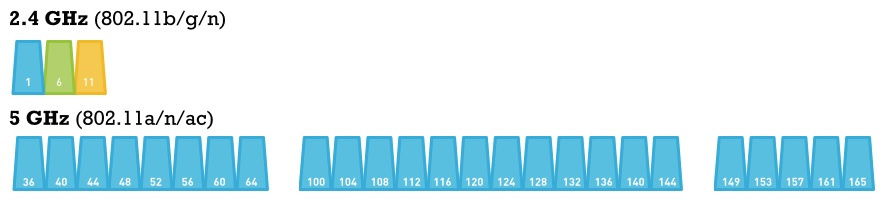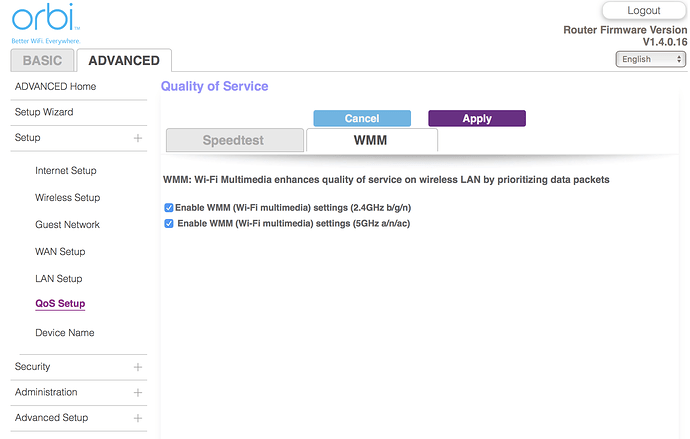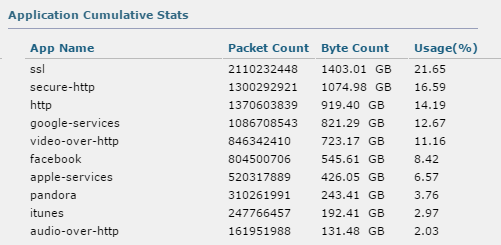Surely, the method below is for 2.4GHz, which is the more common band on home routers and also the most congested. Due to the limited frequencies in that band, there are really only 3 discreet channels that don’t overlap:
1
6
11
If you have 3 APs, you’ll want to use each of those. You can find wireless signal scanners online for free, but that’s a good thing to do if for no other reason than you want the majority of clients in your house on the least congested of those three channels. And you can use the other two channels in order as well. In the parts of the house that see little use, or less streaming and high bandwidth needs, that’s where you want the congested channel selection.
In addition to that, the SSID must match exactly, in name, case, symbols, everything. The security settings must also match, exactly. This includes the security alphanumeric key that you use for the SSID. Be wary if you have an old router here, it may not match exactly because it might be 802.11 b/g not 802.11 b/g/n or 802.11ac. It sounds like you might have that issue. You can still attempt it, but there is a possibility the client on your laptop or mobile device won’t recognize it as the same network, so you’ll get no consistent roaming between the devices. There are various security changes as well that might not match, but those are less common unless you have REALLY old routers. Unfortunately with mixed 802.11 support on your access points, you need to slow things down a little on your 802.11n and 802.11ac gear. You shouldn’t be selecting 40Mhz channel width. If you had all gear of the same type, we would play with the discreet channel list a bit, for example at 40MHz channels, you’d have two non-overlapping in the 2.4GHz range which would be 3 and 11 (if you cheat, otherwise really only one channel would not overlap. In other words, it gets complicated with higher speeds.)
Roaming should take sub-second times, usually less than half a second, so not even noticeable. You -might- interrupt a stream, but even then, it should buffer and be fairly stable despite roaming.
For 5 GHz, you have more discreet channels available, but again, it sounds like you don’t support that throughout the house.
Here’s a randomly googled document that covers the same, but the basics are what I’m trying to convey above: