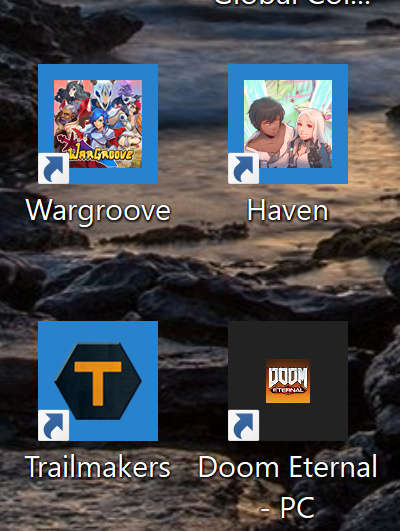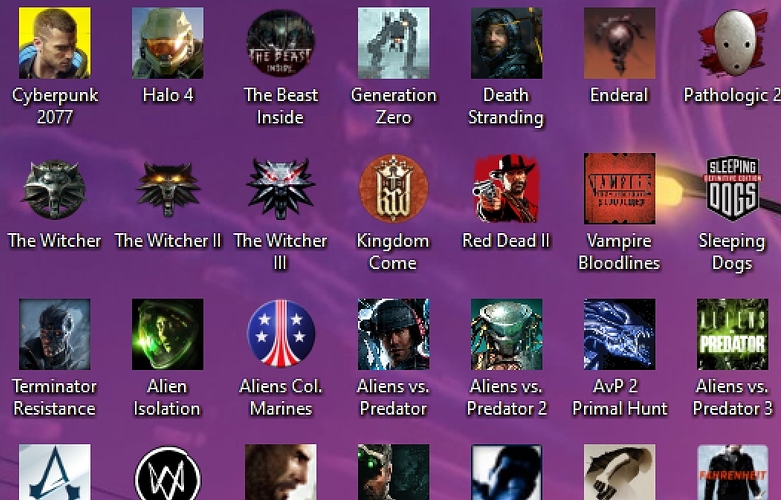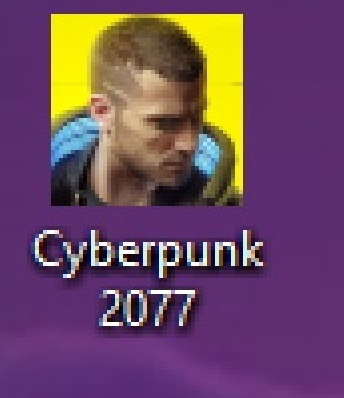You guys can actually see your desktop? I must be doing something wrong!
The disappearing icon bug is more a windows problem than something to do with gamepass and basically involves the icon cache being corrupted. The easiest fix used to be dropping your desktop colour depth to 16 bit then putting it back to 32 bit, but I don’t think that’s possible any more.
You’ll need to delete the icon cache files and restart instead.
They are. Don’t use them.
For me most (all?) of my GamePass game icons are the wrong size and surrounded by an ugly blue border. I’m usually at medium icons, and many are fixed if I go to “small icons” and it gets worse (the borders are bigger and the icons are smaller?!) when I go to small icons…
I actually didn’t use them for many years and used Steam to launch everything, but with so many stupid clients these days I just went back to desktop for my launching needs. MS should fix this basic god damn shit.
Why does it happen to gamepass games only and exclusively, if it’s not gamepass/windows store/encryption related?
Although even if it wasn’t, one would think after 30 years of Windows existing MS could figure out a way for icon cache not to get corrupted.
No need for a messy desktop when you have start menu/windows key.
It has something to do with the limited size of the Windows icon cache I think. It happens to Win32 shortcut i icons too when they revert to the white default icon. I can usually fix those by extracting the icon manually (using something like freeware NirSoft Icons Extract) and saving it as a separate .ico file. Then pointing the shortcut to that new (but same) .ico in the shortcut properties fixes it.
Making shortcuts using run->shell:appsfolder results in icons that quickly go white like described by everyone else.
I Googled it but am not a programmer of UWP apps so can’t write code worth a squat to parse the develoepr answer
Fucking obfuscated file system of UWP apps–is there any program to read and extract a UWP app icon?
And no need for start menu and typing when I have a desktop. It’s a preference thing.
Right-click on desktop->View->Uncheck “Show Desktop Icons”
I used to like using Stardock’s Fences for organizing my desktop icon but it runs far too slowly.
Your desktop is lookin’ good.
I’ve been eying this but haven’t tried it yet:
anyone else tried it or something similar?
Gog Galaxy pretty much does the job…
Playnite and Gog galaxy are both good. And both free.

Yeah I ended up making my own icons for Forza games.
I disabled my paypal automatic payments to game pass a while ago and forgot about it, all of a sudden I have $10 in charges (game pass is $5 a month for me), and microsoft would not let me cancel the subscription until I paid the $10. I gotta say, that is a very shady business practice.
I see the policy mentioned here. Game Pass is now $10 a month - the PC intro $5/mo expired in September. Did you get charged for an extra month or two?
I’m assuming the issue is you cancelled the recurring billing authorization via PayPal - but didn’t actually cancel the subscription with Microsoft. One of the confusing things about using PayPal I think.