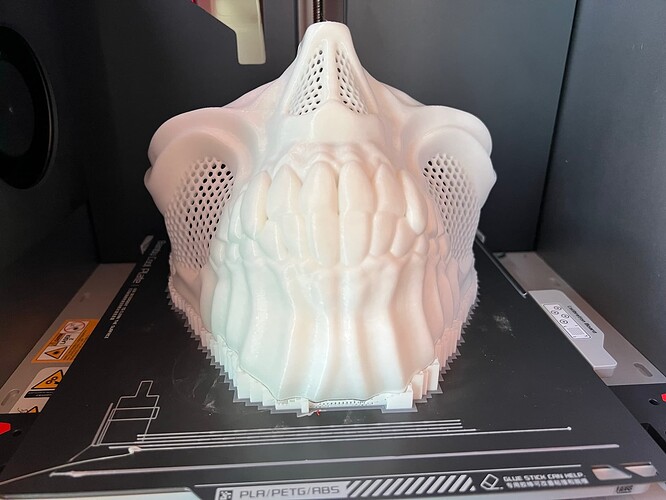It probably depends on the printer. My Monoprice Maker Select V2 was horrible at staying leveled, so that made auto-leveling mandatory for its replacement for me.
I think the ender 3v2’s build plate and leveling screws are just tight enough to stay leveled for me. I also have the printer on a very solid table. A lot of times i will re-zero to check the level with a piece of paper and it is just fine, maybe half a turn on one quadrant.
It was really frustrating leveling at first, but I had the printer on a costco folding table, which was plastic/metal but not super level itself.
It really seems to keep itself level well.
I might end up buying the bed leveling kit for it, I mean they are only like 40-50$ and the Ender 3v2 has it built into the motherboard, but I honestly might end up upgrading the printer entirely, especially if the Ankermake is as good as it says.
Anyone have experience with the Flashforge Inventor 2?
I may be able to pick on up cheap at a local auction. I think they retail for 800-900ish locally, so if I can snipe it for half that I might be interested. Appears second hand from a defunct education institute of some sort. There are a few on auction ranging from 90 hours to 400 hours usage.
I know they will be ‘beginner’ and ‘student’ focused, and also a discontinued model, but I’m not sure how old they are. But, fully enclosed, quiet, assisted platform calibration, inbuilt camera…
How would it compare to a more recent $500ish printer? Should be pretty idiot-proof, if not class leading and I assume spares should not be an issue for an ‘older’ model?
I mean, if you can get it for under 200?
The print volume is quite small. The premium features it has over a budget printer (ender 3v2) (250$) are wifi, bed leveling assistance (note, this is not an auto-leveler) a camera, filament run out sensor, etc. These are premium features… but it lacks some basic features other cheap printers have.
It does not have a heated bed, which will limit your filament options to pretty much just PLA and similar materials. This is a pretty big deal IMO, as control over the bed temperature helps you with first layer adhesion even with pla. I run a 60C bed with pla every time. The build size is also quite small, compared to other similarly priced printers. The enclosure is neat looking, but it also doesn’t really serve much of a functional purpose, as most enclosed printers exist to print ABS, which requires a heated enclosure/bed to work well. This won’t do that. The extruder is also not easily accessible, so swapping nozzles and maintenance will be a bit harder.
If you aren’t into Ender 3 v2 tinkering. The Prusa mini has a bigger build area, heated build plate (upgrade to wifi in the future)
I mean, if you can get it for a song, the Inventor 2 would be fun, but it is limited in a lot of areas that other similarly priced or cheaper options have. I wouldn’t spend more than 200 on it, as the ender 3 v2 is 250 (approaching 200 on sale sometimes) and has a bigger build plate, heated bed, option to install bed leveler, option to install wifi, etc. There will be a bit more tinkering and fiddling with an ender-alike printer, but the amount of options you will have will be greater.
Legend, thanks bud, answered my questions. In that case I’d rather get a newer model with better QOL/features. The auctions are already up over AUD200 with a day to go, so I suspect they will for for $4-500, making other options far better.
Definitely a great beginner printer for younger users. As it has a lot of “fun” features like a camera and a touch screen, but the lack of a heated bed and enclosure kind of makes it not really useful for much more than just fun little pla stuff.
Anyone got any recommendations for fast, lightweight obj/stl viewer? Something that loads quickly and can browse a folder of stl’s like an image viewer? Save me having to open the slicer everytime I want to see what a file is. I’m assuming something popular exists in the opensource space…
Are you on Windows? I use Papa’s Best STL Thumbnails to see STL directly in the explorer window.
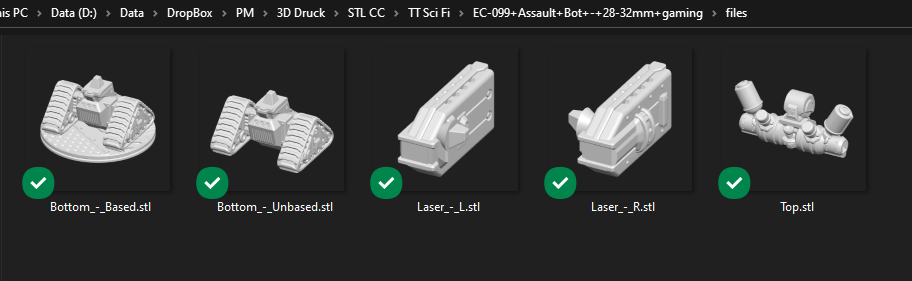
To quickly see the STL in 3d I use 3D Viewer from the Microsoft Store
Much obliged, I owe you several likes, next Tapir Day.
Happy to help :-) It was one of my big frustrations after I purchased my first bigger model pack.
My CR6-SE came with/recommended a Creality branded version of Cura. 2 things I learned was that it didn’t have the Mesh Tools plug-in, so download that for checking Thingiverse meshes and ‘maybe’ fixing them, but I also downloaded IdeaMaker which has better mesh repair tools for the little issues (and has a CR6-SE profile which has worked well thus far for my handful of PLA prints… I think the methods for adding supports to models is a bit better in IdeaMaker thus far as well.
Both slicers free for personal uses.
Haven’t downloaded enough stl’s to need a preview browser yet tho…
My son has been badgering me lately about a 3d printer, and I have to admit I’m rather interested.
Based on his research, FDM is easier and safer, but resin gives better details.
We’ll be mostly printing miniatures.
Amy advice?
For miniatures you will need resin. You can get pretty good results with a well dialed in FDM and miniatures made for FDM printing. However it will never be as good as resin.
The Bambu Carbon X1 is so far advanced of anything I’ve ever owned that I’m selling off my crealities and Prusa Mini. I have only done a few multicolor prints but the single color prints are flawlessly awesome at triple the speed of my old printers.
Also if anyone is going to ERRF next weekend I’m a local and will be there all weekend. Send a pm to meet up!
That looks really cool. It’ll be interesting to see how it compares to the Ankermake.
That thing is very impressive. Great printer but out of my price range.
I don’t know if I would agree with “need” but as someone who has printed minis with FDM, if that is your primary purpose for a 3d printer, buy a resin printer.
You can do minis fairly decently with an FDM printer, but it will be super fiddly, and often take a couple dud prints to get the settings dialed in, filament will be trouble too, as it takes on more water, things get less precise.
It is certainly possible to do minis on an FDM printer, but a Resin printer is the way to go for sure.
The FDM will have a lot more flexibility for use outside of mini making, different filaments, part making, etc, but it isn’t great at doing minis. Resin printers excel at that detail level. Most TTRPG makers will say, Resin for Minis, FDM for terrain pieces.
An FDM is like a leatherman, sure it has a screwdriver attachment, but if I am going to spend all day screwing in components, I would much rather use a dedicated screwdriver.
Well this is disappointing. From everything I read, resin is fiddly, toxic and possibly requires dedicated, ventilated space which I don’t have.
I think those claims are a bit more strong than need be. I know many people that keep the resin printer in the office they work in, with the lid closed, there aren’t any fumes getting out, or they have bought a dedicated air purifier to sit in/next to the printer.
You will need to have a vat of IPA around though. (and not the good drinking kind)