Dell has the S2716DG for $499 now, and I could do that. But I don’t play FPS’s , the fastest moving games I’ve played in a while are action RPG’s like Grim Dawn and Path of Exile. So I’m wondering about the U2717D, which has slower response times (“8 ms typical” vs 1 for the 2716) but maybe better colors? Does anyone have thoughts on this? What sort of speed do I want to action RPG’s- is the 2717 fast enough? and it is it discernably prettier ?
Assuming I don’t want 4k… this seems like a pretty good deal? 27" and 1440p are close to non-negotiable since that’s what it’ll be paired with.
Some recent reviews on amazon mention blacklight bleed as unacceptable, this is a hit or miss issue usually. If you do get one and the backlight bleeds really bad, request a refund and say its damaged.
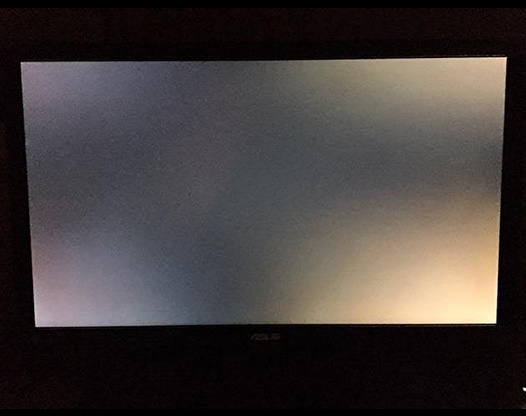
That one user review picture is horrifying.
Has anybody used a 4K 40" hdtv as a monitor before? How would it compare for gaming and productivity to the 2X27" 1080p setup I have now?
You can get the this samsung one that supposedly has pretty low input lag and 60 fps over hdmi 2.0 for $350:
The idea is to run it at 1:1 100% with no scaling. Thoughts?
I decided against doing that myself, as no g-sync support, but it’s definitely an option. It’s essentially four 20" 1080p monitors in a 2x2 configuration with zero bezels. Pretty sweet. I would absolutely do it for productivity, just not ideal for gaming unless you have a GPU that can really handle 4k well… and that GPU doesn’t really exist yet.
That said, $350 is a hell of a deal-- I was looking at a korean inport “Wasabi Mango” model and it came in at almost double that.
I use a 55" samsung 4k on my treadmill desk. Works great. Gaming, not so much, but you can’t really game on a treadmill and expect to stay on it.
If the 1080ti can actually handle 4k gaming I will upgrade to that and replace my 3x 1080p setup. Though I am getting the feeling that will be too early as well.
You can expect the 1080ti to be 5-10% slower than the Titan Xp. So, not really 4k-capable.
Really important thing for 4k TV’s is support for 2 things - 60hz and 4:4:4 chroma.
For 60Hz, the TV needs either HDMI 2.0 or displayport inputs. If not, then you will be stuck at 30Hz. Your GPU also needs the same. That Sammy has no displayports, but the HDMI looks to be 2.0, so all good there. Check that your GPU has HDMI 2.0 outputs.
4:4:4 essentially how info is sent to and how and the TV renders that info. 4:4:4 is pretty much essential for proper rendering of text in particular.
The good news is it looks like that Sammy also does 4:4:4, so you should be good. It reviews well too, expcept for slightly high input lag, but that is always going to be a factor for TV’s and less important for productivity use. 30Hz and no 4:4:4 support would drive you batty in short order though, I think.
Yes, this is essential with a 4k set, but you are covered with the Samsung. I bought one of the first sets that supported this and it came with 4:2:2 as the default. My initial reaction was ‘I am taking this shit back’ but then I saw the default was bad. Night and day difference in text quality.
I picked up this Vizio 40" 4K UHD - Vizio D Series 4k 2016 Review (D40u-D1, D50u-D1, D55u-D1, D58u-D3, D65u-D2) - RTINGS.com
Looks great. Its does everything it’s supposed to - 4:4:4, 60Hz at 4K (through one input only), low latency. However, there’s no way it’s going to be better for productivity than your two 27" monitors because you’re going to have to put in a 150% zoom on the 4K, otherwise everything is going to be too small.
You’re going to to have increase your mouse sensitivity because you have so much more real-estate to cover and it will take you days to get used to it.
The 150% zoom will screw with some games, and Windows often won’t let you change it on the fly - it requires you to log out and back in.
Fullscreen games at 1080p look poor, not as good as a standard 1080p screen. However, setting Fullscreen Windowed mode, where the game is doing the scaling, looks as good as 1080p. I have not tested this extensively. The first thing I did after getting a 4K monitor was to purchase a GTX 1080 because I realized I never wanted to play at 1080p again. (Then I had to buy a new power supply, because my generic 750 watt couldn’t handle it, then I had a slew of other issues unrelated to the monitor…)
I don’t regret purchasing my 4K TV to use as a monitor, but I did end up spending a lot more money that I had originally planned (the GTX 1080, power supply) and also went through a lot more hassle than I planned (UI scaling, mousing, getting the colors to look right took days, “game mode” was causing me eye strain, blown power supplies, bad RAM, bad GTX 1080…).
I went ahead and pulled the trigger on the above-mentioned LG 34UC88 over the weekend (Costco had already sold out, but Walmart.com had it at $649.99, which my local Fry’s was willing to match).
It’s still early days, but so far this thing is a goddamned revelation. Color accuracy was an immediate improvement on my old monitor (one of the early Korean WQHD IPS panels from a few years ago), with noticeably deeper blacks. I was skeptical about the sharper curve angle than competing models, but had no trouble adjusting at all. For productivity, it’s easily enough space to put a main work area on one side and auxiliary or reference material on the other without either feeling squeezed as I often found with 16:9.
And most importantly, for gaming it’s just astounding. The extra width fills a good chunk of peripheral vision to help feel less boxed in. And 75Hz feels extremely smooth, especially with Freesync to catch any dips into the 50s or 60s and avoid visible stutters. An even higher refresh rate would be nice, of course, but after testing, I’m pretty convinced that this is the current sweet spot, and going higher would hit diminishing returns pretty quickly (as well as being too much for current GPUs to keep up with). Amazingly, the combination of peripheral vision and smooth framerates even banished the motion sickness I’ve suffered from with many action games, so there are a bunch that I’ll be going back to revisit now.
Sadly, I can’t be nearly as positive about the RX 480 I got to go with it. It sounds like a leafblower under load, and caused a bunch of blackouts during play that made me worry there was something wrong with the monitor until I reproduced them on the old one. It turned out that this was a result of a too-aggressive factory clock, as the stability is fine with a 5% underclock. But even then, I’d really like a card that could consistently hit that 75Hz target with high/ultra settings, and this one tends to be more in the 50s unless some settings are turned down. Again, I’m stuck wishing for a viable 1070 competitor from AMD. This card is definitely going back, but I’ll probably ride out the holiday return window through January 15 on this one in the hopes that something better gets announced before then.
That monitor sounds great. Your raving about it makes me want to get one but now the price everywhere I see is $714. Maybe I’ll keep an eye on this model and hope there is some sort of sale somewhere on it before or at Christmastime.
Good luck! It was in the $900s until fairly recently, so I wonder if it’s being cleared out to make room for next year’s model. I hadn’t seriously considered it before because if I could mentally justify that price, I’d just go up to the $1,100 for the Acer or ASUS G-sync models I’d been eyeing for months (and which never seem to go on a deeper sale). But with a $450 delta between them it was an easy choice – basically 95% of the feature set for 2/3 of the price.
Finally got my HP Omen 32" monitor form the Turkey day order, just a quick impression:
This monitor is huge compare to my old 24" Dell IPS. 1440P is pretty nice. I picked 1440P instead of 4K, because I don’t think 1070 GTX can drive 4K @ full glory.
I didn’t notice any input lag, but you do have to adjust the response time @ OSD under image control to get the 5ms fastest response time, otherwise it default @ 7ms.
Colors looks great. Not quite as nice as my previous glossy IPS, but still great, and no backlight bleed and dead pixel as far as I can tell. I also didn’t notice PWM flickering issue noted by others. Maybe I’m not sensitive to the PWM flickering.
I have no trouble set refresh rate to 75hz, and I didn’t notice frame skip when I played WatchDogs 2 on 1070 GTX, I wish I had a AMD card, so I can take advantage of freesync.
Just to confirm since I’m probably buying a monitor in January but have some time to look around for a good deal, etc. G-Sync with the GTX 1070 is the way to go? From what I’ve read above, and what I’m willing to spend, I’m probably looking at one of the 27" models.
What about resolution? 1440 seems like an odd number. Does this create any issues running at that resolution? What if getting solid framerates means dropping things back? How does that work?
Remember when we had 1024x768 monitors but ran games at 640x480 for performance reasons?! sigh Anyway, I’d love to spend less, but I do want G-Sync based on what I’ve read. Help me out!
Wrong thread
Sadly, the occasional black-screen issues I thought were fixed by downclocking the GPU came back, and persisted even when trying a different GPU. They only occurred in 75Hz/Freesync mode, but that was a big part of the reason for getting the monitor in the first place. Research showed other reports of people with the same issue, so I wound up returning the monitor, and just paying the extra for the ASUS PG348 instead. After a week of getting used to the 34" ultrawide form factor, going back just wasn’t an option anymore. And as crazy expensive as it is, this is something that I’m going to be using for multiple hours per day for years to come. So far I love it (apart from the cost), as it couples every positive aspect of the LG with higher refresh rate and G-sync support.
Yes, the 1070 would be the way to go right now for a GPU (I have one in transit through Tulsa, OK to me as we speak). There are a bare few games that don’t like 1440p, but it’s a standard enough resolution that almost everything from the past few years will be fine with it. 1080p content can be scaled, which can cause minor scaling artifacts that usually aren’t noticeable unless you’re looking for them, but you could run with black bars around the screen if they bother you.
As for performance, yes, it’s significantly more pixels to render than 1080p, which has an inevitable performance tradeoff, especially if you’re trying to use that 144Hz refresh rate. G-Sync works very well to insulate you from performance dips though.
Come on, link it so Tom can get that sweet, sweet juice!
https://www.amazon.com/PG348Q-Curved-3440x1440-G-SYNC-Monitor/dp/B01C83BE6U
Glad everyone here is avoiding the scourge of TN displays, where every pixel is a bad pixel.
(It’s also handy to look in detail at exactly what people are recommending on Amazon IMO, so I say this with tongue firmly in cheek.)
Good point, though if anyone else is considering buying one, I’d point them to Fry’s instead to save $200 off the purchase price (sorry Tom).
It doesn’t even look for sale properly on Amazon, must be an older model? Wow 3440 x 1440 is an odd resolution, too.