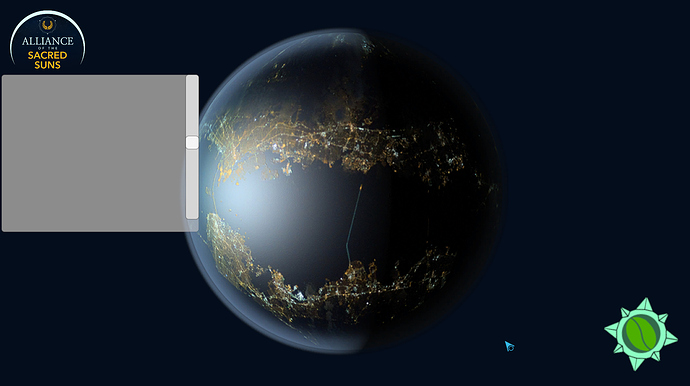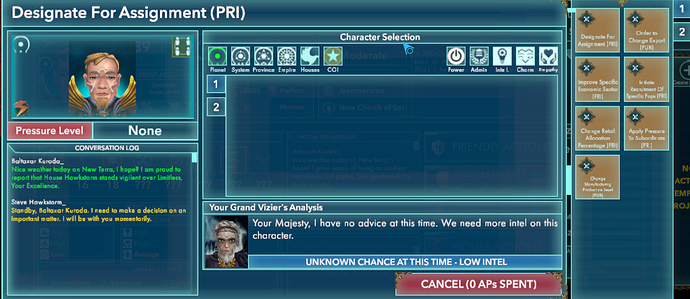Done for next update!
-Steve
You’re a good man, Charlie Brown.
I was using 1366x768 but I have the same problem at the native 1920x1080, and windowed or full screen.
EDIT: I uninstalled and then re-installed and re-updated. Now, after the Unity and developer logos, I only get an in-game cursor and a black screen.
I can take this discussion to PM so as not to clog up the thread.
Texashawk:
Sorry, I know this is not the right place for this but I can’t post on the official forum yet and I’m not getting a discord verification email so I can’t get on there. I have tried three times to download (using google chrome) and each time at around 340 mb downloaded I get “failed - network error”. I see on the forums that this was a problem in the past and was solved by emailing a direct link to the download site. I guess I can PM you my receipt number and my invoice ID since it’s been suggested I not post them here. (I suppose you can get my email from your records with that information?) Thanks.
You might want to put the invoice and receipt numbers in a private message. If Steve doesn’t reply, I do have access to the Discord so I can direct him to you.
I guess it would have been smarter to just PM in the first place. Durrrr.
Steve, problem solved by uninstalling, then re-installing to the default location. I had used a non standard location originally to get around the save game issue. So the current problem I described above only happens in a non-default installation location. And the save game problem from earlier is no longer an issue in the default location.
Good! That’s why you were having issues - you have to tell the installer where it is. I’ll have to update that code, as well as figure out why it doesn’t like non-standard installation locations!
-Steve
Any idea when you will be going on Steam? I’d buy at early access if it was there.
You might as well buy it directly from Steve now and get the Steam key when it becomes available.
Steve, the walkthrough guide (part one) wraps with some actual decisions, including swapping viceroys. You write, “So I make the switch.” But I can’t, for the life of me, figure out how to make the switch. How do you do this?
I bought this game but it doesn’t load, leaving large white squares at the title. I’m guessing my system requirements aren’t enough (I’m using a crappy laptop atm). I couldn’t find the requirements on your homepage though. I’m guessing 4 gb of ram won’t cut it though. I’ll be getting a better set up soon, but making a more obvious link to what you need would make the experience a bit more satisfying.
So you have to use action ‘Designate for Assignment’ with both characters that you want to switch, and then put in a ‘placeholder’ character until you reassign the other one. It’s a little convoluted, and I will probably add some sort of UI extension to allow a switch with a serving character in the near future to make it easier!
-Steve
Hi Alan! I’m sorry you’re having those issues. You might try running AotSS at a lower graphic level. The requirements should be very low - I ran an earlier build on an old Acer laptop with an integrated graphics card and a Core i3 processor. Let me know if you still have issues!
-Steve
I have already applied and been accepted for a Steamworks developer account. I will actually be posting the Steam page for AotSS sometime next week depending on when they get around to approving the content. The game will not sell on there until around .8 or .9 though, I want it to be a smooth, as error-free EA launch as I can. I’m very picky about the quality of the product.
-Steve
a) Find a ‘temporary character’ that you can install into the position (you will probably have to increase the scope to province or empire since it won’t (yet) consider serving characters.
b) Go to the post that you want them to have and do the same thing, and select the person that you just designated as the new Viceroy
c) Go to the original post and either fire or designate the temp character (your choice) and install the character from the previous post that you designated.
Voila! I think I’ll add a button to allow swaps and will show currently serving characters instead of available characters, and it will just just swap them in place without the other steps. I’ll add that this weekend, in fact!
-Steve
So with the current system it takes 2 or 3 AP?
Thanks for the info.
Hello, placed order today and had a mixup…ended up putting wrong email address. When I tried correct email address, said it already existed. Turns out I must have created an account in the past. Problem is, I ordered the game on the wrong account with wrong email so I haven’t received the game. Plus, need to correct for the future so I can get updates and eventual steam key. Hoping you can help, I did send an email to the address listed on the order ( [email protected]) but wasn’t sure the best way to reach you.