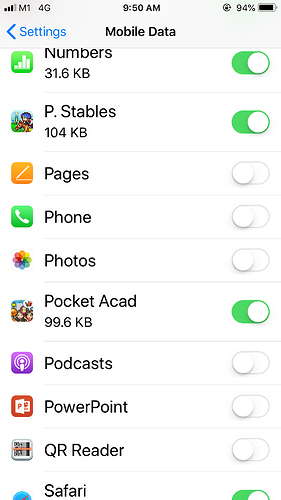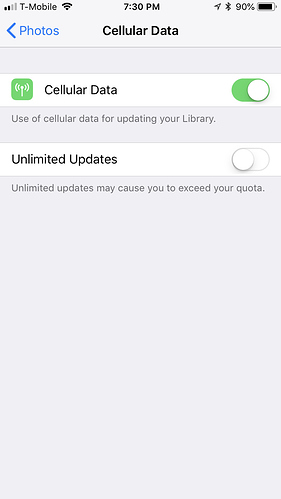Here’s the setup:
We spent half the week with my parents at their little cottage. They don’t have wifi or Internet so I was dependent on the family data plan via Verizon. We took lots of pictures and video with my phone and we suddenly ran out of cellular data - first time ever. I discovered my phone was uploading all my new pictures and video to iCloud. OK, so I guess I’ll turn it off. So here’s what I try to do:
My ID >> iCloud >> Photos >> then I switch the “iCloud Photo Library” to off. However here’s the brain-bending twist. When I switch it to off I get the following message:
“Do you want to download a copy of your iCloud Photo Library to this iPhone?”
I have two options to choose between: “Remove from iPhone” or “Download Photos & Videos”. The only one that makes sense is Remove from iPhone? So I select that and I get the following message:
“2,596 photos and videos will be removed from this iPhone. These photos and videos will remain in the iCloud Photo Library”
But I don’t want to remove any photos or videos from my phone, I just don’t want to upload any to the cloud when I’m not at my house connected to my wifi.
Can anyone help me figure this out? I don’t mind iCloud sync when I’m home and my phone uses my Internet as there’s no charge against cell data. But how do I manually tell it to not sync sometimes and sync other times?