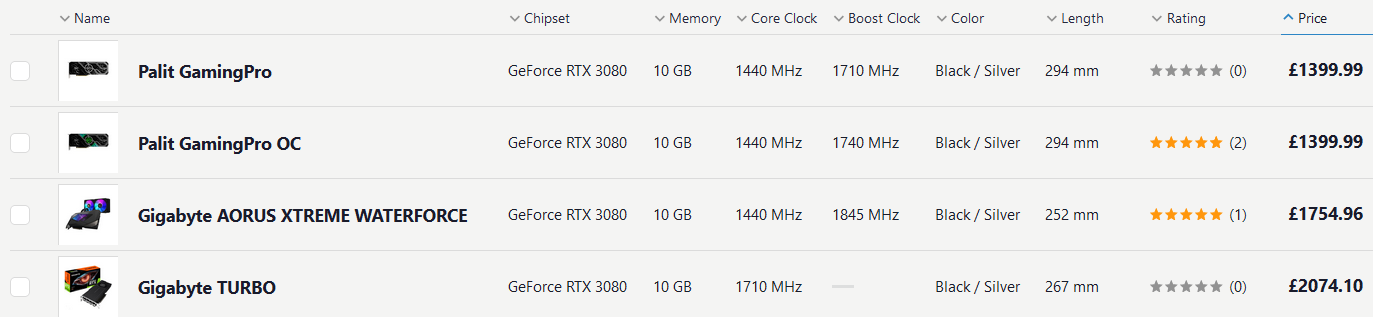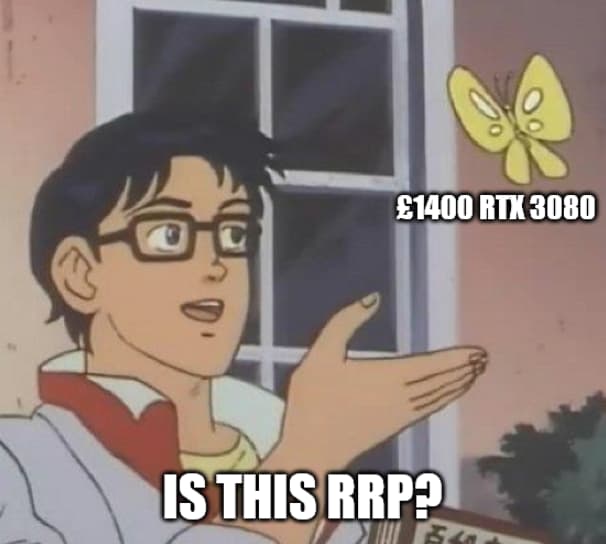The sticker is supposed to be somewhat heat conductive, I’ve heard.
The sticker actually is a heat spreader itself. Leave it on and put your motherboard’s heatsink on top, it’ll be fine.
Whoa! These are the only ones PC Part Picker is, uh, picking up:
Ahem, anyway!
That heatsink reminds me of my Scythe Mugen II that I’ve got in my current PC. It’s massive and despite several full blooded attempts at overclocking my i5 2500K, I’ve never managed a stable overclock (and anything that appeared stable after stress testing usually caused bluescreens and freezes some weeks later at random). In future I’ll be saving my money (and time) and going locked.
I will have a dig through this thread and start putting a new build together…
Seriously? That’s nuts. I ran mine at 3.9 for years. That took a couple of clicks to set up. Could your motherboard be at fault?
A couple of clicks?
The research I did, from the parts and applications, to the overclock ‘method’ and how to stress test it, was crazy and took ages. And then another couple of weeks of standard use to reveal that, in fact, after all those hours of overnight stress testing, the overclock was unstable. It happened every time. I think I attempted around 3.6-4.0. Nothing too extreme. At one point I tried (against most folks’ advice) the ‘one click overclock’ that came with the Asus motherboard and that also didn’t last.
Honestly, I wouldn’t even know how to find out and given how old it is (P8P67 Pro), and how much time I put into trying to overclock I’m beyond caring now. The whole thing makes me angry, even more so when I hear ‘couple of clicks’ and stable for years! :-P To think I spent more money on the CPU, HSF and paste for all that!
@geggis maybe you are bad at clicking? Hehehe, but in all seriousness don’t feel bad, I had a 2600k that didn’t OC for shit. I assumed that my cpu was assembled from the silicon scraps on the fab floor.
That really sucks. I think the only reason I’m able to get away with still having a 3570k today is because it runs at 4.2Ghz without issue.
Sucks a lot less now when you can replace it with something much faster for a small amount of money, though.
Yes, with an Asus mobo that does everything automatically. I’m sure it’s possible for some people to squeeze even more out of stuff, but I didn’t have to joe a thing about what I was doing. It ran a series of tests to determine what the cpu could handle. LK could be right, you could have simply gotten a dud.
I don’t think Asus is the only brand that offers that sort of OC ease these days.
As @stusser eluded to, I finally made the jump from the 2500k to a Ryzen 5600x earlier this year, and it’s been great.
$400-500 isn’t too bad, but it can vary if that accounts as ‘small’. Depends who controls the purse strings :)
I suppose the trick is to simply compare it to the cost of a GPU… quite small, relatively!
Any PC running a 2600K is 9-10 years old, spending $400 every 10 years seems pretty low to me.
You can’t just get a new CPU, it’s really more like $700+ for a mobo/ram/cpu/psu because are you really going to reuse a 10 year old PSU in your new build?
$314 including shipping and tax.
CPU: Intel Core i3-10100F 3.6 GHz Quad-Core Processor ($108.34 @ MemoryC)
Motherboard: MSI B460M-A PRO Micro ATX LGA1200 Motherboard ($87.50 @ MemoryC)
Memory: Corsair Vengeance LPX 16 GB (2 x 8 GB) DDR4-3200 CL16 Memory ($74.99 @ Newegg)
Power Supply: EVGA BR 600 W 80+ Bronze Certified ATX Power Supply ($43.54 @ Amazon)
Total: $314.37
Prices include shipping, taxes, and discounts when available
Generated by PCPartPicker 2021-08-09 13:27 EDT-0400
Wow nice and cheap!
Yes, and AMD zen3 would cost you 50% more-- AMD doesn’t sell any low-end chips comparable to the core i3. But this still is not a lot of money.
CPU: AMD Ryzen 5 5600X 3.7 GHz 6-Core Processor ($279.99 @ Newegg)
Motherboard: ASRock B450M Pro4 Micro ATX AM4 Motherboard ($72.98 @ Newegg)
Memory: G.Skill Ripjaws V 16 GB (2 x 8 GB) DDR4-3600 CL18 Memory ($72.99 @ Newegg)
Power Supply: EVGA BR 600 W 80+ Bronze Certified ATX Power Supply ($43.54 @ Amazon)
Total: $469.50
Prices include shipping, taxes, and discounts when available
Generated by PCPartPicker 2021-08-09 13:32 EDT-0400
Yeah, sorry - I didn’t specify. My $400-500 number was based on cpu/mb/ram/psu.
That EVGA PSU I think is Tier C - there have been a few Tier A models in the $50 range recently though. Then you have to decide if you’re getting a 5600x, do you really want to limit yourself to a B450 over a B550, do you really want the stock cooler, etc. Suddenly you’ve blown past the original target :)
What annoys me most personally is that looking at benchmarks, despite my 3570k being quite old I still would be better off with a better GPU even if I stayed with the current CPU.
I mean, you can spend $200 on custom sleeved cables if you want. I’m just talking about replacing an ancient 2600K with something much faster on the cheap.
That’s not how it works!
You put together a machine at year 1.
In Year 2 or 3 you replace a part that goes bad.
In Year 3 or 4 you replace the video card.
In Year 4 or 5 you replace a part that goes bad.
In Year 5 or 6 you replace the video card.
In Year 6 or 7 you replace a part that goes bad.
In Year 7 or 8 you replace the video card.
In Year 8 or 9 you replace a part that goes bad.
In Year 9 or 10 you start shopping around for a new computer because your CPU is now too slow, and you thank the gods that your CPU and motherboard lasted this long and you feel smug about not overclocking them, because you feel like that helped them last 10 years without problems.
I have no idea what kind of computers you are building.
I’ve had a power supply go bad on me.
And a couple of OCZ SSDs, which were notorious for bricking.
That’s about it in almost 25 years of system building.
Yeah, I got lucky in this last system. The four things that went bad: Video card, 2 weeks after 1 year warranty expired (3850HD), bad mechanical hard drive, then bad power supply, then SSD that was the boot drive. The computer previous to that one, it was RAM stick, power supply, power supply, hard drive.
It sounds similar to your experience, so I’m not sure where the “I have no idea what kind of computers you are building” comment is coming from. :)