I just changed my too. I wonder if this added after 1.0 release because I wasn’t aware it was an option before.
I think HDR vs standard rendering options were added sometime last year. Pretty sure they weren’t there are release.
But you have to have an HDR-capable monitor for that, right? Those aren’t exactly plentiful or dime-a-dozen.
I don’t think so? I have an HDR monitor, but HDR isn’t turned on. Pretty sure this is just a weirdly named setting.
I was going to make a snarky comment about how that stuff is in the manual, but no one reads manuals anymore, but then I started skimming over the guide, and seeing things I definitely didn’t know, and wondering whether I just didn’t read the manually carefully enough. And while that may still be true, I can confirm that guide has a bunch of stuff that IS NOT in the manual, but that definitely SHOULD BE in the manual.
Thanks for that link, @AK_Icebear! Very helpful, even (especially?) to someone who thought he knew more than he did!
As far as I can tell, the DW2 HDR setting determines whether some of the area effect graphics (e.g. a nebula sphere) render as multiple distinct spheres, or instead as smooth gradient of density within a single sphere (HDR). I don’t think it changes the overall color range at all, it changes how some effects are rendered.
Probably not. HDR has a couple different meanings that get confused: HDR tone mapping (what HDR usually means in games, using a higher range of light values in rendering pipelines and then compressing the output), and wide color gamut displays (10-bits per-color-channel or higher).
I’m not sure if it’s just that the spiders can espionage-farm tech from pirates or the fact that toggling slavery on a population and assimilation maxed alien colony gives you essentially infinite money, or that they have access to Hive Mind which is pretty clearly the best government form, but they seem pretty busted. It’s a single player game and the AI doesn’t seem to abuse these mechanics when playing them, so it’s more of an observation than a complaint.
That guide was helpful @AK_Icebear, I’ve found lots of little ways to improve. I’ve noticed something that bugs me on a pretty consistent basis is that if a fleet has a ship built for it, either as a replacement or as a new addition, the fleet just stops and waits for that new ship to catch up even if it is on the other side of the galaxy. I feel like if 90+% of a fleet is together it should just go ahead and follow your orders and let the other ship catch up later rather than saying it is obeying your orders but just waiting until the ship gets there.
The easiest solution I have found to this is to simply select the errant ship and hand remove it from the fleet, which causes the fleet to resume its duties. Is there any toggle or setting where the AI doesn’t hard force waiting for the new ship to show up? The things often auto-build on the furthest corner of the galaxy and the wait late game can be years, sometimes the new ship won’t even have enough fuel to make it to where the existing fleet is which is pretty tedious.
This is the update you’ve been waiting for.
I have a decent number of hours on it. At least on my 6 core, 16gb system this makes an enormous difference on galaxies of 1000 stars or less - before I’d have very bad lag or stutter from mid game, now that is pushed back to a point where I haven’t had it yet.
Even before that, the game is so incredibly smooth second to second compared to before. Some of the mechanics even work better, because of less bottlenecking apparently. One example is automated ships, like constructors, are much less likely to wait around idle before the AI cycles back to assign them a role. Another that I’ve seen more than before (but not always) is better kiting behavior by ships in combat. Your mileage may vary, but my experience is super positive.
I’m sure there’ll be bugs found in the larger testing group. But this public beta, or when it eventually gets to the main branch, is an excellent time to try or revisit the game. I dare say it’s the most performant 4x I’ve played.
This is the first of a new series of experimental “performance” betas. We’ve been working behind the scenes for months to try to fix the most significant performance issues with Distant Worlds 2, which involved making quite a few low level changes which affected just about every area of the game. You will find that as a result, performance is vastly improved in this new build.
Massive performance improvements in all areas
https://www.matrixgames.com/forums/viewtopic.php?f=10151&t=394236
I’ve tried a couple games of this with the DLC, one with the beta branch (crashed every 15 minutes or so so had to roll back) and once on the main release version. In both games, I ran into a lack of a basic resource that seemed to cripple me pretty hard.
In the first game (beta), I had zero sources of Carbonite despite exploring probably 30+ star systems. The second game (the one I’m currently playing), I have zero sources of Silicon after exploring most of my neighborhood (about a dozen star systems, maybe?). With no access to Silicon at all, I can’t build any stations so my economy and growth just feels stalled.
I don’t remember running into these basic shortages before in my ~5 or so attempts prior. Is this a recent change, or did I just get really unlucky in the past two games? Is there anything I can do about a complete lack of a basic resource? I haven’t seen the event for an NPC trader or anything like that showing up this game, so I am well and truly stuck. There are about 4 research stations I could build and an innumerable number of mining stations for resources I have a shortage on, but NO silicon anywhere to be found.
Any suggestions?
That can’t be right. I’ve got twenty-four sources of silicon in my neighborhood. That sounds like a bug, to be honest. I’d let them know about it.
Yeah, this stuff isn’t rare. Well, it never has been in all my other games. Bug was my thinking as well. Damnit, how annoying to go through the slow start twice only to find I’m stuck.
Maybe I’ll do a clean uninstall and reinstall. I never had seen this prior to my attempts at playing, only since the DLC/update.
Ahhh, hopefully that was the issue.
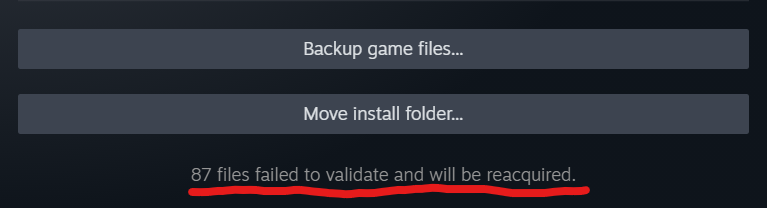
Oh wow.
For some reason corrupted files are frequent in major updates via Steam for this game specifically. I wish they’d figure out why this is the case, but until then my strong suggestion is to verify files after every update, and if you are running into odd behavior. Never seen anything like it with other Steam games.
I bought Distant Worlds 1 on the most recent Steam sale. It required installation of an ancient version of .NET. And then it refused to launch. I checked the issue, and it’s because in addition to the ancient version of .NET, it requires Internet Explorer. And ain’t no way I’m installing an unsupported web browser on my PC.
I uninstalled, got a refund. And then I tried removing the ancient version of .NET, and it ended up screwing up the current version of .NET.
Since then, I’ve had issues installing updates on this machine. So I’m probably going to have to do a full OS restore.
Never touching Distant Worlds again.
Thanks for the warning! I have always been wary of these .NET install pop-ups and now you’ve given me nightmare fuel.
Man, that is really unfortunate. Have you tried disabling/enabling .NET via the Windows Features dialog, if anything is there? Referring to this screen here:
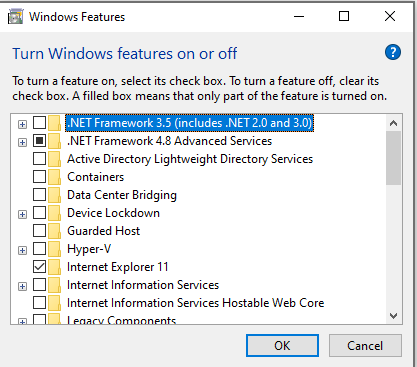
Might not be possible or change anything, but maybe it’s something to try before you do an OS reinstall.
Yeah, I looked there. I did a bunch of troubleshooting methods. But today’s Patch Tuesday security update failed to install, so OS restore is a go.
Thankfully it’s not too painful. All my personal files are in OneDrive, so they instantly appear with a new install. It’s mainly just having to reinstall programs.
