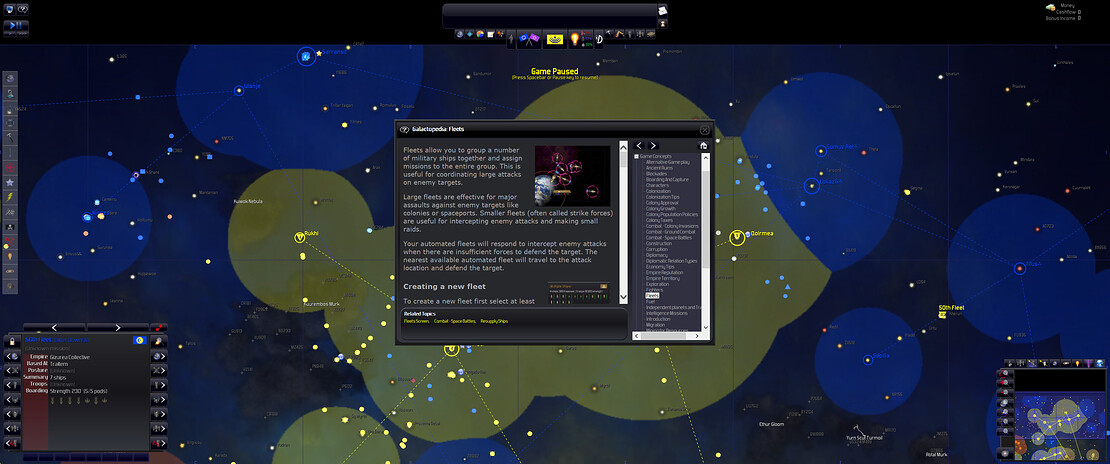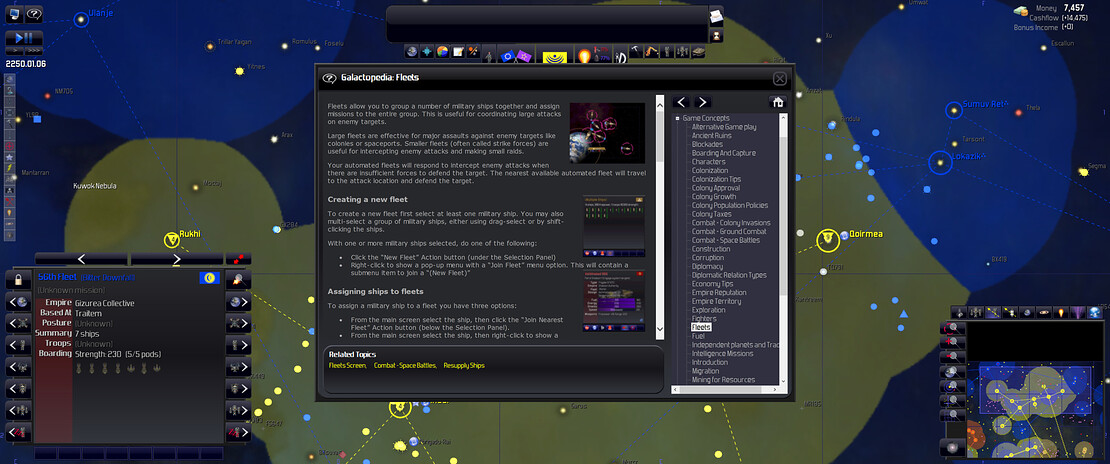I have found my people!
Did anyone here end up getting into the beta for DW2?
I’ve been toying with ship designs a bit, but for the most part I leave it automated. I was a bit annoyed because I’m playing the same mods that DasTactic uses, bacon mod + retreat UE, and the template for human ships is to pack only missiles. The caslon missiles pack quite a punch, but if something is bristling with point defense it takes forever to kill it.
Interesting. I honestly had never considered automating ship design. How well does it work? Like, if I mainly research beam weapons and missiles to near exclusion of other weapons, does it know enough to use them and not the primitive version of torpedoes, for example?
Also, this seems to be one of those games that does not suggest the appropriate number of opponents for a given number of stars. Are there guidelines anywhere?
From what I could tell it follows the templates for the race. I was pouring research into beam weapons and it was designing ships with only missiles. People who’ve played more might have a better answer though.
I’m finding my patience with this game is fraying.
Problem #1: I get a message that construction at my home planet is stalled due to a lack of these 6 resources… Construction of WHAT is stalled? As far as I know, the only thing being done there is a retrofit of corvidian shields.
Problem #2: What is required to manufacture corvidian shields? I am not finding that kind of information in the Galactopedia. Nor in the research tree, where these shields are discovered. The best I can do is go to the ship/base design, where I am told that we may not be able to manufacture these due to lack of a source of helium. But that’s a poor solution to the problem… What else do I need to manufacture these shields? Helium was only one of six resources that I was originally told I was lacking. I’ve got to be overlooking something here, right?
Problem #3: But the corvidian shields did get retrofitted quite soon, so what the hell is stalled? Not a clue. This is a very time consuming search for micro-details, and by mid-game is going to be intolerable.
Problem #4, and the worst in my estimation: …the resources causing the productions stall. It turns out that:
Silicon – a home planet resource, and listed as currently having a 14.6k supply
Steel 20k – a home planet resource, and listed as currently having a 20k supply
Necros Stone 5.5k – a home planet resource, and listed as currently having a 5.5k supply
Helium – listed as having a 6.2k supply
Polymer 9.2k – a home planet resource, and listed as currently having a 9.2k supply
Gold 9k – a home planet resource, and listed as currently having a 9k supply
This might make sense if I were trying to build in a different location, but I only have the one original planet. So what is going on here? I can see why they warned me that I might not be able to manufacture something because my empire lacks supply of an item, but they told me I was stalled due to lacking things that I definitely have at that planet.
I cannot imagine how this is all going to work out when I have scores of planets and dozens of ongoing manufactures.
Please, please tell me I am overlooking some accessible sources of information here.
Yeah, the ui could use a lot of love. I hope there are some improvements in 2.
Wow the difficulty difference when going back to vanilla from bacon mod + RetreatUE was pretty striking. I need to look at modifying the victory conditions or the timer. It all the sudden told me I won in the 20th year. Kept playing, but I’m bu far the biggest empire. It is getting old cycling through a ton of colonies to update the smuggling mission. I had to resort to using the matrix download version for bacon and reinstalling the steam version to get it running vanilla properly.
I would love to see what Elliot could accomplish if he had something like a Paradox team working with him to implement his ideas.
I’m a little terrified of how Paradox would muck it up.
Elliott on the mechanics and Amplitude on the UI would be very nice.
Hey all, decided to try to fire this one up again on my machine while waiting for DW2 using the shortcut that I’d created with @Klaatu’s help using Display Changer II, detailed in this post and the ones following it. Unfortunately, lo these couple of pandemic years later, the shortcut isn’t working, just get a cryptic error message.
HOWEVER, for some reason when I start up the game from Steam normally, the thing is filling up my 1440p monitor. Did it always do that? (admittedly the interface is teeny tiny).
I mean it’ll still go full screen on a 1440p monitor like mine but it is soooo tiny.
Well, at this point I might as well wait to play DW2 but I’m going to see if I can get Display Changer II to work again and change the monitor’s res on the fly like before. You’d think Nvidia’s control panel could be tweaked to do it on its own for that particular game somehow to play it at 720p but “embiggened” to take up the full screen, but I think I tried that in vain before.
Yeah, now that I’ve played 2 I feel like Das, I can’t go back to 1.
Yeah, I found a better method. A post on the matrix games forum described a procedure so the UI scales pretty damn good, and it’s simpler than the other way.
After I upgraded to a 4k monitor dwu became almost unplayable due to the tiny font size and couldn’t find any fixes online. Then it struck me its probably a scaling issue so I tried disabling scaling in the compatibility tab and bang it worked!
Now the ui looks just like it does on the optimal resolution without having to resort to changing the desktop res which caused the game to look blurry and unreadable even if it enlarged the ui.
My method was to make a shortcut of the exe out of the steam folder to the taskbar then shift right click to access properties and go to the compatibility tab.
Check ‘run this program as an administrator’ then click the change high dpi settings button.
Once on that screen check the ‘override high dpi scaling behavior’ and set the drop down menu to ‘system(enhanced)’ and then apply the settings.
Now when you use the shortcut to start dwu the ui should be normally scaled and clear depending on your displays scaling hardware.
Enjoy!
This from https://www.matrixgames.com/forums/tm.asp?m=4752207
It worked for me. Hope it does for you too.
Nice find!
Thanks, @Klaatu , I tried that one but didn’t really notice much of a difference, at least not on a 1440p monitor. It certainly doesn’t make the interface any bigger. Maaaybe it makes the fonts slightly more readable or something.
Here are a couple of images --the tutorial text doesn’t look particularly readable to me using that shortcut.

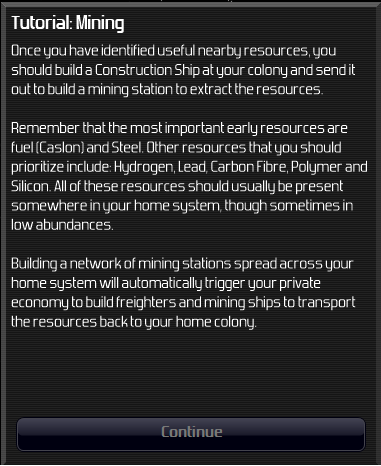
The biggest problem for me when I last played in the past couple of years is the game having a real hard time the further it goes on, and tending to crash. That was with BaconMod + RetreatUE and DasChrome so maybe that had an impact, but very happy they have a 64bit engine for DW2.
Yeah so far this new engine is smooth as butter.
I don’t know what to tell you. When I started the game the “normal” way all the text and the rest of the UI is so small I can’t read it at all. When I use the shortcut created using the method described it’s nice and big and I have no problem reading it, even with my ancient eyes.
I have a 34", 3440 x 1440 monitor and here’s a before and after capture of the entire screen.
Before:
After:
This is a huge difference to me. Sorry it doesn’t work for you.
Take care.
That is impressive. Maybe it comes down to the video card and driver, and things like having G-sync enabled, frame rate etc. I’ve followed the directions from that post but I must be missing something. Could I PM you to ask a couple of details later/tomorrow?
You can, sure. I’m no expert on this stuff and just followed along with the instructions in the post so not sure what I can add, but I’ll answer if I can, though you might get better responses posting in the thread I linked to on the matrix games forum. Those guys know a lot more than I do, certainly.