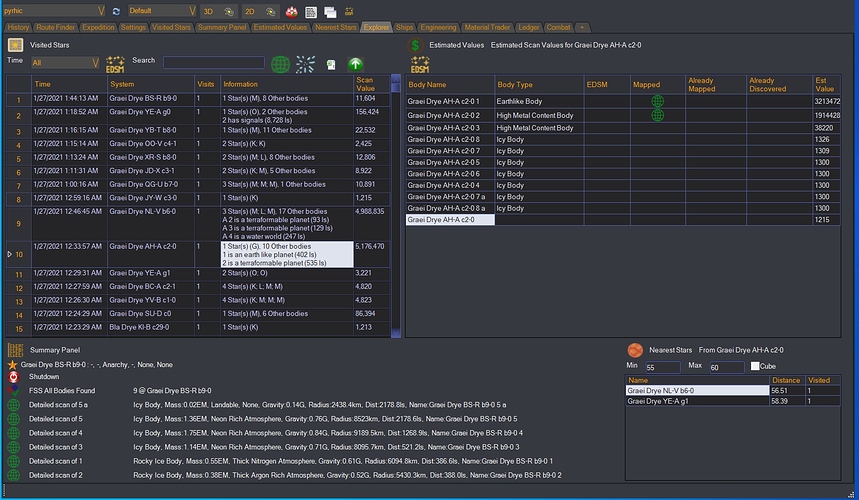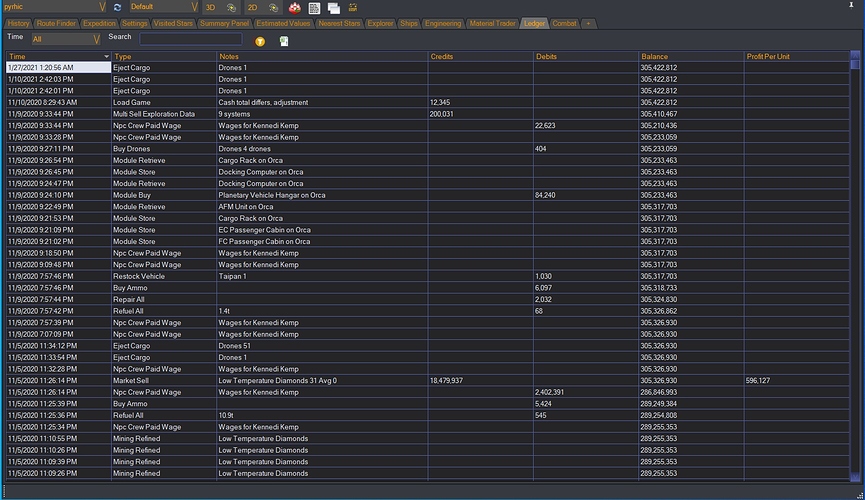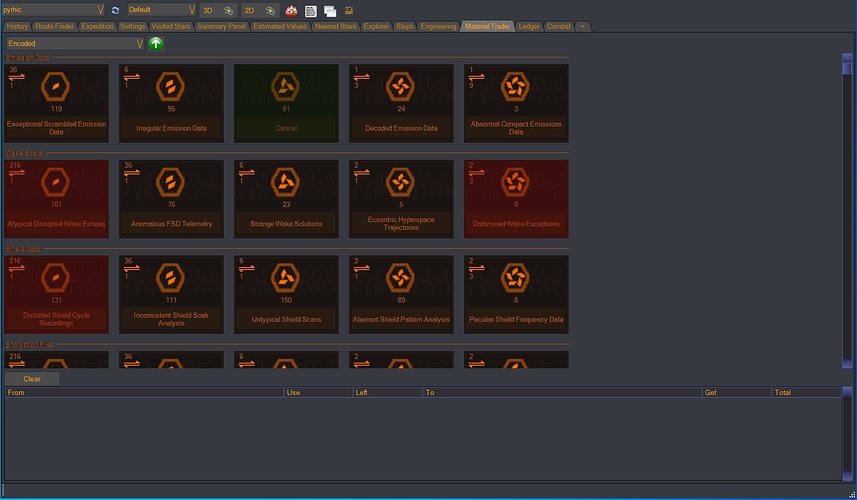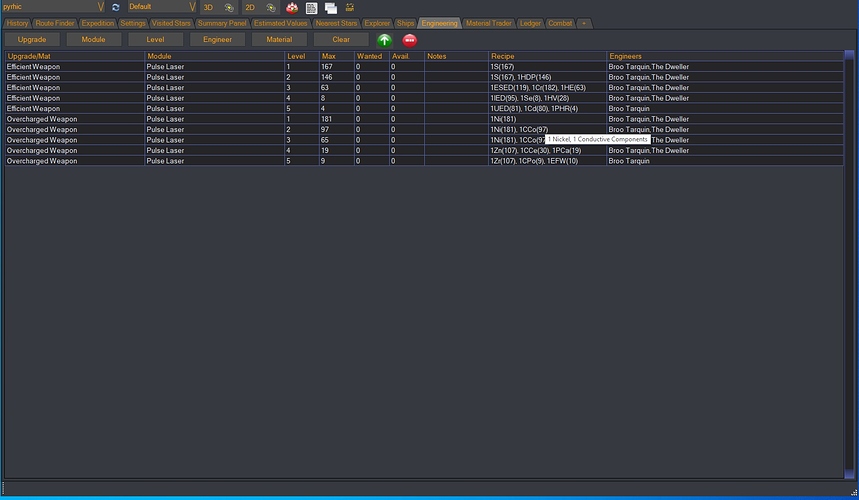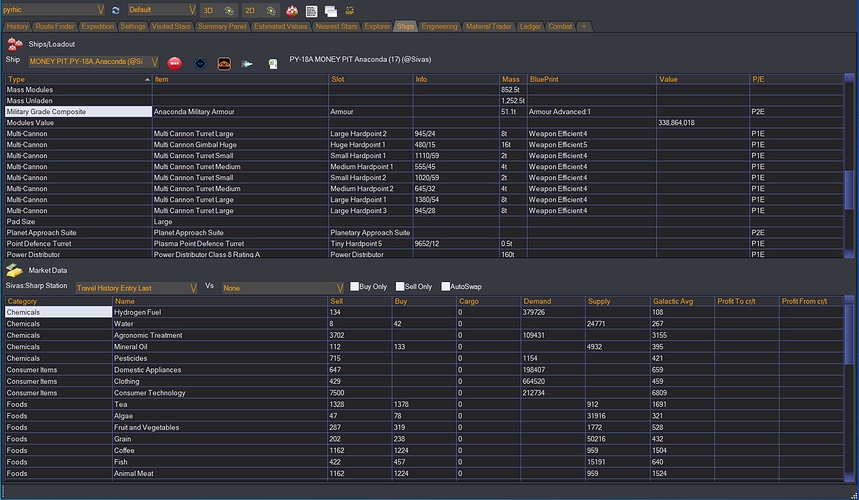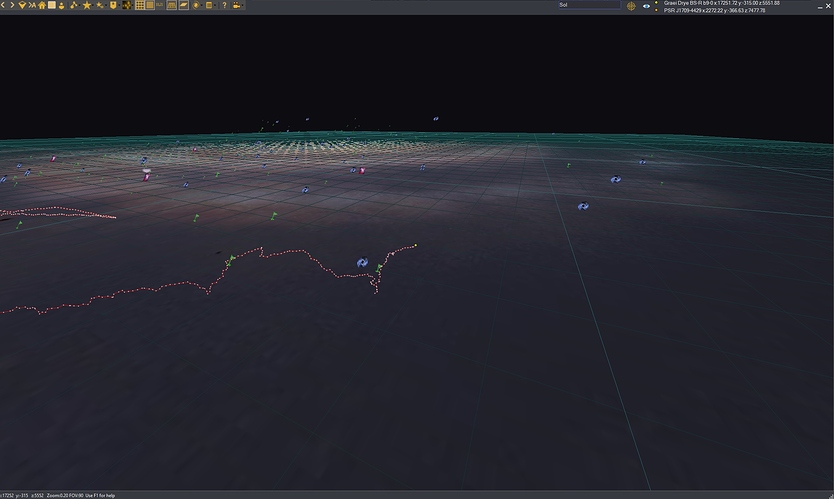There’s a lot I used it for and I’ll show you a few things. Keep in mind though that I’m by no means an expert, and what I’m doing is stuff that I’ve tinkered with and am pretty happy with. It would not at all shock me to find that there are better ways of doing what i’m doing with ED Discovery. I have a secondary monitor, so i basically have EDD running on that full screen while i’m playing on my main screen. I did try bringing it into my game but found I was tinkering with it too much. Anyways,
This is my go-to screen. I go through bouts where i’m exploring(like now) and when I do, this is what’s up almost the whole time:
There are 4 quadrants, i’ll start with the top left and work clockwise.
Visited Stars: this shows me a summary of the systems i’ve visited, how many times i’ve visited, what the solar system contains(stars, planets, and main planet types). Since I’m exploring, i’m mainly looking for the valuable stuff: earthlike, water/ammonia worlds, and terraformables. It also gives me a rough value of what I’ve scanned there. This list is also
complete: see that scroll bar on the right? That goes down some 3000+ entries. Trying to get back to that system with the 5 terraformables that you didn’t have time to map 3 years ago? It’s on that list. While not a go-to feature every time, there has been times when i’ve tried to find something from a couple days ago, etc. Also, clicking on anything (as shown) will bring up the relevant information in the next quadrant.
Estimated Values: This gives me more detail on what I’ve scanned and what its worth. However, what I really like this for is that it tells me at a glance whether something has been discovered and mapped. It also reminds me if I’ve mapped it.
Nearest Stars: When I’m exploring like this, this isn’t particularly useful. However, If i’m trying to map out an area or find a jump that’s at a precise distance(note that you can set min/max values) or if I’m trying to avoid hitting the same stars on my way back(note the visited column), i’ll use it.
Summary Panel: This shows me greater detail on the scans as well as other useful info like # of jumps left, or fuel tank capacity/fuel scoop progress, confirmation that I got a screen shot
Ledger Tab:
Frankly, i don’t use this that much except when i’m curious about something or want some confirmation. But if i was a serious trader, i would filter (using search box), so if i could see how i’ve done over time. Basically, anything that impacts your credits is recorded here - so wages, bounties, trading, repairs, etc, can all be found.
Material Trader Tab
This is just great because not only does it tell you what you have, and how it aligns, but it also lets you know what it trades for (up or down)
Engineering tab
If there’s one tab that’ll change your ED life, it’s this one. Using the buttons above, you can select what component/upgrade/level you’re thinking of engineering and it’ll tell you how many you can make and what you need if you’re missing. In this case, lets say I wanted to compare getting overcharged or efficient pulse lasers. In this case I could only make 4 Efficient level 5, but 9 overcharged level 5. It even tells you what the recipe is, and you can mouse over to see if you doubt it or want to double check something. It’s also handy to go back and forth to the material trader tab to see if you can easily trade for any deficiencies.
Ships Tab
This is actually a somewhat broken tab. I wanted to maket something of a trading tab and then kinda got out of it. I think if i did more trading, i’d play with it more. So the bottom part of this is the broken section that I don’t really use(and haven’t been bothered with tidying up). However the top is pretty useful, particularly if you have more than 1 ship - it lets you select the ship and see its full load out, including any engineering. You can also pull up historic ships you no longer own! You can also chose to send this to coriolis or ed shipyard i think.
The 3D view
This isn’t a tab, but rather a button that shows you a full 3D, zoomable, clickable, filterable map of the galaxy. You not only can see your route, you can see your travels for the last few years. You can also see notes other people have put into the galaxy which can be a guide to exploration. Ever been to a station inside an asteroid? Want to go? how about tracking down a nearby carrier in deep space? Or looking for just about anything else. This thing is incredible!
And that’s about it ;)