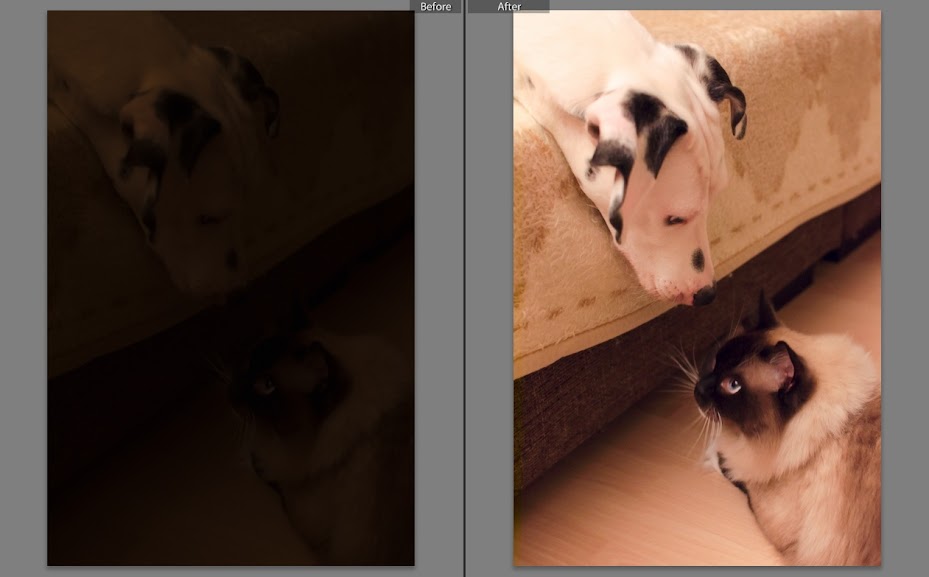Speaking of which when I was playing around with my trip photos and LR 5 there were multiple photos where I wanted to do some heavy postprocessing to the sky in one direction and to the foreground in the other (i.e. the sky was oversaturated, the foreground under, and I wanted to bring them together). The problem I kept running into was at the horizon, where LR’s automask left a “glowing edge” or a “shadow edge” in trying to get the sky/foreground to merge. What I really needed was a thin gradient at the edge of the mask. I know photoshop has tools that would allow you to effect this gradient. Is there a way to do this in Lightroom alone? (Effectively what I need is the organically shaped automask to pick up the profile of, say, trees on the horizon, then I’d expand and feather the masked region slightly, superimpose a gradient on top as an exposure map, and adjust exposure via that map in the masked region, matching the exposure on each edge to the region I’m looking at.)
I vote for. Post-Google acquisition the Nik collection is insanely cheap considering how great the plugins are, and they work in both PS and LR.
Lightroom adjustment brushes start to fall apart at that detail level, which is one of the reasons I do still use Photoshop sometimes. You can kinda-sorta do what you’re talking about by just using multiple adjustment brush instances, but it gets unwieldy fast.
So LR4 trial runs out today, elements installed.
I was very pleased with what I could do in LR4 at the end and how it presented itself from the start. Elements, not so. The menue/icons/buttons/thingie look so odd/childish/mobile device like compared to the interface in LR4.
I also noticed although just starting the starter level setting will just put me more off of elements.
What I also really liked was the non destructive way of working in LR4 (as I’m used from picasa as well and can do in gimp too), so that leaves me always just touching 2ndary pictures rather the really good ones, saving that for “when Im buying LR4/5”.
The options to post process the photos I already use in LR seem to be there in Elements but with ugly buttons and sliders, though I did started to wander off into more features of LR, which I havent found yet.
If I look at Coca Cola Zero workflow exporting from LR to tif to photoshop, I could actually just do the same and go to gimp rather than elements.
Conclusion:
I’ll give elements some more time (I only had the sunday till now with it), but I’m leaning to LR4 (or 5) and for pixel editing just exporting to tif and using gimp.
Also, what does NIK does, that my current target combo (LR+ gimp) doesn’t do already?
Do you know how their HDR solution compares with Photomatix (or any other HDR plug-ins)? Looking for an HDR solution for Lightroom and kinda disappointed Adobe doesn’t include one. I guess they really want you to buy Photoshop.
I’ve still got LR3 and I’ve debated upgrading. I haven’t been able to justify it to myself yet, though. What made you pull the trigger?
I upgraded from 3 to 5 because I was searching for a book on Lightroom and figured I should get one for the latest version, because the perspective correction feature sounded cool, and for general improvements implemented in both 4 and 5. Seemed to be worth the $79 to me.
One thing I noticed about LR5 over the previous version is stability. For example, all previous versions of Lightroom failed to catalog my 900+ GB of photos. The importer would always hang or crash. LR5 imported everything pretty speedily and completely.
Navigating the UI seems a little easier as well. Overall, it’s a big thumbs up for me, and has reduced my reliance on Photoshop.
Oooooohhh. Olympus PEN EP-5. I know this came out in May, but it sure looks like it has a sweet feature set.
I recently bought an EOS M and have been using it a bit the past few days and really like it a lot. It isn’t quite as sexy as some of the other available compact mirrorless systems (like the EP-5 Case linked to or more arguably the NEX-6/NEX-7), but it is currently OMG SO CHEAP (I got the camera body w/18-55mm kit lens and 22mm f/2 all for $550).
The lenses are both amazingly good given their size and the sensor in the device is basically the same as the one in my T1i (actually it is a bit better in that it has the better video support introduced with later T(x)i models, but I don’t do much video… still image IQ is pretty much indistinguishable between my T1i and the M). A lot of the reviews for this thing when it came out complain about autofocus time but Canon has addressed that in a firmware update since and in my experience the autofocus speed isn’t an issue at all.
Still debating whether I want to plunk down on the EF adapter (~$200 for the official one) to use my EF/EF-S lenses on it. On the one hand, it really opens up the lens options since I have a nice range of EF and EF-s lenses, on the other hand with the exception of the “nifty fifty”, all of the lenses I use on my T1i would be ridiculously big on the M, pretty much negating the size advantage of the much smaller body.
Just to post the outcome of my decision process.
I bought Lightroom 5 about a week ago and got my hands on a 35mm, 1.8 DX as well and am happy to have both now.
I always wondering how, by just having a fixed focal lens, you would be required to think more about your shot, since on my 18-105 I already was thinking about the composure a lot (and deleting a lot of pictures) but I was astonished how different you work when you are really stuck to that single focal lenght.
With the zoom, sure you move around a bit, take a step forward or backwards, then zoom or slightly move your angle but looking back I was mostly just trying to zoom in or out to find some pleasant composure within my frame. With the 35mm, this “zoom in and out thinking” is totally gone away now. Since you have to move forward or backward to zoom anyway, I noticed my brain/eye was heavily looking around to find also a better angle, rather than just moving in/out along one axis as I would have done with the zoom.
So the 35mm certainly is a lot of fun and by limiting my technical abilities, my mind started to think more creatively to find a good picture.
As stated in the description, I had to take the shot with the settings I just had and on the camera and on the screen the picture looked almost black in black, the histogram didn’t looked promising either, since everything was within the left hand quarter, not to say the majority of the pixels even in the left eighth. So with not much hope I imported it into lightroom and just run auto tone and there it was again, just some small adjustments on top of that and a total under-exposed picture was now visible again.
It seems counter-intuitive that placing limitations on yourself can lead to greater creativity, but there you go. I couldn’t agree more. Prime lenses are a lot of fun.
As you can see, it is insane how much information is in a RAW file. If you had shot that in JPG it would be worthless. Of course, you get even more information with a proper exposure, but RAW can save you in situations you never dreamed possible.
By the way, I bought the Nik Collection and it is worth every penny. Control points are voodoo magic.
It’s worth noting that you can often recover things that appear overpexposed if you shoot RAW as well. Because what you see on the back of the camera with the default conversion is a mapping of the actual image data. Stuff that’s been mapped to white may not be overexposed in the RAW data, just as there was detail in this image that was largely mapped to black or near black.
I’ve been wrestling with the thought of going with something lighter than my current Nikon setup. I’ve got a D600 and a bevy of lenses (16-35 f/4, 24-70 f/2.8, 70-200 f/4, 60mm and 105mm f/2.8 macros), plus a pair of SB-900 flash units. Carrying the body and a couple of lenses around has become a bear, though I dearly love the 60mm macro for product photography.
However, most of the mirrorless cameras don’t really give you the level of control that the D600 offers. I briefly used an Olympus E-PL5 before I gave it to my daughter. Having to go frequently go through the menus to make changes was a nuisance. The Olympus OM-D EM-5 came close, but didn’t quite fit the bill. But when Olympus announced the OM-D EM-1, I sat up and took notice.
Yesterday, I bought the EM-1 along with a 14-150mm lens, so I could get a feel for the whole affair. It really does feel like a miniature DSLR. There’s a plethora of controls on the body, so using the menus is a fairly rare occurrence. I was a little concerned about the electronic viewfinder, but it’s bright, and at 2.36 million pixels, I sometimes forget that I’m not looking through an optical viewfinder.
And the combination of lens and body is lighter than the D600 body by itself (723g vs 760g.)
I’ve only shot a handful of photos, so no real verdict yet. But it certainly handles well. I’ve got a 12-40mm f/2.8 lens on order, which is more like the 24-70 f/2.8 I’d been using as my main lens with the D600, so that give me a better comparison.
I am at the same decision point you were. Why did you go micro 4/3 instead of Sony? I like the lens options on micro 4/3, but don’t really want to go smaller than an APS-C sensor.
It’s not just the body weight, but the lens weight and size. Case in point is the 14-150 f/4-5.6 superzoom I bought with the EM-1. The full frame equivalent for Nikon would be the 28-300mm f/3.5-5.6 ED VR. It weighs 28.2 ounces (800g). The 14-150 u4/3rds lens from Olympus weighs 9.7 ounces (260g.)
Similarly, the Nikkor 24-70 f/2.8, which is my go-to lens on the D600, weighs nearly 2 pounds (31.7oz.) The Olympus 12-40 f/2.8 I have on order weights 13.7 ounces.
There have been efforts to shrink full frame lenses, but there’s only so much you can do, given the physics of the situation. Fast, full frame zooms are hefty beasts. Lenses designed for APS-C sized sensors are somewhat lighter. The Nikon 18-200 f/3.5-5.6 weights 19.8 ounces - less than the 28 ounces of the 28-300mm full frame equivalent, but still double the weight of the nearest Olympus equivalent.
Now that Olympus has dropped their SLR four-thirds line in favor of micro four-thirds, they’ll be doing higher end lenses.
The tough part for a smaller sensor is building good wide-angle zooms, but there are a couple of decent ones. And if I were willing to go with a 4/3 –> u4/3 adapter, Olympus makes some very high end lenses. Those weigh a little more, but not nearly as much as the full frame equivalent. For example, the M.Zuiko 50-200mm f/2.8-3.5 for four thirds weighs 995g, while the Nikon 80-400mm f/4.5-5.6 weighs 1570g.
Bottom line: it’s not the body, it’s the glass.
(I’ve glossed over other issues, to be sure. You can get shallower depth-of-field on full frame, for example.)
Is this to replace your D600 or just for situations where you want lighter gear?
I don’t think I can go back to a smaller sensor. I know that makes me sound like a camera snob but man does the D600 take some amazing photographs, in pretty much any lighting situation.
But I have definitely left my zoom lens at home a few times because it’s just too heavy to lug around. Most of the time I’ll shoot with a 50mm prime lens, so it’s not a big deal.
I’m sort of a “I have to carry it all” guy ;-)
When we went to New Zealand, I took the D600, 70-300 f/4-5.6, 24-70 f/2.8 and 16-35 f/4. It weighed aboub 12 pounds, with chargers, batteries, etc.
The 16mpixel sensor in the OM-D EM-1 is actually better in terms of noise than the 16mpixel D7000 I used to shoot. And given that the largest print size I use is 13 x 19 (I’ve got a Canon Pro 100), 16mpixel is definitely enough. I just have to decide if the lenses are good enough.
I’d actually replace the Nikon gear, if I stick with the OM-D. One of the neat thing about u4/3rds are the other bodies. I could also pick up at a later date a Pansonic Lumix DMC-GM1, and use the same set of lenses on it. That’s roughly the same size as the Sony RX-100, though lenses would add some bulk.
Ditching the Nikon gear is not an easy choice, so I haven’t decided which to keep yet. But I’m certainly impressed with the EM-1.
Following up on some older talk here, I upgraded to Lightroom 5 and PS CC and went to subscription pricing at $10/mo for both. On the one hand, I still hate the idea of subscription pricing, on the other hand, $10/mo isn’t much money. LR5 is certainly less buggy and more stable than earlier versions for me.
I added Canon’s DPP software back to my workflow though which makes everything a bit more convoluted.
Basically I import all my photos into my LR catalog, review and decide which I will keep and which I will delete because they aren’t working. Then I go through the keepers and do an initial CR2->TIF conversion in DPP because I find the overall conversion and demosaicing in DPP does a better job than the one in Lightroom at pulling details out if using the Canon digital lens optimizer shit. Then I sync the folder into LR and do any final touchups (color-based saturation changes, etc) in LR or the Nik Plugins in Lightroom.
There was a pretty substantial period of time where I was converting CR2 to DNG in Lightroom and now I regret it because I can’t reprocess old images this way, but alas the difference isn’t really that great, definitely a pixel peeping thing. But it convinced me to just stick with CR2 because essentially everything reads that anyway and not everything reads DNG. DNG is great in theory, in practice the plain old CR2s are much more universally accepted by software. If this ever changes in the future, I can worry about conversion then.
I also played around with RawTherapee a lot which is amazingly powerful but IME maybe too powerful because I get bogged down messing with almost every aspect of the image to the point where I’m seemingly never done messing with it, so I axed that and just went with DPP which produces good results out of the box without much fiddling.