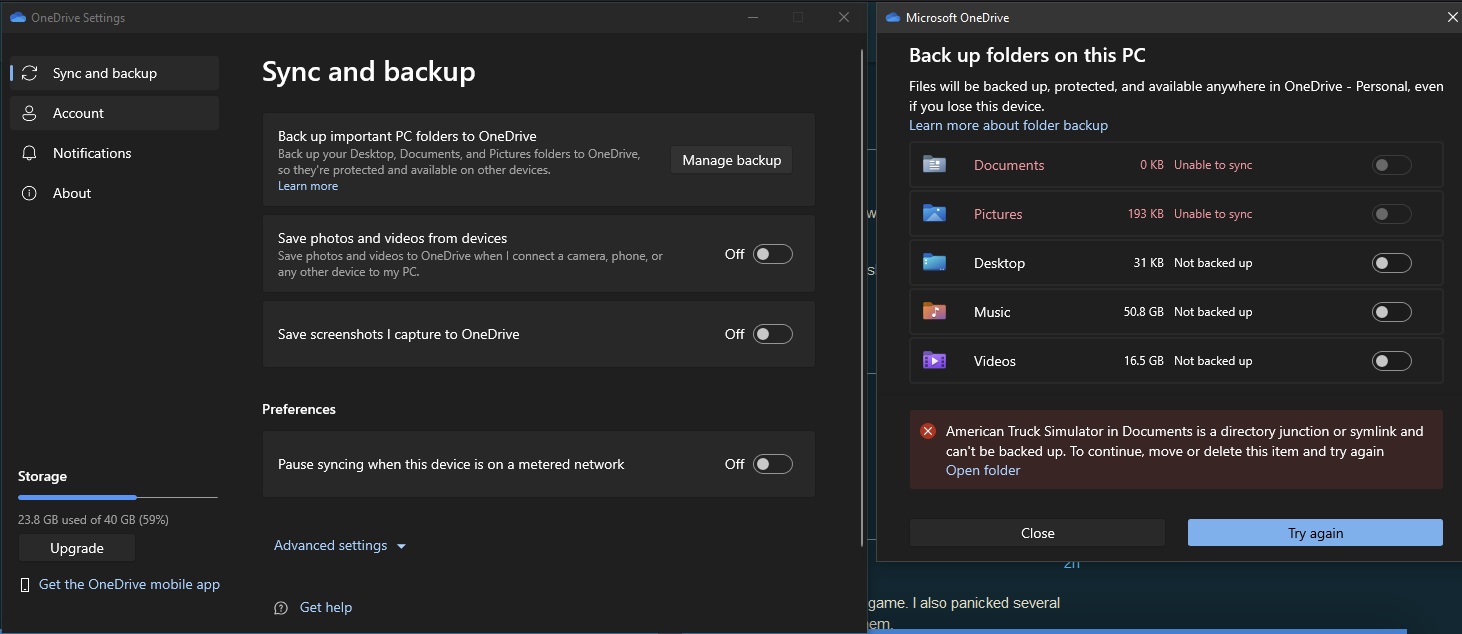OneDrive has seriously messed up some of my games like Age of Wonders 4. I’m at a point where mods won’t work in the game and I keep losing documents because I’m looking in the wrong place.
So I’d like to sync whatever files from OneDrive to my computer only keeping the latest versions, and then shut OneDrive down.
Not sure, but do you have your Downloads folder set to OneDrive and you’re basically trying to un-do that?
In the case of Age of Wonders 4 it puts files all over the place and for utilizing Steam mods it confuses the game. I also panicked several times when I couldn’t find important documents. Took a while to remember one drive may have co-opted them.
Honestly, I’d uninstall OneDrive from the PC and then sign in online (@ onedrive.com) to copy/download what I wanted. However, that might take longer than some quicker solution the bigger brains of QT3 may have in their back pockets.
I didn’t know you could uninstall it and still have access online?
Yep! It’s not “as intended” by the boffins at MS, but it works 
I’d have to assume AoW4 is saving stuff in the Documents folder. The easiest thing to do would be to just turn off syncing that folder in OneDrive’s settings:
This not supposed to remove the files from your local machine, just stop sending/receiving from “teh cloudz”.
I have way more stuff in the eligible folders than my grandfathered 40GB free so I don’t bother syncing and just make local backups once in a while. I do do some directory junction shenanigans to get specific things to sync there, though.
Even without syncing the “well-known” folders you still have OneDrive available in File Explorer and can treat everything like its stored on your machine.