Would be good to schedule updates and announce downtime rather than doing had hoc releases. It’s not nice to find the site down without warning or idea of how long it will be gone.
Will never be more than 10 minutes for a regular rebuild. I’m not doing a bunch of hoo-ha over 10 minutes, sorry
Few other improvements and bugfixes you may or may not have noticed with back button and vertical scroll bar. I’ve been testing it extensively here as there are a bunch of long topics I never cared about and didn’t enter, so they make good test subjects.
We also now show post count in the jump dialog which you can get to by pressing the # key:
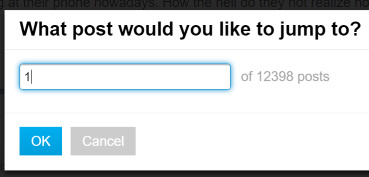
And of course for a full shortcut list press ?.
Jumping to post #s doesn’t sound that useful. Why would you know things by post number? Can you jump to dates? Dates are already much less visible in the new forum compared to the old one, but that’s a much more useful metric, especially in really long threads.
I dunno, people requested the ability to jump to a specific number. The dialog could probably also accept a date if we coded it that way. Typing dates isn’t exactly fun though, particularly on long topics where the year is required.
Nobody is really asking for this, though, as far as I can tell… so it’d be “hey, let’s add this thing I randomly thought of” versus “hey, let’s add this because people are actively complaining about it”
Few bug fixes and added a fun bounce animation to the mobile back button.
I think my main issue with back and mobile Discourse is that Suggested Topics isn’t considered a position on the page worth going back to. I like and often use Suggested Topics. Here’s what happens:
I go into one of my Unread Topics. I read to the bottom. I scroll further to Suggested Topics. I see a few things that interest me. I click on a topic, jump to it, and read it. I swipe from the left to go back to the Suggested Topics list from which I came. Discourse thinks I want to go to my previous read position in that topic and take me there instead of to the Suggested Topics. I have to scroll to the bottom again to see the Suggested Topics.
Not a great idea as Suggested will be random once your unread and new topics are exhausted. Also if your last read position is the last post you’ll be pretty close to it.
The question is whether after the last post should be considered your last read position or on the last post.
I know they change, but it’s still a handy way to get to a list of topics that might be relevant to my interests. The only way to get to that is at the bottom of a topic, so it’s bothersome to have to jump through the hoops to get back there when I want Suggested Topics again. Might not be bad to allow users to get to a similar Suggested list through a more direct navigational path – the hamburger menu or something.
Uhhhhhhh this already exists use New and Unread
Not after you’ve cleared out your new+unread topics, which is the point.
After that, suggested is literally random so it does not matter.
How is it possible to look at the suggested topics section without also being at the last post?
Before that, is suggested random or based on words found in the current topic?
Before that, Suggested will contain new and unread topics as defined in your user preferences.
By default the preferences are:
-
New: topics started in the last two days you have not yet entered
-
Unread: topics you have replied to, read for more than four minutes, or you yourself started the topic, which have replies you have not yet read
Suggested is random within the current category gated by time (suggested topics cannot be more than a year old).