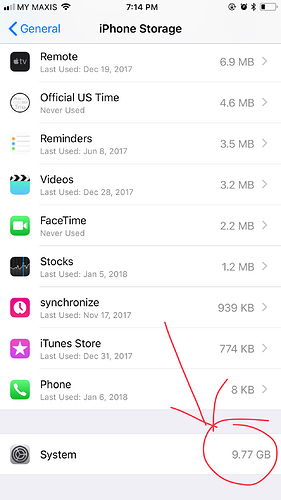He uses the phone for business travel and that sort of uncertainty is unacceptable to him. As it would be for me too, honestly.
yeah. But that said, I’d make sure that the device I’m on for business travel is a current-gen at least OS-wise (so an SE or a 6-6s).
He can also turn off auto updates to limit the risk of a sudden surprise.
As there will never be another 32bit update to any of his apps ever, that isn’t much of a concern.
They do, actually: look again.
Now, prospective iPhone customers have a ton of options. As of October 31, you can choose between:
- The iPhone SE, starting at $350
- The iPhone 6S, starting at $450
- The iPhone 6S Plus, starting at $550
- The iPhone 7, starting at $550
- The iPhone 7 Plus, starting at $670
- The iPhone 8, starting at $700
- The iPhone 8 Plus, starting at $800
- And the iPhone X, starting at $1,000
Also buying used is very smart on Apple because the quality is already so high, and you can save a lot. My personal rec would be used iPhone 7, sweet spot for price and camera.
Depends if they keep updating for the older OSs, but compile a 32b version. I don’t do any Xcode development so I can’t speak to how that is done.
I know they won’t allow any new 32-bit only apps in the appstore, but I’m not sure if they allow universal binaries for new apps and updates. That might still be possible. I know that before I shelved the iPad4, lots of my apps stopped updating, possibly due to some other iOS11 dependency.
And don’t buy a 6 or 6 Plus. Particularly the plus. Because quality was not so high. 6s/Plus are fine.
I picked up my iPhone 8+ yesterday. The day after Christmas is always a good time to (not) go to the Apple store.
The buying process was typical Apple where you get queued through the various stations. This time it took less time than normal for the Setup Specialist to figure out I really did know what I was doing. However:
- The iPhone 8 still comes with a USB-A cable. I have a new MacBook Pro with a USB-C cable. I have enough USB-C Lightning cables at this point, but I could not convince the sales guy to swap out my cable for a USB-C. I get why Apple doesn’t put USB-C cables in the iPhone boxes – I can hear the uproar over another “proprietary” cable in every iPhone box. That said, they should have something for the people who have gone all-in on USB-C. Buying an adapter to connect two new Apple products isn’t a good solution.
- And sweet Jesus, I’m a big Apple fan, but the staff at the store I go to drank the heavy Apple Sauce. When I opened the new iPhone the guy goes, “I can’t think of anything better than opening a new iPhone.” I go “I can think of a lot.” He didn’t agree. I brought my MacBook Pro to do an iTunes restore from and the Setup Assistant goes, “wow, that’s a lot of power.” It was just weird. I think I just got a weird couple of kids because the other people didn’t seem quite so hopped up.
- Naturally, I forgot my fucking USB-C cable and go figure, finding a USB-C cable floating around Apple was embarrassingly hard. they ended up scrounging up one of the USB-C-VGA multi-port adapters for the regular MacBook.
- Also, I was on a newer version of iOS than the phone, so I had to upgrade the phone first before I did the restore. Apple should have localized servers in the stores with the latest iOS patches to speed up that process.
I really like the phone, though, The only things I wish I had that the X has is the portrait mode on the selfie camera. I wanted the bigger screen for the Plus and wasn’t a fan of the Notch, so I’m ok with that.
If it were me, I’d have commented back to say, “see, this is why there are better things than opening up a brand new iPhone because all it gives me is grieves!”
Does anyone know why System is taking up 9GB in my iPhone and almost 30GB(!!) in my wife’s and there doesn’t seem to be a way to clear/remove it?
I don’t have a good answer, mine is currently ~10GB as well. System includes the “other” category which has caches and other other files like downloaded, but not installed updates. Has she installed the latest version of iOS? It might have downloaded already and is showing there. Otherwise, I have never found a good answer to this question. I never worry about it, because it seems to adjust as needed. Unless it says the phone is out of space, but even then I have never been successful with it (luckily haven’t had that problem since family members stopped buying 16GB phones).
Edit: looking through mine, I noticed maps is only using 1.2MB. I use it a lot, so is it redownloading my local area every time I use it? Maybe it stores stuff like that in a cache that shows in system? I have tons of space on this phone, I hope it is not wasting data every time I open it, but I have a feeling is, as often as I see the checkered pattern when first starting it.
Is it Messages? It’s been some years, but I had a surprise like that once, and Messages had piles of saved data which I think was just registered as System.
It was neither iMessage and yes, she’s already at the latest iOS 11, so it’s not like the download is still there (I hope not). It’s very strange! I notice that Whatsapp is not showing in the Storage list, so I bet it is part of Others (although for my phone, Whatsapp is listed)
Messages has it own section in the new iOS storage break down, so you can see exactly how much it uses now. As does Safari, but mine was showing 0 for webpage information until I actually clicked on it and showed it all.
There is a thread about this on the Apple forum with some people claiming as much as 70GB in system files. People are saying its a bug, but I am not so sure. We know it contains stuff like caches, and I know from my watching mine over the years it fluctuates all over the place. System could be using up memory as needed and cutting back as needed. Does she have a lot of extra storage space?
Does she stream a lot of music? Use iCloud services where it could be holding files it transfers?
My nieces 16GB phone had a huge “other” years ago and the phone was saying she was out of space, the only way I reduced it was a system restore. Not a great way to fix it.
She does do a lot of photo taking and streaming music, so it could be ICloud Photo Library doing some conversion before uploading the original to iCloud. Or music cache. She has a 64GB and half of this is taken by the System files with 15GB left. If it becomes full, I might have to do a backup/restore.
Someone posted what appears to be the iBoot source code for iOS 9. Apple filed a DCMA for Github to remove it, confirming that it’s the real deal.
Even though it’s for iOS 9, it’s a safe bet that a lot of the code is still in use today. iBoot is one of the holy of holies. Apple shares parts of the iOS code, but iBoot is kept under strict lock-and-key.