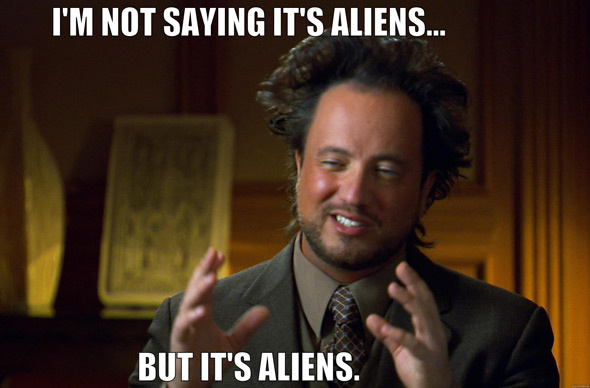So, this is interesting. A guy at work got one of those Kardia EKG monitors. It’s about the size of a candy bar and you put your fingers on it and it reads your EKG via an app on the phone. It then sends the data to a Doc.
I was curious about how it actually connects to the phone and came up blank. It doesn’t use NFC, since it works on devices without an NFC chip. It doesn’t use Bluetooth, since he had BT turned off, The only think I can think of is it uses a low-power cell chip, but I had him put his phone into Airplane Mode and it still worked.
Anyone have any idea how these things work from a technical angle?
It seems to be using the microphone.
Nope. We tried it on someone else’s phone and it didn’t ask for Microphone access.
Don’t have one, just reading the instructions posted from the manual posted on their website.
[quote]If you’re using iOS 7 or greater, ensure that the AliveECG app has access to
the iPhone microphone:
- Tap on iPhone “Settings”
- Tap on “Privacy”
- Tap on “Microphone”
- Ensure that “AliveECG” is turned on (the background of the slider is green.
[/quote]
meh discourse
Also:
The Mobile ECG may be used up to a distance of 30 cm (1 ft.) from the smartphone or
tablet. Using the Mobile ECG at a distance greater than 30 cm (1 ft.) may lead to
communication issues between the devices and your recording may not be successful.
Doesn’t sound like Bluetooth to me.
Ok, you’re right.
I just walked through the setup on my iPhone and when it got to the recording it asked for microphone access.
When I was thinking Bluetooth, I was thinking it was more like BlueTooth LE.
If it’s using a microphone it sounds like acoustic coupler. That’s how some holters used to work ~5-10 years ago. I haven’t seen any of the fancy new ones.
edit:
The manual says “DO NOT take recordings in close vicinity to other equipment emitting ultrasonic acoustics.”