Yeah, totally. Learning to be able to quickly scan your 6-pack of gauges and when to look at what is part of the whole skill. And it’s complicated by not being able to see all of them in normal cockpit view. I actually have a joystick button bound to an instrument panel view. Also most of the aircraft have Garmin GPS’s and don’t even have the 6-pack gauges, so you have to relearn how to read that, with the advantage that it displays all the same info in a more compact, easier to see at once display.
I only played with a controller briefly so I don’t recall how trim is handled. Make sure something is mapped for that. Trimming is the real key to straight and level flight. Trying to hold the stick back or forward constantly leads to bouncing around. Getting the feel for how to trim, without constantly overcorrecting back and forth, was the main thing that got me to a point where I felt I was flying properly and not fighting the plane to try and keep straight and level. Trimmed in right in clean air you can take your hand (thumb) off the stick and the plane will just fly itself.
If we’re talking about the same thing (I’m not totally up on all my aeronautical terminology) that’s down on the D pad, and yeah it’s super useful. I was getting a little frustrated with constantly applying just enough pressure on the left stick to maintain altitude constantly. I just hadn’t gotten to the tutorial that introduced this tool yet.
The log book is just broken. It hasn’t logged a takeoff for me for ages, so now I have roughly three times the number of landings as I do takeoffs logged. There are other issues but that’s the one that annoys me the most. Oh, and that when it annoyingly pops up before you’re done shutting down your aircraft, that’s the end of the flight as far as it’s concerned - so that when you do eventually end the flight you get a double entry.
@divedivedive are you talking about managing speed during the initial climb? That’s more done with pitch attitude than throttle. I’m not very experienced with GA but I’m thinking you wouldn’t adjust the throttle much at all during that phase.
No, I’m talking more about after you’ve leveled off at initial altitude. When I do the tutorial that is asking me to do a complete take off and landing by myself, it asks me to vary up my speed as I go, often including altitude changes. I’m finding it complicated to find a steady speed and maintain it as I’m climbing or diving since those will obviously affect airspeed. I wish there was some sort of cruise control for airplanes, to tell it to apply throttle until a desired speed is reached, reduce throttle if we need to slow down. But I guess that would be dangerous.
There is!
Ah OK. In that case the only other advice I can offer in general terms is adjust throttle by small amounts and give it time. It will always take a few moments for the speed to adjust and stabilise at a given power setting, all else being equal.
Yeah I think that’s the core of the problem, it takes a little while to see the effect of your throttle adjustment and this particular take off and landing test just isn’t very long. By the time I’ve got up to speed and altitude, I’m being asked to adjust so I can loop back around. I need to make adjustments on the fly accounting for the fact that I’m going to need to change altitude and I don’t yet have the hang of doing that. Just keep doing it over and trying slightly different things - I think that’s the definition of ‘almost but not quite insanity’.
The Cessna 152 POH (Pilot’s Operating Handbook) has some guidelines for engine plant vs KTAS (Knots True Air Speed.)
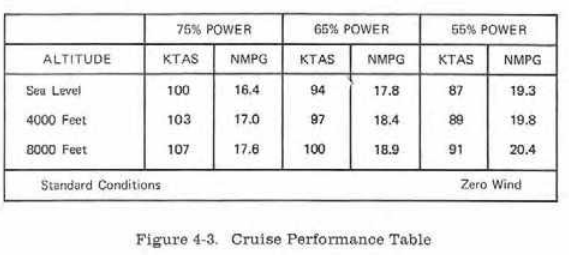
If @divedivedive is on an Xbox, that one won’t work. As far as I know the only two joysticks currently compatible with the Xbox are the Thrustmaster T-Flight HOTAS One (which has a variant without Rudder Pedals and one with Pedals in the box, although you can buy the Pedals separately) and then the Hori Ace Combat 7 HOTAS. My impression is everyone likes the Thurstmaster one better.
There’s also a fancy shmancy Turtle Beach Yoke and Throttle setup which seems odd in that they’ve got almost a full set of Cessna controls plus additional Throttles to play airliners but no Rudder Pedals. But that’s not out yet.
Also Honeycomb Aeronautical is making a version of their Yoke, Throttle, and Rudder Xbox compatible, although I’m not sure the compatible versions are out yet, and they’re also making a new Flight Stick and Throttle for the X
box.
It feels like in simming basically all flying is a function of how granularly you can trim. (Trimming on console is kind of horrible till you bind or learn the shortcuts, basically having to do it in cockpit otherwise).
I basically fly by RPM and trim unless I’m landing. Go ahead and set auto trim if you can’t figure how to trim yourself, but basically trim controls your ultimate straight and level cruising speed at a particular RPM.
Flying with a controller is exponentially harder than with a joystick. I guess if you turn down the realism it might be easier to handle, but on my settings, wow, it’s terrible. First time I’ve had multiple landing crashes in many years. It’s definitely “Brutal Mode.”
To the point that I really haven’t flown the Xbox version very much. I might grab that Honeycomb stick down the road, since it’ll also work on the PC.
As someone else said, if you’re holding the throttle buttons down for bigger changes, don’t do that. Tap them so it changes incrementally by 2% or so each tap. Each tap will give a predictable response, while press and hold gave a mystery sized response for me :) Maybe helpful?
Approaching Heathrow using the HUD for landing (very useful in my opinion, I never see anyone use it on Youtube videos though):
End of a group flight into Johannesburg last night:
There are working HUDs now?
I believe the 787 has always had one, although I didn’t buy the deluxe version so I’m not certain. The one I’m using is on the Aerosoft CRJ-700.
I could have sworn the sim didn’t support HUDs properly, but maybe I’m just getting confused because the one in the Longitude isn’t implemented and can’t be modded in because of the deluxe encryption. Do the fighter jet mods have functioning HUDs?
I think they do. A quick glance at Youtube seems to suggest so anyway.
I think third party devs have to do a lot of their own HUD coding due to SDK limitations, but it’s totally doable apparently.
There’s a big annoyance that manipulating the control in the “VR” cockpit can give finer tuning than the bound hot key. So for things like trim it’s almost impossible to perfectly manually trim with hot keys.




