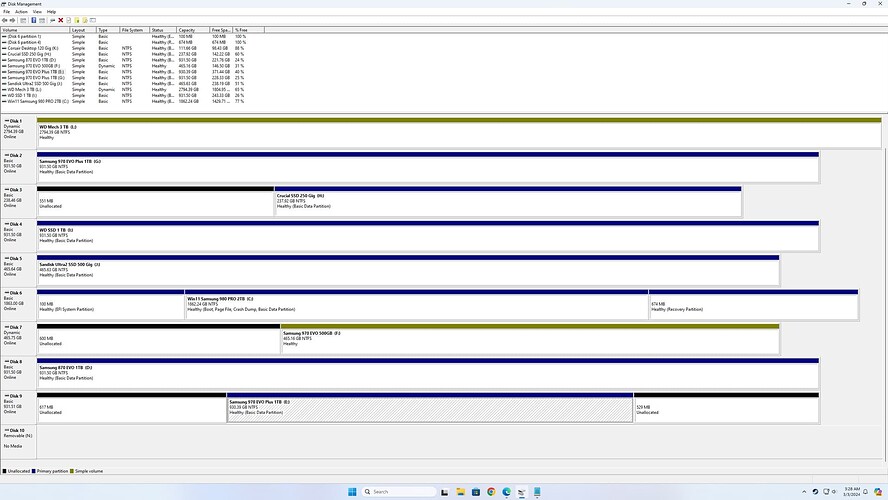I’m trying to clean things up. I think Disk 9 (E: Drive) used to be my Win11 boot primary HD which is maybe why it has 3 partitions. There’s no option to delete or resize them. I’ve also got unallocated on other drives.
I’m putting in a new drive so I can get rid of those super old (tiny) SATA drives. Drives H: and K:. Speaking of which. Why isn’t my K: drive showing up in the bottom list?
I’d like Disk 9 (E:) to look like Disk 8 (D:) “Should” I be able to do that without re-formatting?
Note the 3 TB drive (Disk 1 - L:) is just an older mechanical drive I use for backup.