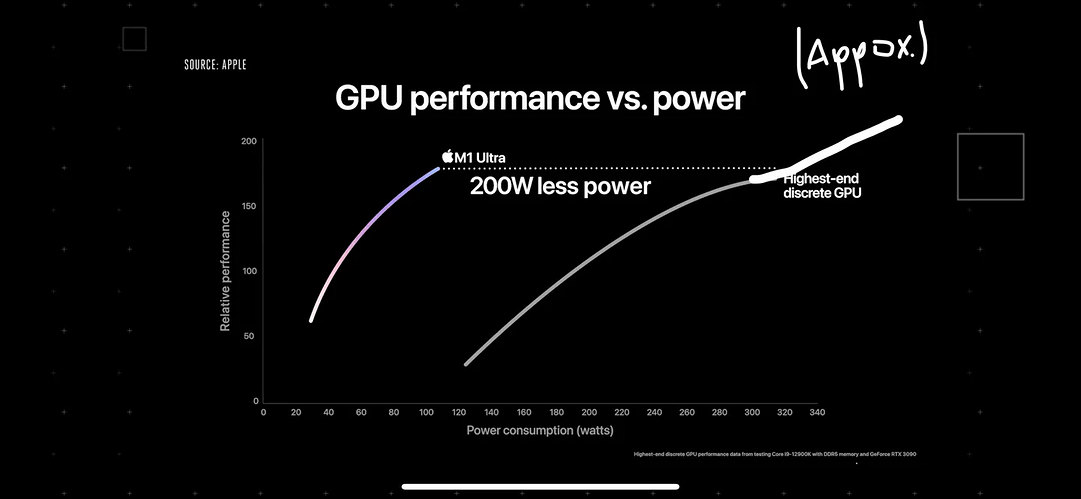It’s like AirPlay 2, Spotify said they would support it, but never got around to it. Supposedly the API isn’t great, but if small devs can figure it out, Spotify can.
They certainly could, but my feeling is Spotify wants everybody to support Spotify Connect instead, which is more of a Chromecast way of approaching the problem than an Apple (airplay) approach.
What’s the Gazelle offer tho?
Hmm, not sure what to make of this. On the one hand looks like a big difference (what does Samsung make that has a 4070 in it?) but on the other, can a laptop with a 4070 maintain this for 22 hours, hehe?
Apple silicon can’t compare to dedicated Nvidia cards on pure graphic tasks. That an OpenCL benchmark favors a 4070 is expected, I think.
This is interesting but do people do deep learning on desktops and laptops in 2023? We connect to cloud and super computers these days.
We definitely run desktop ML apps these days to do inference. I’m told people do prototype training on their own devices, too, before they start experimenting with more expensive cloud jobs, but most people aren’t in that line of work.
The 4070 result shouldn’t be surprising, but it’s fallout from that misleading graph GPU performance graph they used when they announced the M1 Pro and Max.
Apple usually claim better performance per watt, not raw performance. It is not surprising that a 4070 coupled with any AMD/Intel CPU will get better raw performance for deep learning in particular.
They do, but it was this mini-controversy.
Apple’s chart is, for lack of a better term, cropped. The company only shows the head to head for the areas where the M1 Ultra and the RTX 3090 are competitive against each other, and it’s true: in those circumstances, you’ll get more bang for your buck with the M1 Ultra than you would on an RTX 3090.
But what the chart doesn’t show is that while the M1 Ultra’s line more or less stops there, the RTX 3090 has a lot more power that it can draw on — just take a quick look at some of the benchmarks from The Verge’s review:
It’s all been explained/debated to death since then, but the absolute performance vs. NVIDIA myth persists.
This is confusing - I thought the M2 Max was just a more powerful GPU version of the same chip used in the M2 Pro.
Reviews are coming in.
MBP is continues to be a great, albeit expensive laptop.
Mini, good computer, but what is the point of the low-end Studio now? (I do love having front facing ports, don’t love the cooling on it because it sucks up dust and cat hair from the desk.)
Hmm, yeah, that’s an interesting choice. A 32GB 10-core Pro Mini is $1700 and a 32GB 10-core Max Studio is $2k. so for $300 you get:
- 8 GPU cores
- the faster memory transfer and double hardware encoding SoC stuff on the Max
- the Max form factor (better ports and port locations, but annoying fan.)
If you don’t need the Max performance and you don’t need 32GB, the Pro Mini is totally the way to go, so it should cannibalize base Studio sales a bit.
My take is this; if you’re OK with a cheap USB dongle to make the mac mini work and considering a low-end config, go for it. But if you’re considering picking up a Caldigit thunderbolt dock, go for the studio for the extra ports and flexibility.
Also keep in mind the non-pro M2 can only handle two monitors, which isn’t a big problem on the mac mini, but very much is on laptops because the built-in display counts as one of them. Apple needs to fix that.
I picked up a base M2 Pro mini (16 GB RAM, 512 SSD) for around $1100 (discount) for home use and it is a very, very nice little computer. Absolutely silent, is faster than my MBP M1 Pro, and handles everything I throw at it. I have an external M2 SSD housing connected with a Samsung 980 Pro 2TB and could run programs off of the external SSD if I needed to, but 512 is plenty for this use case. Also have a Caldigit TB4 dock attached for my USB connections and additional TB4 (and various micro cards).
I feel like i wasted money on the Mac Studio, but such is life. I read about slower SSD speeds on the mini, but I really haven’t noticed any difference. I don’t run any video or audio encoding programs, so maybe you would in that case.
There’s a nice middle-ground if you don’t think you need a full blown Thunderbolt setup in the form of the Satechi hub + stand.
Same, but I fully knew that going into it. On the other hand, I do love having a computer with front facing USB Cs and SD slot. Do not like the cooling on it though, it sucks up all the dust from the desk surface.
Of course, I plan to own this things for a few years.
I also bought a Studio and ended up returning it but I also really liked the forward facing ports.
I now have an M1 mini up in my game room running Logic Pro and basic other programs and an M2 mini, not pro, downstairs running Godot. The price of these basic mini’s are fantastic for what you get and I have a mini case if I want to bring it to work to hook up for some Godot programming during my lunch breaks.
I’m still holding out for the M2 studio. The M2 max feels like my price / performance sweet spot, but my last MacBook Pro ended up sitting on the same desk ever since COVID; so I really don’t want to pay the MacBook premium for something that’s definitely going to be a desktop. If the base model Studio does get a refresh, that looks like a solid deal for my requirements.
Only the 256GB SSD on the M2s is slower. Your 512GB should be just as fast as your M1’s SSD.
Sounds like a nice purchase!