I have short breaks from the game but keep coming back. This is a combination of it being a brilliantly designed game and the devs’ unflagging dedication to improving it. Compared with a year ago it is a better game now and I can see that trend continuing.
I’m a bit rusty, and I have a basic question which I probably would have been able to answer myself at one point. :) If I’m jumping back into a fairly advanced game – turn 100+ – and I want to find which cities have which specific buildings, uh, how do I do it?
For instance, I can see from the records screen that I have 3 strongholds:
But what I want is a way to locate them. I can, of course, manually go through each city screen to find them. I can hit shift-M for the Improvements overlay and then I can search the map for the three “stronghold” labels. Which works okay. But am I missing better ways to determine which cities have specific improvements?
Also, I don’t know if there’s some issue with my system, but the “Expand Tooltip: [Hold ALT]” function doesn’t work for cities.
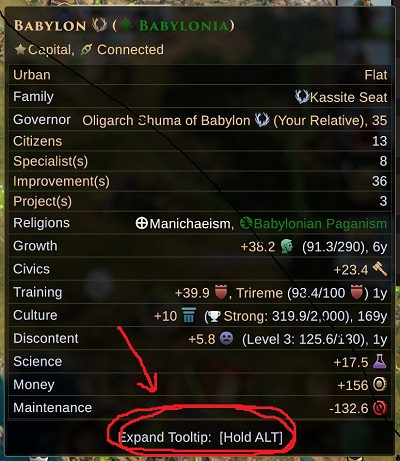
It works just fine for units, but it’s completely unresponsive for cities. I noticed this when I was thinking the more detailed tooltip would have info on improvements, but if so, I can’t access it. Is anyone else having this issue?
There’s no way I know of to get a list of cities with an improvement. The on-map overlay is the usual way of looking for those.
I see there’s an intermittent issue with Alt for cities. It should work if you first hold down Alt and then hover over the city instead. There’s no improvement list hidden there though!
And that works fine, but I wanted to be sure I wasn’t overlooking some shortcut.
Ah, that got it! Thanks, @solver! Although I generally don’t know I want the expanded tooltip until after I’ve moused over the city. :)
Although this thread is about gameplay, I have an off-topic question about…graphics settings!
I’ve got everything cranked up and Old World runs just fine on my 3080, of course. However, sometimes when the map has moved and the graphics are refreshing, there’s a “melted ice cream” effect on some of the textures. They look smeary and lo-res for a while, like they’ve been poured over the map. They’ll eventually update and look normal, so it’s almost like a kind of lag?
This is a really minor thing, and although it doesn’t bother me, it sometimes catches my eye. If I wanted to minimize this, does anyone know what setting I should turn down? It’s not something I’m used to seeing in other games, so I’m not sure how – or even if – “melted ice cream textures” can be addressed with a graphics setting.
EDIT: Here’s an example of what I mean:

Contrast the hexes along the top with the smeary hexes along the bottom. It’s a very minor issue, but I figure there’s got to be a setting that will address it.
Don’t think you’ll find a setting for it. This is an artifact known as ‘texture pop-in’ and is basically a result of the time it takes for the high-res texture(s) to be read from your hard drive and loaded into video memory.
Since you’re already running a pretty good video card you may be able to minimise it by upgrading to a faster hard drive if that’s where the bottleneck is. You can use crystalmark to get an idea of what your transfer speeds are (read is most important for this).
Mine for comparison (a gen4 wd_black):
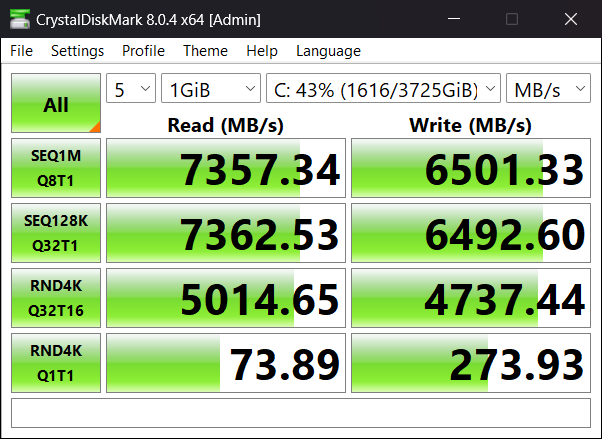
(NB I can’t guarantee anything of course, so maybe don’t rush to spend your money if it isn’t actually a big deal for you - some game engines are just worse for this sorta thing than others, too)
I don’t think there’s a setting or an upgrade that would help much - we’re intentionally lowering the detail on the off-map part to decrease VRAM use and to make moving around the map smoother. As a result, there is some texture pop in, which the game didn’t have half a year ago, but it allowed us to get some very significant optimization into the game.
I run off an M.2 SSD myself, which as fast as drives get, and sometimes see the pop-in .
Looks like the ALT thing is a current bug. As for the improvement list, locking the city tooltip will create a list of improvements if you mouse over the word “Improvement(s)”:
Talk about having a feature that only you know about!
Yes, thank you, Soren! I knew there was something like that in there! Don’t feel bad, Solver, as I couldn’t remember it either. I consider that the hallmark of a good interface: there are so many ways to do something, I might occasionally forget some of them. :)
There’s a new feature in this patch lets you mark improvements on the map.
Hover over the tile you’d like to mark, hold down alt, press left click but don’t let go. This will give you a wheel. Move your mouse over the down arrow and let go. You’ll get a pop-up with a dropdown. Select your improvement, click submit, and it’ll show up on the map!
You can use this to plan out city layouts to maximize adjacency bonuses, keep track of where to put important buildings or wonders, or simply play SimCity and plan out your city layout right from the start of the game.
Here’s a quick (<3 minute) video showing it off:
Wow, that’s a convoluted input scheme. Can we bind a key to it?
(I love that this now exists, by the way. The mod that gave the ability to do much the same thing in Civ VI was a huge boon.)
So I finally got around to playing this one and wow, what a brilliant and engrossing strategy game it is. I understand completely why the forum was raving about it at the time, and I gather it’s only gotten better (and better documented) with age.
That said, it’s such a complex design, and so markedly different than other 4X games in some of the specifics, that there have been any number of particulars I had trouble figuring out. This thread has been an enormous help for some of those. @quantum_mechani’s post detailing, among other things, how border growth works was a particularly huge help.
I think I’m finally starting to get a bit of a feel for things, but I’m curious about best practices for some of the common functions. For example, I find that my improvement building consistently outpaces my ability to produce specialists. I know enough to understand that this is a bad thing but honestly don’t know how to reconcile the problem. Should I have fewer workers? Is there something I can do to produce specialists much faster (they seem to take on average perhaps 6 years to train, which is a huge part of my problem)?
Come to think of it, that connects back to another question too - how does resource expenditure and accumulation work? Like, say I have a city that produces 8 training. If I put that towards training an axeman unit, it doesn’t accumulate in the global pool, right? But if I’m NOT training a military unit in that city, and later want to, there’s no way to use training that’s gotten into the global pool to train that unit, correct? Or am I thinking about this wrong?
I think I’m finally starting to get a bit of a feel for things, but I’m curious about best practices for some of the common functions. For example, I find that my improvement building consistently outpaces my ability to produce specialists. I know enough to understand that this is a bad thing but honestly don’t know how to reconcile the problem. Should I have fewer workers?
Are you hurrying specialists with Judges?
My general rule of thumb for workers is 2 per family seat, and 1 per every other city. Can deviate from that but it’s a decent start. (In general if you have orders to spare, you should have more workers or units – you never want to be having orders to spare if you can avoid it).
Is there something I can do to produce specialists much faster (they seem to take on average perhaps 6 years to train, which is a huge part of my problem)?
Hurrying with Judges; and focusing on civics production in the city (Courthouses, high cha governors, eloquent governors). There’s a lot of little optimizations available (holy cities, various adjacency bonuses for specific shrines, certain specialists, etc.)
Come to think of it, that connects back to another question too - how does resource expenditure and accumulation work? Like, say I have a city that produces 8 training. If I put that towards training an axeman unit, it doesn’t accumulate in the global pool, right? But if I’m NOT training a military unit in that city, and later want to, there’s no way to use training that’s gotten into the global pool to train that unit, correct? Or am I thinking about this wrong?
Correct. I made a little video explaining this since it’s super-important but not necessarily intuitive at first glance: https://www.youtube.com/watch?v=mOj3kAAtJbw
Aw man, I’ve been posting in the other thread all along and didn’t even realize there was this one for gameplay questions separate. Why oh why? I feel like I was paying some attention to Tom’s queries back when but forgot about it. Gah. No wonder why the other thread has little action.
As an aside: I love this game!
Whoa, whoa, whoa, slow your roll there, Buster Brown. We have a third thread for declarations of Old World love. What kind of havoc are you trying to wreak?
When I’m able, which isn’t terribly often because I often don’t have judges to do the job. I know the tooltp mentions that every time one does that it becomes more expensive, how prohibitive is that, ultimately?
That’s a super helpful guideline, thank you!
I haven’t even seen courthouses yet but yeah, all that makes sense.
If one is trying to optimize for military, clearly building a barracks(?) and hiring officers helps. Are there other buildings that contribute there? In my first game I’ve sorely neglected my military and it’s starting to bite me in the rear.
Awesome. Again, thanks! That graphic off the front of that video is, all by itself, enormously helpful. I’m somewhat annoyed that my searches for Old World Youtube videos didn’t turn up your stuff, I’ll be happy to give you some traffic!
Bring 'em over here, the more the merrier!
Surely there’s a also an Old War thread for telling people they’re in the wrong Old World thread?
While I’m at it: before you get Forestry (which I’m only just now able to research) how the heck are you supposed to keep a positive balance of wood?
Naw that’s for posting about the Old War (Syrian Civil war) in “the Russia is Evil thread.”
That’s what money is for. Of course if you wait too long to research Forestry, in most games I research it as soon as I’m able. Wood becomes really expensive like $10.
In general, it’s perfectly ok to buy stuff you need for infrastructure. So if you need to buy wood in order to build a mine,or farm, don’t sweat it. On the other hand if you think, cool I researched archery. Now I’m going to build a bunch of archers to take out a tribal, and you don’t forestry. That’s asking for going bankrupt, and even though archers are much much better than slingers, you are better off sticking with them.
There is an ebb in flow to resources demand in the game, and at various time most everything will be in demand. So for instance, early in the game you’ll be short of food to buy settlers, and some units, that tapers off in the mid game. But in the late game, food demand increases for both specialist and units.
Tom makes active use of the market to buy and sell . I try to avoid selling things, but will definitely buy what I need, even buying hundreds of resources to build a wonder.
I’m glad you are enjoying this fantastic game.


