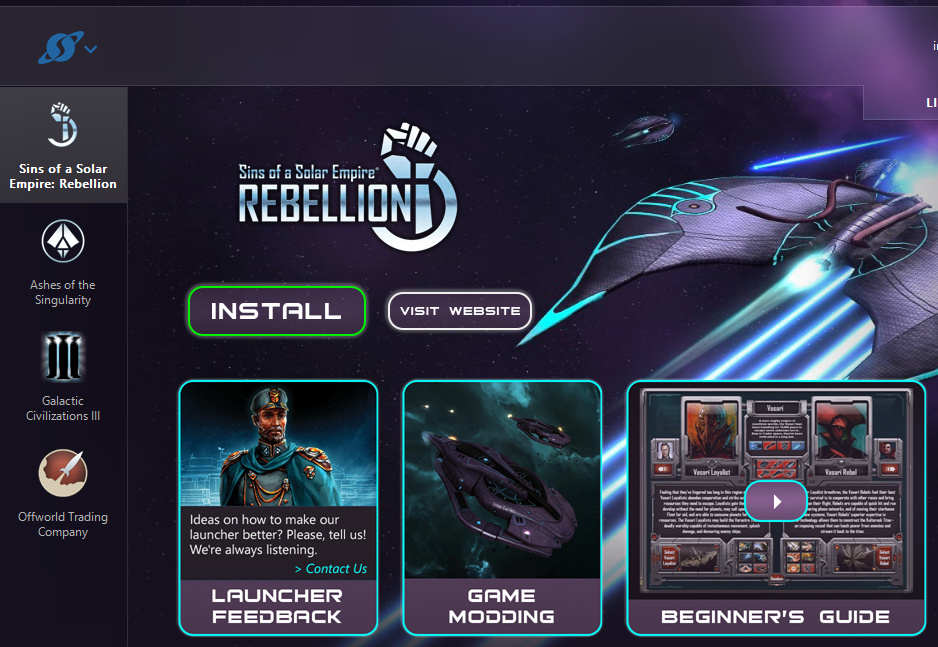Finall fuckingly, about time, the DLC doesn’t look very interresting as such but please make Sins 2 and fast…it will sell a KAZILLION copies.
Man, Stardock is going all-in on the DLC strategy now.
I’m not complaining. I’ve wanted some new stuff for this game for years.
Yeah I feel like back in the day there were so many advancements being made on the hardware side that you really wanted to keep hitting sequels and rewriting the engine to take advantage of the new tech/hardware. Nowadays, though? I’d rather see devs keep adding content a base game.
Sins could definitely use that tech upgrade though. Bring on Sins 2 on the Ashes engine! The Star Swarm tech demo is already partway there. :)
No multiple cores yet (engine was designed well before 2008) but I did integrate some of our new memory management code. This can indirectly cause speed improvements but it was mostly to support the vibrant mod community.
The full list of changes is here: Sins of a Solar Empire v1.85 Change Log » Forum Post by Yarlen
Any hints on that thing that you always get pestered about whenever you post? (But I’m being so good by not mentioning it, right?)
My lips are sealed! ;)
But your fingers are not glued!
They were glued! To the keyboard writing new code :)
Version 1.86 is now live. Lots of big battle space porn optimizations, Ai optimizations, balance changes, militia carriers, modding improvements and more. Full list of changes are listed here https://steamcommunity.com/games/sinsrebellion/announcements/detail/344917812283244244
I just … wth, man?!? Do you think you can just keep on giving us great gaming like this and not hear a single complaint about being unable to throw more money your way?
Ironclad for life. I love you guys!
Hmm…
Sins just updated for me (haven’t played it for a bit) and now there is a Stardock launcher that fires before the actual game.
The interesting thing with the Stardock launcher is that it doesn’t detect that Sins of a Solar Empire is installed, nor does it detect that I have GalCiv3 installed, but I am instead offered the chance to ‘install’ them again. At least the “buy” button disappeared after it was allowed to connect to Stardock to check…
Any -command line switch that can be used to bypass the launcher and start the actual game, or should I just launch the .exe file from the game folder from now on?
Edit: Just ran the Sins.exe directly from the game folder and seemed to work ok (i.e. it wasn’t hooked to trigger the launcher - yet). So guess that is how I’ll roll for the time being.
If you could contact [email protected] we’d like to get some additional information on this issue so we can fix it. In the meantime, your games are still present; you don’t have to reinstall them.
At first I thought it was related to missing entries for 204880 (Sins Rebellion Steam ID) in valve\steam\config\config.vdf, but the launcher couldn’t find 271240 (Offworld) or 226860 (GalCiv3) there either, even though the launcher correctly identifies Offworld as installed.
The launcher correctly reads the appmanifest_.acf files for Sins on G: drive and Offworld + GalCiv3 on my L: drive which contain information on which subfolder (in the folder the manifest file is located in) where the game(s) are located.
Then the launcher decides to ignore the above and check the registry key:
HKEY_LOCAL_MACHINE\SOFTWARE\Microsoft\Windows\CurrentVersion\Uninstall\Steam App 204880
And if this key can not be located, the game decides that the game isn’t installed, despite the fact that all the information it required to find the game (including launching the launcher from the game folder itself) was already located in the Steam files.
Should it have found the key, and the user have moved the installed game to another folder (I doubt the install string in registry would be updated for this…? maybe) then the Launcher would believe Sins was located from what it reads in the registry key “InstallLocation” instead of where it already found all the files for the game.
Adding the following to the registry makes the “Install” button disappear and the play button re-appear.
Windows Registry Editor Version 5.00
[HKEY_LOCAL_MACHINE\SOFTWARE\Microsoft\Windows\CurrentVersion\Uninstall\Steam App 204880]
"InstallLocation"="G:\\Games\\Valve\\Steam\\SteamApps\\common\\Sins of a Solar Empire Rebellion"
Other information such as publisher, displayicon, name, helplink etc is ignored…
The launcher then queries the location it found in registry for “Sins of a Solar Empire Rebellion.exe” file, and if it can not find the exe file you will get a grayed out “Play” button, but no option to ‘install’.
TL;DR; got it working, but the launcher should’ve been able to find the game executable from the Valve files without having to resort to outdated/missing/incorrect information from the registry.
Taking a page from the Blizzard playbook, I see?
(Edit) And to perhaps add some kind of constructive criticism: I really dislike having to go through a launcher after I click “Play”. So some kind of option to opt out would be nice, though I don’t think I have any Stardock games installed anymore.
In other news: I won my first game in Sins after 13 hours :P
The registry keys are only scanned if the acf files are not found or are not parsed correctly. This is a fallback in case the format of the acf files were to change in the future and for games installed from other platforms.
It sounds like for some reason parsing of those files has failed on your machine. Are you able to send a copy of those files (and a listing showing the true paths of the installed copies of the games) over to Stardock Support so we can investigate why this is as whilst you have a solution for your setup it would be preferable to find the root cause so other customers do not run into the same problem as you.
The play button will indeed be greyed out if the primary exe is missing. This would only be the case normally during installation of a game.
Hey, sent them an email now.
(Got 8 auto-response emails from Stardock support thanks to keyword parsing of the email I sent, maybe it is possible to combine the contents of those emails into one? )
Thanks for that, we have had a look and can see whats gone wrong with the parsing on some machines. Hopefully the next update will fix this problem.
Oh I have the same problem too.
Ive been playing Star Trek Armada 3 (final came out a few days ago) via the exe in the folder. The best mod yet I think, although I enjoyed Ascendency.
I bought Sins of a Solar Empire back when it released, and I thought it was okayish but I didn’t play it much. This is on sale again for $9.99. Is Rebellion enough of an improvement over the original to spend $10?
Sure is, especially for the mods.