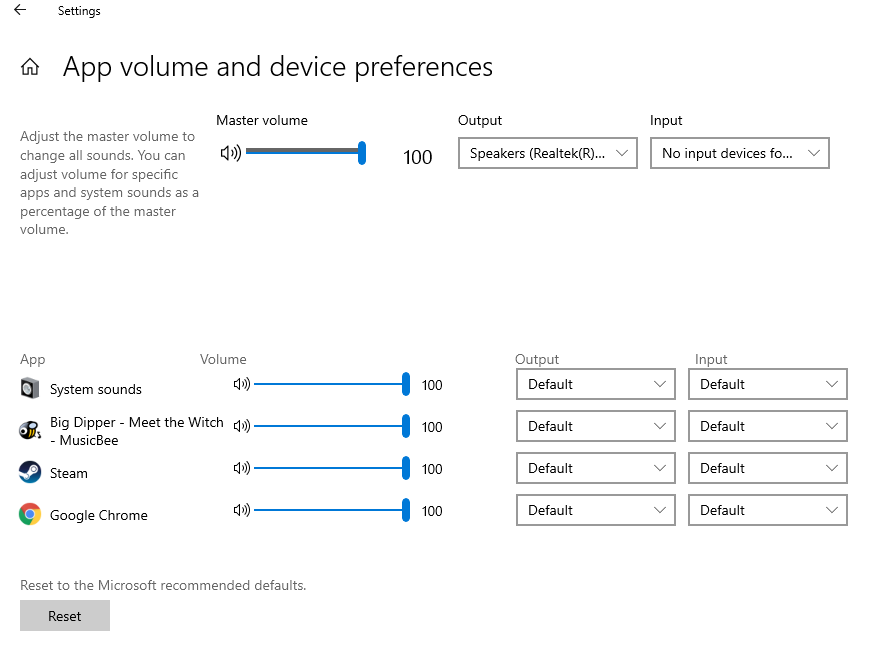Are you saying that even with different speakers you are not getting the expected volume? Sounds like the output is low. In the old days it would have been gain or something like that. I remember having pre-out connections that were supposed to send low level signals to a preamp, and if you hooked up speakers to them you got very little sound.
Yes, that’s what I just said.
And I should do what?
I don’t know! Just thinking out loud. On old school stereo gear, there was usually some way to adjust the gain on the outputs, or you had different outputs for going to the preamp or straight to the amp or whatever. I find your predicament baffling, too, and in a way that reminds me of why I stopped trying to be an audiophile years ago. I just couldn’t keep up with making everything work, among other things.
Assuming the lead is different then the problem is either Windows, the motherboard itself or rear Line Out port. Tried the headphones port?
Im leaning towards something in Windows seeing that ports and hardware tends to be working yes/no rather than volume.
My computer sometimes decides that my HDMI monitor is now the speaker (playback device), even though it doesn’t have speakers. However, like @playingwithknives says, it’s on or off, not very low volume, so I cannot hear anything till I reset the setting.
Just to be clear, when we say the headphones port, what specific port are we talking about?
The one on the front of the PC (if there is one)
Have you tried using different drivers?
I don’t think it’s connected. I tried it previously and windows wouldn’t recognize the speakers (the CR3s). I’m not inclined to try the Pebbles there.
On PC sound cards, there supposedly isn’t a real difference between headphone out and line out, because the card is supposed to automatically adjust voltage if it detects a headphone load. But if there’s a little headphone icon next to the jack you’re using, I would look to see if you have a real line-level out and use that instead. As Wombat notes above, on real stereos there’s a huge difference in attentuation between headphone and line out. ( I seem to remember Gus Smedstad having this problem on Qt3 long ago.)
Traditionally, the line out on a sound card (or the integrated motherboard equivalent panel) is green. Has a green ring around it or is mounted in a green square section of the plate. If you’ve got a green jack in the back of your PC, try it.
It’s been a long time, but I had a mobo where the jacks were mislabeled/miscolored. I believe it was black (rear) and green (front) that were swapped. Once I plugged my speakers into the “wrong” jack, I had sufficient volume. Totally a long shot but if you’re completely out of ideas and haven’t tried already, you might want to try some of the other jacks just in case.
Like I said a couple dozen posts ago, get a USB soundcard. They’re super cheap, starting at eight dollars on amazon. If you feel like going all-out get a Behringer, they’re a lot more money but prosumer-grade. This will offer better sound quality than your motherboard audio even if it worked, which it clearly doesn’t.
That’s the one I’m using (there’s a photo up thread showing it off). I mean you can’t tell it’s the green port in the pic because I’m plugged in (heh), but it’s the green port.
It’s not mislabeled @KevinC because the sound was working fine before the move (in the old speakers). I’ve tried all the other ports, however, just in case. No good.
I was going to get my old speakers hauled off but I could get them moved in the second batch. Although I’m not sure I think that’s worth it at this point, since it seems unlikely (although it’s not impossible) that I got two bad pairs of new speakers.
I forgot to add, I have a pair of USB headphones, and the volume seems capped there as well. They’re over the ear so when I have it cranked up it’s better than listening to sound through my speakers, but like its nowhere close to intolerable or even uncomfortable. I don’t really remember what they sounded like at max volume before, I’m not even sure I tried that ever. Don’t know if this is a clue or not.
I also forgot to add I downloaded a driver update from the mobo website. It installed a RealTek thingy that had some additional settings. And at least one volume looking slider. It wasn’t 100% and I maxxed it and I think that gave me like .2 additional decibels. But that’s it.
Oh, if USB headphones are quiet also you have a misconfiguration somewhere in the OS. You probably have the volume set too low somewhere. You can do that on a per-application basis now.
Were you able to get the full sound control panel open, the one that shows master volume as well as volume for each app?
I take it you mean this guy:
If so, uh, yes. If not, maybe? I kind of hate the how some of the “nu” windows settings screens are a bit barebones but getting to some of the old stuff can be a little hinky.
I had the master windows volume below 100 before I moved but no longer obviously.
I will say. . . I plugged in the headphones again and I got normal sound. In fact windows put the volume on them way down and it was plenty loud. This categorically was not the case earlier, where I plugged them in and windows had the volume on them at 100 (I triple checked) and I wasn’t getting sound this loud.
Yeah, that’s it, though the one I was remembering has the same stuff vertically and looking totally different.
So did the problem fix itself then?
No headphones working, speakers still too low.
Bummer. Well, I’d take stusser’s advice above, then.
tried the loud equalisation or low volume feature in this article?