wumpus
June 7, 2017, 11:08pm
1
I mentioned a fun benchmark in a previous topic:
http://browserbench.org/Speedometer
Chrome 59 was just released a day or two ago, and it has the new rebuilt Turbofan and Ignition JavaScript engine on by default now! 🎉
As covered here and here , Google folks feel this benchmark represents the best proxy of real world web performance out there:
We have been adding ways to Chrome infrastructure to measure performance from inside the browser, which gave a lot of important insight, but is not portable across browsers. From these investigations I am concluding that Speedometer might be the best proxy for real world performance that is currently available. We will follow up with a detailed blog post about the real world performance effort soon.
some baseline results as of Dec 2016:
Core i7 Kabylake Chrome 208
Core i7 Skylake Chrome 185
2016 iPhone 7 111
2016 Macbook (Chrome) 86
2015 iPad Pro 85
2015 iPhone 6s 82
Core i7 Skylake Edge/FF 64
2016 Macbook (Safari) 63
2014 iPad Air 2 48
2013 iPhone 5s 32
2016 OnePlus 3 24
2015 Nexus 6p 23
Go ahead and post your results. Show me yours and I’ll show you mine 😉
http://browserbench.org/Speedometer
wumpus
June 7, 2017, 11:11pm
2
I get ~221 now with the slightly overclocked Kaby Lake and Chrome latest on Windows 10.
LeeAbe
June 7, 2017, 11:32pm
3
Late 2013 iMac i5 3.4 Ghz, 16gb. GTX 775, 2048 MB. MacOS Sierra.
Safari 153
My PC: i7-4790 @ 3.6GHz. 16gb. GTX 970. Windows 10 Home.
Chrome: 147
RichVR
June 8, 2017, 12:04am
4
Is this at all affected by addons, greasemonkey scripts, adblockers, no-script etc?
AMD FX-4170m, GTX 750 TI, Win 10, Chrome
77.4
Lower numbers are better right?
RichVR
June 8, 2017, 12:10am
6
Mine was 40.2. Should I be worried?
i5 4670k, 12GB of RAM, Firefox, Win10:
25.0
On the other hand, said Firefox instance is memory leaking like a motherfucker and currently consuming 1.2gb of RAM. . .
wumpus
June 8, 2017, 12:25am
8
Yes it can be, we learned that in previous topic. Turn them off and try again.
RichVR
June 8, 2017, 12:27am
9
Sorry. I didn’t read the previous topic. Please don’t beat me. :)
The beatings will continue until scores improve.
RichVR
June 8, 2017, 12:30am
11
Sorry. I meant, don’t beat me again.
LeeAbe
June 8, 2017, 12:38am
14
I left Ghostery on for both of my machines’ tests, seems it didn’t affect it much judging by everyone else’s scores.
I turned all my extensions off and my score jumped to 77.4 to 86.2.
I was getting about 120 (uBlock and other adds enabled) and 147 (adds disabled) on Chrome 58, then I upgraded to Chrome 59 and got up to about 190.
Hah, I went to check which version of Chrome I had running, and it updated to 59.
Core i5 4670 (non-K version), Windows 7
Chrome with extensions: 116
Chrome was 59. Test ran with extension
Windows 7 64 bit, i7 920 CPU, 16GB RAM
Speedometer score = 73.9
Not too shabby, it seems.
wumpus
June 8, 2017, 4:21am
19
Almost as good as an iPhone 7!
Yet only one has a headphone jack.