Do you have it muted?
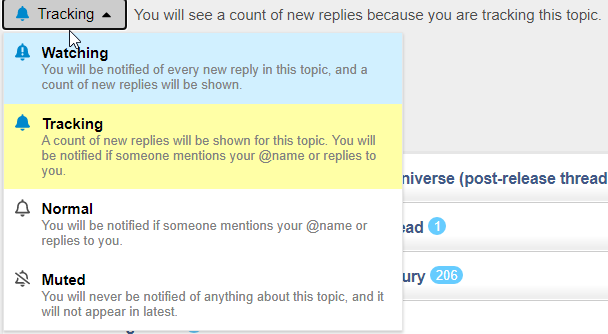
Do you have it muted?
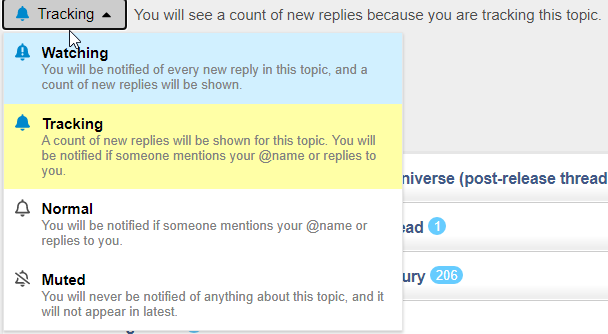
See above.
Works for me… Try WItcher vision!
I LOVE that there’s an enhanced version coming…and for free. I would have been happy with backward compatibility.
Makes sense to me, it’s a hugely successful game and they want to sell it again on next-gen consoles. I wish Bethesda would do the same with Morrowind and Oblivion.
They mention raytracing and hdr… but the best improvement they could do it’s to have higher definition textures. There are some in the base game that are a bit too low res.
HDR would be fantastic, on consoles anyway. It still doesn’t work well on Windows.
I wouldn’t expect many texture improvements, but on PC you can do that yourself now anyway.
They should just talk to Halk Hogan and put his textures in the game. The work he does is remarkably consistent with the game’s art style. The only thing he changed to make really different is the water, which is more a matter of preference.
Awesome news though, I hope raytracing will be extensive, preferably for GI. And I hope DLSS will be added too, while they are at it. 500 hours in TW3 is not enough, I will be happy to spend another 250 there once I read the books again.
From your lips to God’s ears. I’d pay full price for a modern re-release of Morrowind, and I’d pay extra to subtract the cliff racers.
So HDR still isn’t worth considering on a PC? I’m perfectly content with 1440p (see 4k as unnecessary, for my eyes) but wonder when HDR will draw me into a more expensive monitor/GPU.
HDR requires a bit of extra configuration on PC, but looks amazing in supported games. I’m in the middle of Ori and the Will Of the Wisp right now, and the HDR effects are, dare I say, visually stunning.
I’m on an OLED TV though, so not sure how normal monitors would compare.
Are these TVs good enough now for productivity work (at a desk)? It seems that if 60 hz is acceptable they offer much better value for size and other features like HDR…
I saw some amazing deals on “smaller” Samsung 4k TVs at Costco this week and was thinking that made more sense for a basic PC monitor - assuming it didn’t cause eye strain.
I haven’t tried mine that way since the point for me is to move the PC to the couch, not the TV to the office. ;)
But they’re pretty big… 48" is about the smallest you’ll get, and sitting real close may be a strain on the neck.
The modern ones will do 4K at 120Hz - once you upgrade your graphics card to HDMI 2.1 to support it. :)
They rock though. Big screen, OLED, HDR, 120Hz, Gsync, also pretty low latency ‘game modes’.
I work with a 52" Samsung on my desk and absolutely love it. I can lean back, kick my feet up and be productive. Sitting normally it works fine as well. If you had your nose right against it I imagine it would be too big.
For whatever reason, and this has never been fully explained to my satisfaction, HDR is poorly supported in windows. Really don’t know why.
@Profanicus @Anklebiter Thanks for that feedback. Definitely going to consider this whenever my next monitor purchase is up, probably a year out.
I did previously setup my 4k 65", but that was much too large and required a weird distance setup to us. I think 40-50" at a large desk makes sense. Part of my motivation is making a living room dual use - productivity during the day and fun at night. I know there are other sacrifices with that usage, but the minimalism (single, good screen in the house) is very appealing.
Too big, I don’t want to have to turn my head to see the right side of my screen. Perfect for me would be 32" and 4k at 144Hz. And OLED.
What the hell happened to OLED monitors? It’s 2021, this is the future, dammit.
That is very cool. I got distracted from my complete play-through of the complete edition by other games, now I’ll just get a visual bump in time to get back into it when I catch up. Still haven’t reached the expansions.
Yes, they work great, and you definitely get a lot more size/picture quality for your dollar than you do in the monitor market. I’m writing this on a 49" TV wall-mounted above my desk (this helps a lot with comfortable positioning instead of standing it on the desk directly), around 3’ away from me.
I bought it when the pandemic started and it became clear that I’d be working from home for a while, after buying and returning a couple of monitors that I didn’t wind up liking.
At this size/distance, I don’t run anything full-screen. I kind of treat the lower/central 2/3 of the screen as the main working area for my IDE or whatever I’m focusing on, since it’s right at natural eye level, and is around the size and sharpness of a nice 27" 1440p monitor. Then I have small windows for notes / browsers / terminal / communication apps / calendar / email / etc. scattered around the periphery or on my laptop screen below the TV, so it’s all visible at a glance.
Note that this is a fairly basic TV that I bought just as a monitor for productivity / home office purposes. The nice 55" OLED that I mentioned before I’ve had for a year or so, and is on the side wall next to it. That’s the one that’s set up for gaming, with HDR and 120 Hz. It would work fine for productivity too, but it was a big purchase, and 8 hours a day of mostly static window and UI stuff is a much bigger risk of burn-in than 2-3 hours of varied screens from games and movies.
If you’re buying one screen to use for both work and games, I’d probably be cautious of OLED due to the burn-in issue. Be aware though that you can’t completely cheap out. Look for YCbCr 4:4:4 on the specs for anything you’re going to use as a monitor, as computer text will look blurry without it, and some of the cheap ones are missing it. Some of them also lack a good “game” picture mode to fully disable the random automatic “enhancements” they do that mess up your picture and add latency. But the mid-to-high-end LEDs from Samsung, LG, and other major brands should be solid choices. And I’d definitely go for the 120Hz versions, as it makes a real noticeable difference in smoothness (I’m really looking forward to getting an HDMI 2.1 GPU, as I’ll no longer have to pick between 1440p/120Hz and 4K/60Hz modes).
The best source I found when researching this stuff is rtings.com. They have some great reviews and buying guides that rate TVs on various criteria, including how well they work as a PC monitor.
How do you split your screen in this way? Do you use a special tool?
Presumably it doesn’t involve any drilling.