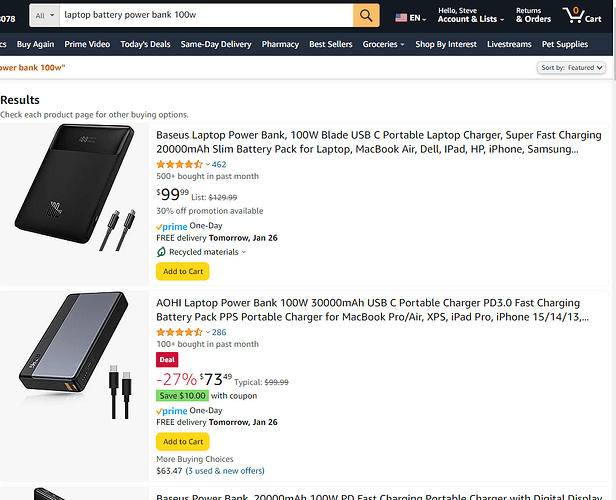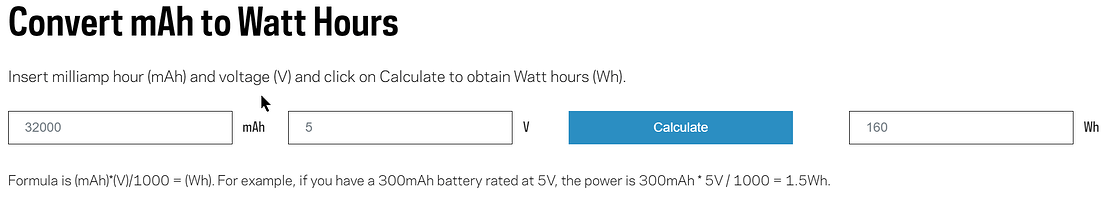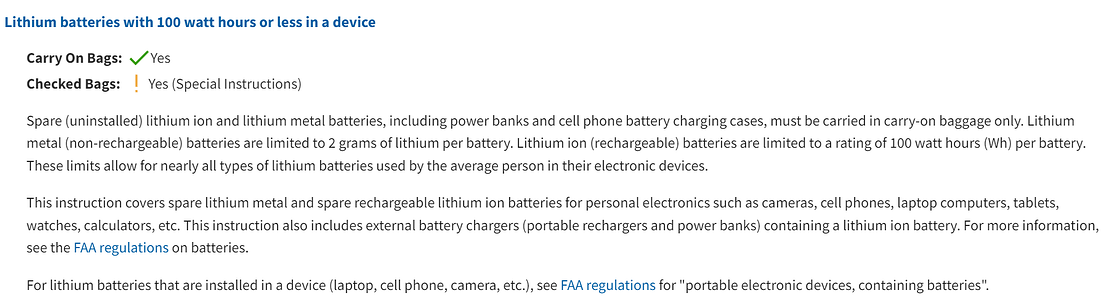Mine is currently 20,000mAh, it’s kind of small looking though. We have a very large unit for camping that I’m SURE wouldn’t pass regulation if that’s the case, but then again, why would I even lug that thing around. It’s for charging multiple devices while camping for days.
EDIT: Actually it looks like I’m at the -checked bag- limit, so at USB rated 5V, it’s 20,000mAh. And it’s based on the amount of lithium per battery. I wonder where that leaves new battery technology once we get there (if ever?)
However if you carry on, the limit would fall like so:
- Carry On Bags: Yes (Special Instructions)
- Checked Bags: No
Spare (uninstalled) lithium ion and lithium metal batteries, including power banks and cell phone battery charging cases, must be carried in carry-on baggage only.
With airline approval, passengers may also carry up to two spare larger lithium ion batteries (101–160 Wh) or lithium metal batteries (2-8 grams). This size covers the larger after-market extended-life laptop computer batteries and some larger batteries used in professional audio/visual equipment. There is a limit of two spare batteries per person for the larger lithium ion batteries described above (101–160 watt hours per battery. For more information, see the FAA regulations on batteries.
This instruction covers spare lithium metal and spare rechargeable lithium ion batteries for personal electronics such as cameras, cell phones, laptop computers, tablets, watches, calculators, etc. This instruction also includes external battery chargers (portable rechargers and power banks) containing a lithium ion battery. For lithium batteries that are installed in a device (laptop, cell phone, camera, etc.), see FAA regulations for “portable electronic devices, containing batteries.”
So the equation there to know would be 2x 32000 mAh external power bricks at 5v output could be carried on.