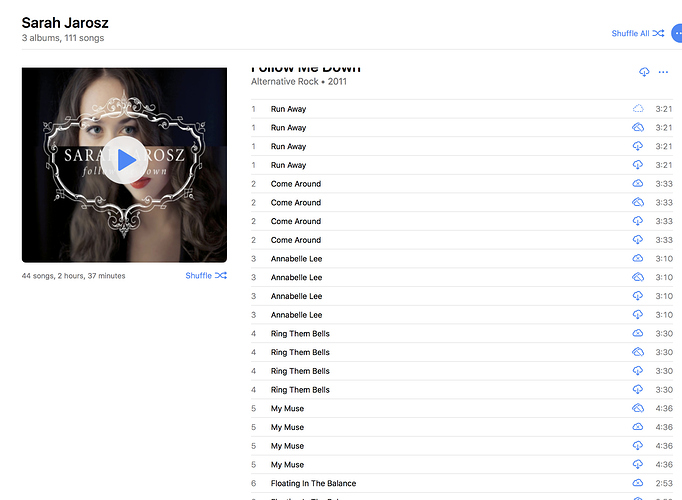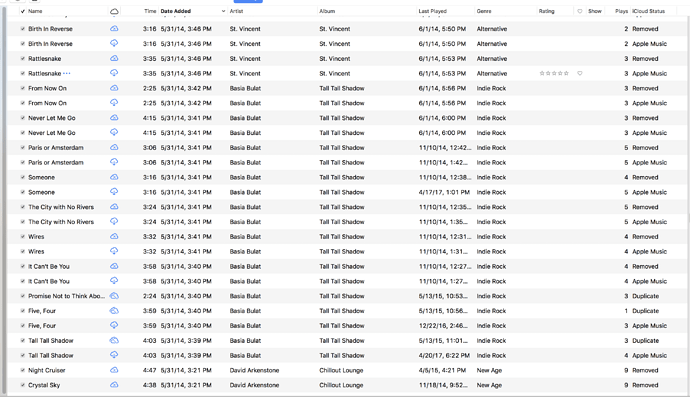Hm. I guess it is called a SMARTphone, isn’t it? Maybe it knew what it was doing.
OK - I am about to go on a trip. I want to move some of my movies and TV shows to my iPad for the flight. It used to be, in iTunes, I could simply have the sidebar, my iPad would be listed there with it’s subfolders (so to speak) like music, playlists, videos, audiobooks, etc. and I’d also have in that sidebar all of my media on my PC that had been imported into iTunes.
Now - there’s no frikken sidebar. Did a crowd of people tell Apple, hey, you MUST remove the sidebar with no option to put it back; anyone who would want that should not be allowed to use iTunes. Is there software that lets me simply drag and drop movies, TV shows, music, etc. from my PC to my iPad and it show up there in easy to use form?
Anyone else having any Apple service issues at the moment?
The imessage app on the wife’s ipad (3 I think) just asked to to re-authenticate and when it did so there is almost no messages in her inbox and nothing newer than 12th July. Everything is still on her phone ok. Neither of us can log into appleid.apple.com as it is just returning a fatal internal error. Hoping this is just a server-side issue.
I think i’m… just about done with Mac OS. I finally tried iTunes Match because… well, i’m an idiot.
I pretty much only buy CDs from Amazon now and copy them to the computer like the old man i’m becoming, because i can’t trust iTunes to not erase my music (of course most of this is available through Amazon’s free MP3 service). I almost never actually buy 100% digital music if i want the album. I’ve discovered albums i’ve completely forgotten about digging through the CDs, albums that have actually disappeared over time. The only problem with this scheme is that i wasn’t copying the files to an external, non Mac file system drive. Honestly at this point… vinyl is looking good.
So… iTunes Match. 25$ a year. Surely … surely it will copy my music, even the music it doesn’t know about, to the cloud… right? Hahaha… haha?
Yes it’s making four different references per file, because i made the files from the CD. It really, really hates CDs.
If i wasn’t trapped in iOS i’d pretty much ditch it at this point. Gah.
I like how above iTunes Match gets confused on the same album whether to "remove"it or “duplicate” it. I mean, it’s one or the other, right? They’re all the same files. Why get confused on the same album.
Yea, trying Google Music now. I’ve tried very hard not to fall into the Google world but… default is the best fault to have.
I have 60 gigs of ripped/downloaded music from Amazon and Apple, so I was hesitant about Apple Music which I used for a few months. I just made sure never to download anything from Apple Music to avoid getting my library mixed up with music I don’t own. Plus I keep all my music backed up to local drives and cloud storage. Never had any issues luckily.
Match sounded neat, but I have read too many negative stories about it (although a few good ones too). Now that phone and cloud storage is so abundant, I don’t see the point in Match. I can keep my full my full library on my phone, and I can stream it from my Synology.
Done with macOS though? That’s crazy talk. iTunes could be better, but Windows is only for Excel and gaming.
I was just … disabused I guess… about what iTunes Match was. It’s a separate buy-in from Apple Music. Both Apple Music and Apple Match reject the same files - so game music or obscure stuff Apple Match doesn’t recognize, it doesn’t upload. So tbh I’m not sure what the point of Apple Match really is. I guess if you have a giant directory of old Napstered music it would “legimitize” it? But like a quarter of the music In the Mac wasn’t matched. There are a lot of old obscure stuff and game soundtracks that just don’t have digital analogs for sale.
Plus I am 100% now iTunes has been erasing old music. And it’s bizarre bizarre link breaking - like half the songs in a directory will be broken links despite the file being there unless I manually unlink.
But trying Google Music and… yea, that’s the one. It’s just uploads everything no questions asked.
I’ve pretty much given up on my music collection. A couple years ago I cleaned out everything I might have pirated when I was in my 20’s. So I had a clean base, and even tried to go through and fix up attributes and names from ripped CDs. Used it for awhile. These days it sits on my mechanical hard drive and never gets accessed because I have Spotify, which works much better for my needs (not enough storage on phone, lots of data). So I don’t plan to buy more music and haven’t in a couple years. Note I was never huge into music, had maybe 150 CDs, and a quarter of them are crap from my younger days of no taste (Cypress Hill, anyone?) so it’s been easier for me to let go than perhaps some here.
How dare you impune the musical talents of Cypress hill. Pistols at dawn sir!
First I challenge you to listen to a whole song. Never mind an album. :)
Insane in the membrane.
Insane in the brain!
From people I have read who like it, it’s for people who have a lot of mainstream music that want their library is available every where. If you let iTunes handle your tags I hear it works quite well. It’s not for people like us.
I am fine with iTunes for the most part. My biggest concern is their constant push toward Apple music. On iOS in particular it’s gotten out of hand.
This is where i’m at, and why i only bump this thread every year or two. I only really get mad at iTunes at irregular spurts.
I think for me the thing about physical copies are their mnemonic value. I had a playlist of songs i cultivated using Apple Music for some time - but i cancelled the service out of pique for some or another reason. Poof. The playlist is gone… but worse, the memory of what those songs were was gone. I was thinking … uh… it was… European? Had some drums? Electronic… uh… sounds? Ect. Pointless to dig out this obscure electronica stuff without some tether to grab on to.
You’re welcome to your opinion, but I’m much happier knowing that when the shit goes down I’m going to be ready!
Oddly enough, I just load up all my music to One Drive, and then I can download it to any device. I can even play it directly off the one drive website.
That’s the best bet anyway. Entirely free to upload your entire library to the cloud. It ‘matches’ stuff in their catalogs to save bandwidth uploading tracks they already have. Works great on all platforms and via a web browser. If you decide to pay for Google Music, it’s just as good as all the other offerings but you get YouTube Red, no YouTube ads, included for free.
Because i can’t extract the music from a couple of games, i found some websites that rip the music from the Youtube version of a couple of game tracts i wanted portable.
iTunes, on it’s own initiative, deleted the tracks from my download folder, uploaded the tracks to the cloud…and then won’t let me download the tracks it autouploaded. So i can’t play the music i downloaded. Dammit MacOS.
It also, slowly, deletes the music i added to it over time from my phone. I ripped a couple of CD game soundtracks. It uploaded them to the cloud. At first, i could download these tracks to my phone. But somehow it matched them to stuff in the iTunes library, and then decided that certain tracks that didn’t match the library weren’t permitted, so it refuses to let me play them and deleted them from my phone.
I think probably 90% of the music i manually added to my phone has been deleted over the years this way. They’ve recently changed iTunes to make it very difficult to sync music lists. In the past you could sort things by artist or genre or album. Now they make you drag things manually out of a spreadsheet.
It really is a POS. Not to mention now on my iphone it keeps trying to send me to apple music or radio when I want to look for some music, basically to anything but the songs on my iphone or in my itunes library.
Are you using Match? That’s more problems than it’s worth. Although that wouldn’t move stuff from your downloads folder. The only thing that moves anything from my downloads is Hazel.
Also, turn off all the auto move/add stuff. I can’t defend iTunes, it’s a pain in the ass, but I have almost all of the auto stuff turned off and I have no issues with it removing or changing music. 80% of my 60g of music was ripped on a PC over a decade ago and I have never lost anything that I noticed. Album artwork on the other hand, I gave up on that fight.
Won’t defend iTunes either, what a sorry mess. But something I learned recently is the unexplained and unintuitive difference between deleting music from “my music” and deleting it from “downloads”. The naming convention makes zero sense, but one will delete or even hide it accross all your devices, while the other will only suppress it on the current one.
Rick iTunes.