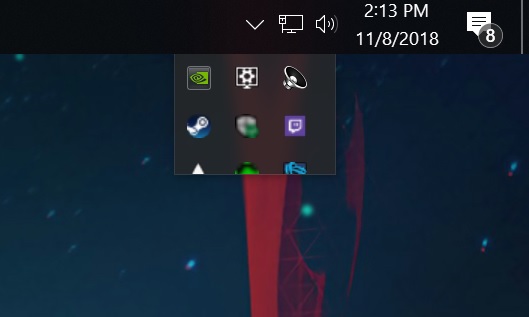
I keep having this issue with the windows taskbar. My google fu is not very strong with finding out excatly what is causing this. QT3 can you help me?
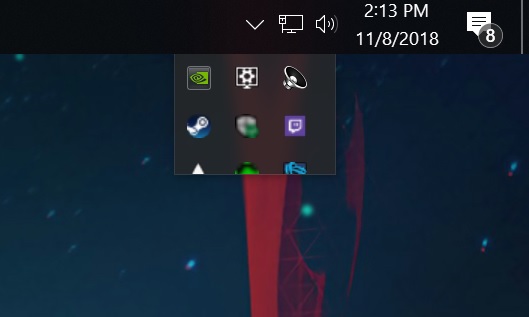
I keep having this issue with the windows taskbar. My google fu is not very strong with finding out excatly what is causing this. QT3 can you help me?
What exactly is your problem? You don’t like it on top? The fuzzy icons?
Which issue are you referring to? Taskbar up top, block taskbar, some icons being blurry?
I assume since you are putting your taskbar at the top the problem in this link is the same as yours, but reversed. Seems like a scaling issue with your DPI setting?
I believe he’s talking about how when he expands the “hidden icons” chevron, the top row of background task icons are getting cut off.
I put the taskbar at the top as that is something I have always done. I bought this 4k monitor about a year ago, and it wasn’t cutting off the hidden icons then. It happened sometime this summer.
./edit
I changed my scaling from 150% to 125%. I’ll try that and see if it works or not.
Thanks for the link.