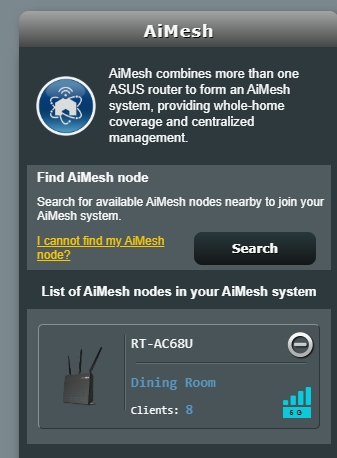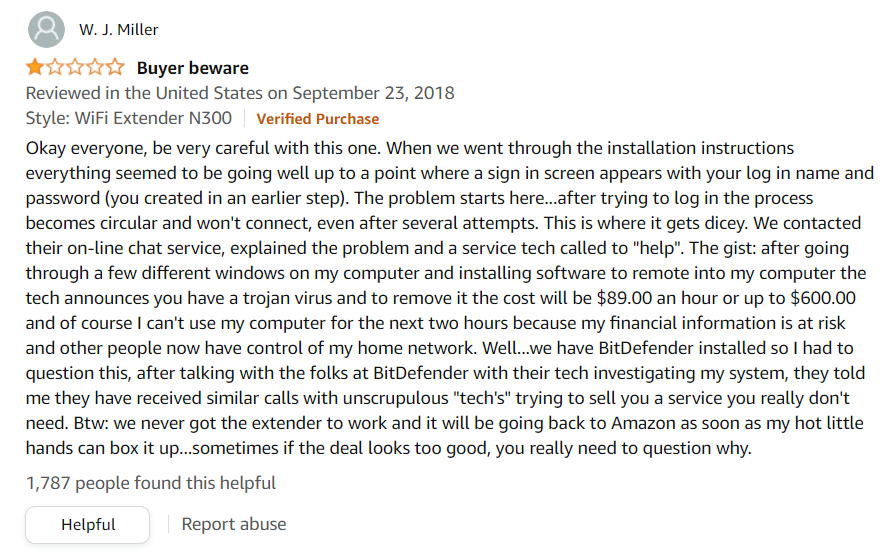I’ve been using an Asus AC1900 router for a few years and have been happy with it. With the work-from-home order and school closings, I have people streaming classes and meetings in more remote parts of the house, and WiFi signal strength has become a problem.
A couple years ago Amazon ran a good sale on a mesh network set of cubes. I purchased them to extend my WiFi but was disappointed to discover that they did not work with existing routers; rather the base cube was itself a router, and they replace the existing network entirely. I experienced some WiFi lockups, so I gave the cubes away and returned to my Asus router.
In 2020 is there a way to reasonably extend my home WiFi without replacing my existing router/network?
Asus does a thing where you can add another Asus router to create a mesh. It may work with yours. I’ve not tried it myself though, and supposedly it doesn’t work as well as dedicated solutions like an Orbi/Eero/Ubiquiti setup.
Failing that, would powerline or MoCa be an option?
It does. I’m using it, it’s fine.
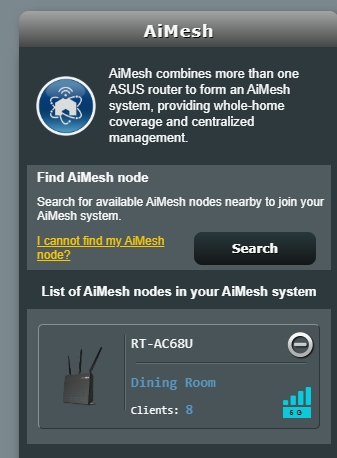
Yes and it should work with his router also, which is essentially the same thing as your RT-AC68u.
So the idea would be to add another identical router (AC1900)?
Looking at that product page on Amazon, I see they also sell a “AC1900 Repeater” which purports to be part of the AiMesh system. My impression is this is a way to get the AiMesh network going without buying a full-fledged router. Does this sound right?
It sounds right, but I’d suggest reading more about it before buying.
Also, they don’t have to be identical routers. Just Asus, and recent enough to have compatible firmware/hardware.
If it says it works with AIMesh then it should do the trick. Google it first, do your due diligence.
So, I have an odd question. I have a repeater in my basement so that I can connect an internet work phone into it. It requires a cable connection, but unfortunately, the wifi from the repeater itself seems to interfere with my wifi connection and it isn’t necessary.
Any ideas on how to turn off the wifi part of the repeater, but still retain the cable connection?
This might be only a temporary problem. In my regular office, I go pretty decent internet through the electric wiring, but I’m painting it right now.
Throw it out and get a switch. They’re extremely cheap on Amazon. Or just plug your phone directly into the ethernet if you only need one plug of course.
They also have one for $15, but hey, the metal housing is worth five bucks.
I have a switch. But it needs to get a signal from my router, which is where the repeater comes in. The repeater takes the wifi and feeds it into the switch, but it also broadcasts it’s only wifi signal, and so far, I haven’t found a way to turn that off. It has a switch that can turn it into a repeater, a router or an access point, but nothing else.
Ahh, in that case what you want is a wireless bridge, sometimes called wireless client mode. Check if the one you have can turn off the “rebroadcast” feature. Otherwise, google for one that can. Most decent routers can do this.
Perfect! Thank you @stusser, I will look into that.
Sadly, the Coredy E300 doesn’t have this option, and I am hoping the situation is temporary, so I guess I will have to live with it for now.
I’ve been super happy with my Google Mesh system, really easy to setup, and pretty reliable.
Edit:missed you want to use your existing router.
Yeah, for now. The house is small and there is not a lot of Wifi competition, but I would not be surprised if a new router solves my problems. If one goes on sale, I will buy it, but they just had a sale last Monday.
After the basement office gets fixed up a bit, I will be able to use Internet through the powerlines again (it seems to carry the signal pretty good), and connect it to a switch, which will allow me to have a cable to my phone and a cable to my repeater (allowing me to set it up into a access point instead). It should be far enough away not to interfere with my old crappy router then.
But, I am glad to know that I am not crazy. That what I was looking for was called a bridge or client mode.
But for now, I am temporarily hanging out with the washer and dryer, trying to get work done.
Just to follow up here on my original question.
My router was actually the T-Mobile branded version of the Asus. As such, it was locked to specific firmware which did not support the AiMesh feature. I was able to unlock it and install the Asus firmware and enable AiMesh.
Once I figured that out, I purchased an identical router, performed the same procedure, and was able to establish my AiMesh network. These TMobile editions run about $50 compared to $140 for the regular Asus.
WiFi has improved in the house! I could possible use one more unit. We will see.
Thanks for the comments and suggests on this.
Any suggestion for a good, reliable, easy to use, not expensive, wifi extender?
This kind of thing really scares me about what kind of company Netgear is nowadays. That would have been my easy go to for a wifi extender just because of their name.
I use Plume, which isn’t likely to meet most of your criteria, haha.
They’re expensive and these days have an annual subscription fee (although I got the sub and the app for free because I got the pods when they first released and before they decided to monetize it). Shortly after I got them they also did a deal with comcast so I assume they’re pitching their hardware pods as comcast rental equipment for their mesh.
Anyway, for what it’s worth these are brain dead easy to set up (as in there is no set up), you simply plug the pods in power sockets and they sync up and connect to form a house wide network. The main pod connects to your router via cat 5 cable.
I’ve used them for going on almost 6 years at this point and they work the only way I like my technology to work, which is to say so seamlessly no one ever thinks about it.
And note also, this is a 3 story house I’m talking about and thanks to this mesh network the dozen or more electronic devices and TV displays connecting to the pods all just work.