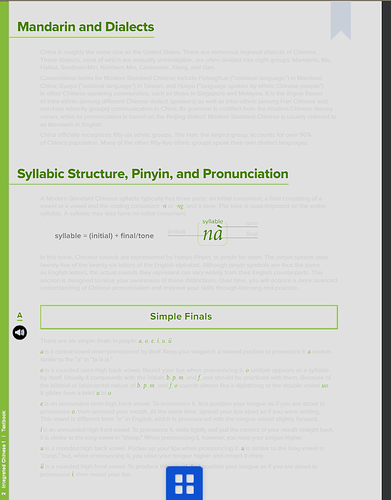I know this is not a Windows support forum, but I dread calling Microsoft, and I thought maybe someone here has had the same issue I’m having. Some e-books don’t display properly on my Windows 11 PC, regardless of which browser I use, and regardless of whether the browser is in dark mode. They give me washed out grey-on-white text. More worrisome, I see the same issue when I hit “compose email” in Gmail – the form to type in the address is light gray text vs white background. I’m thinking I somehow changed something about how Windows Forms operates, but I’m not sure. Anyone have thoughts? Sample screenshot from an ebook here:
That’s strange. I don’t think it’d be related to Forms, but maybe there’s an OS setting out of whack? Something related to Themes (unlikely, but maybe worth a look), fonts, or something of that nature? Might try switching those around just to see if anything changes.
Check all input devices it’s almost as if something is clicking on the background causing it to be selected
I see similar when taking screen grabs of certain things. For me it’s because HDR is on - try toggling with Win-Alt-B.
Thanks for this suggestion. It fixed my issue with GMail, which is great! Alas, it did not fix my issue with the e-book. But GMail is ultimately more important, so that’s a big step forward. I appreciate the suggestion.
I’ve contacted the e-book-seller to ask if they have any suggestions. We’ll see what they say.
Yeah, this is likely an Windows HDR issue, turn HDR off on monitor hardware side and see if the problem goes away. If it does go away, then it is definitely HDR issue. Probably you want to not enable Windows Auto HDR and see if it may help with the ebook issue.
This is batshit crazy, considering HDR isn’t exactly cutting edge and Windows still has trouble with it.
Another thing you can check is the Color Management control panel, ensure it’s all defaults.
Some apps (such as browsers) don’t properly support custom color profiles, and this can cause things to look odd if you have say a profile for your monitor installed there.
Hmm, Color Management lists only my monitor, with “(Default)” after the monitor name. I guess it is the default, then?
I can live with this if it’s just the e-book, since I mostly read that on the iPad anyway. Turning off HDR definitely fixed the issue with unreadable white forms in Gmail.