Are you able to monitor the new router’s CPU and Memory usage ?
There should be a “More” button at the bottom of the search popup.
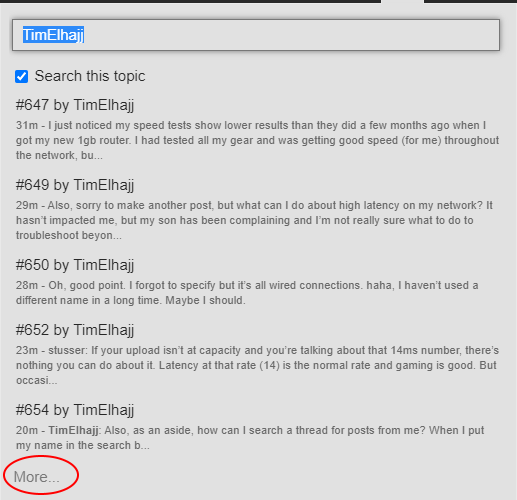
Alternatively, click on your profile pic on a post and click on the number of posts on topic to filter
Oh, hey, thanks for pointing that out! But notice that all these results are still just results from the last few minutes. How do I get results from, say, six months ago?
When I go to the OP, I see a list of icons for posters, but I don’t see my name among them. :(
EDIT:
Oh, wait. I do see my icon! But I still don’t see any earlier post in the filtered list. Could I have posted in some other speed test thread? Perhaps!
Maybe this thread?
@lordkosc thanks, that one wasn’t the topic, but poking around using the list of recent posts under my user name as @fdsaion suggested resulted in the actual topic:
Which reminds me how I did my original testing, by pulling the router out of the mix. Wow, I had results that were much faster when I was hooked straight up to the modem.
Oh, here is the post with the faster speeds. Where have those speeds gone?
Your symptoms sound like Buffer Bloat to me. The impact is largely router dependent, which is consistent with when you say the problem started too.
@TimElhajj I have not had my coffee so I may be missing something obvious, but I though you said you had 1 Gig internet? If so, why are your downloads only 93 Mbps?
Yes, the solution to that is to turn on QoS.
Hmmm. I ran the tests on Speed test - how fast is your internet? | DSLReports, ISP Information and it absolutely showed bufferbloat. As in maxxed out. But I’m not sure how to fix it. I’m using Orbi + satellite for my router and happy with it. But I don’t see any settings in my Orbi settings (which is quite a bit less detailed than, say, my old Nighthawk) for any of the changes they suggest. As for QOS their comment is:
“Buying an expensive router (even one for “gaming”) won’t necessarily help, since most commercial, off-the-shelf router manufacturers are clueless about Bufferbloat. Twiddling the router’s QoS might make a difference, [but it’s a hassle, and only helps a bit.”
Make sure your QoS is turned on. Unfortunately it looks like Orbi doesn’t really let you configure it anywhere, you just turn it on and it is supposed to magically work.
Also I would try to figure out what’s using your upload bandwidth all the time. Likely someone running p2p or something.
Yeah, no P2P etc. going on. I turn off iCloud on our devices as it used to really hog bandwidth. At the time of doing this test, just Youtube TV on our Sony TV (using Sony app) and two laptops browsing and our phones. Virus checks fresh on both laptops. Heck, I can’t even find where to turn QoS on and off on my Orbi!
Netgear - makers of the Orbi - are certainly aware of Buffer Bloat. They seem to reserve it for their gaming routers though:
Ahhhhh. We are usually running some kind of streaming app since we switched to Youtube TV. However, I don’t think a solution that makes streaming apps like Youtube TV or Netflix or Prime run less smoothly is a good solution. In fact, one reason I want as fast Internet as I can get is to make those run with as little buffering as possible.
Also, from what I’m reading, it could also come from the cable modem and not the router.
No one wants the video to pause in the middle of a movie. Decreasing the priority of your video streaming - assuming sufficient bandwidth - is harmless. Traffic can still get through, it’s just that gaming packets go first.
Streaming apps download 30 minutes ahead of where you are in the show. Generally with 100Mbps+ Internet you’ll download those 30 minutes ahead quickly and be filling the end of that 30 minutes, rather than the next moment in the show.
True, but from what you said it started with your new router.
I tested mine, got a B on Buffer Bloat.
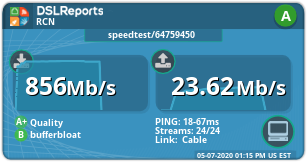
Only time I really saw the buffer go into the red was during upload.
Thanks for the thoughts. Actually I’ve been using my Orbis for a long time and have been extremely happy with them: in my previous two story house I tried all kinds of routers and APs trying to get good internet throughout the house, and as soon as I got the Orbi + satellite I stopped looking for routers: I got full 400 Mbps in every nook and cranny of the house, including a sunroom on a different floor from the main Orbi and sticking out the back of the house. I’ve just moved to a new house (single story now) and new 1 gig service and testing things. Of course, I never tested for bufferbloat before now, LOL! I’m just trying to max my speed.
I measure about 920 Mbps on an ethernet connection to the Orbi (as well as to the cable modem directly) which is within error of the 940 Mbps they claim for this connection. I get between 350 and 500 Mbps for wireless connections. It sounds like a new router won’t give me higher wireless speeds until I get a Wifi 6 and wifi 6 devices? (e.g. new laptops, TVs, gaming consoles, etc.) - is that correct?
Wifi 6 includes some tech that will help older devices, but not enough to give you 900Mbps everywhere. It depends on your clients and distance to the nearest wifi access point / router.
That said, Wifi 5 (AKA 802.11AC) includes multiple specifications.
AC2200 vs AC3000
Let’s now compare some of the different AC specs starting with two very popular ones, the AC2200 and AC3000.
WiFi models having these specs are usually part of the new mesh WiFi network systems such as the Netgear Orbi product but there are several high-end standalone WiFi routers (like the Netgear Nighthawk product line) which support such high wireless speeds.
For example, the Orbi AC2200 models (RBK30, RBK40 etc) use 1 band at 2.4Ghz (with max link speed of 400Mbps) and 2 bands at 5Ghz (with max link speeds of 866 + 866Mbps)
The Orbi AC3000 models (RBK50, RBK53) use 1 band at 2.4Ghz (with max link speed of 400Mbps) and 2 bands at 5Ghz (with max link speeds of 866 + 1733Mbps).
From: https://www.tech21century.com/wifi-ac1200-vs-ac1750-vs-ac1900-ac2200-vs-ac3000/
So it’s at least theoretically possible to get much faster speeds than you are seeing without going to Wifi 6.
Hmm. Well I already have an Orbi RBK50 so probably best I’m going to do outside of WiFi 6? I’m getting a max of 350-500 wirelss even in the same room as the Orbi.
