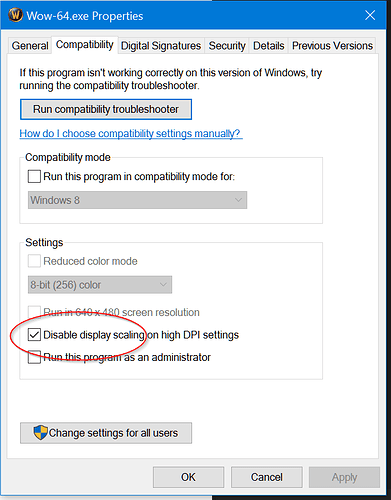It’s in the ‘adjust desktop size and position’ section, there’s a drop-down in the scaling tab ‘Perform scaling on:’ where you can select display or GPU.
Thanks, that helps a lot, though, it probably still looks a little worse than my 1080p monitor.
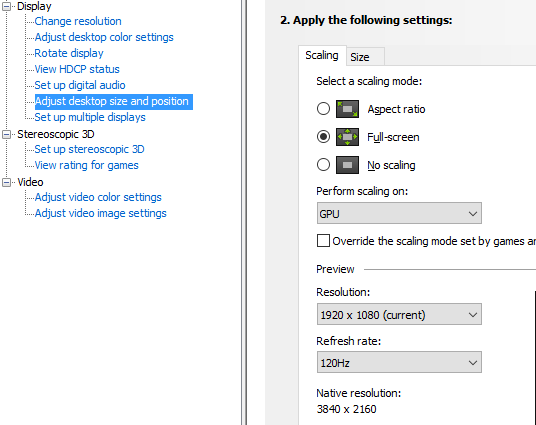
Any chance you could do a screenshot of before and after? :)
I am still considering a 4k tv screen also, and was hoping to output 1080p to it. I am a bit sad to hear its not going well for you.
That TV probably isn’t the best choice as a computer monitor. Do your own research of course, but the Wasabi Mango UHD420 is often considered the best value choice. It’s a korean brand. Obviously.
I looked into it before grabbing my Dell 27" 144Hz G-sync monitor. If I wasn’t gaming, I totally would have gone for it.
You’re probaly right, but then, I’ve spent the last three years with a 36" 1080p Vizio I bought off of woot with zero research and it’s been great. I’m sure the hard-core guys would say the latency is too high, but I never saw it after 1000 hours of Skyrim and hundred or so in Overwatch.
Sorry, I’ve spent several minutes screwing with it and I can’t make it look as bad as it was earlier. Which suggests there’s something else going on that I don’t understtand.
I was struggling with WoW. If I enabled Larger Text in windows (because everything is too tiny at 4K), mouse look in WoW would go berserk – but only mouse look. The mouse itself was fine. Blizzard claims their games are not compatible with text enlargement. This is going to become more of a problem as larger displays become more mainstream.
Some videos on the internet suggested enabling compatibility mode on the wow-64.exe would fix it, but that did not work for me. Fortunately, I was able to get it to work by disabling display scaling.
I fired up Deus Ex:HR with the same settings I had before - 1920x1080 Fullscreen Windowed, and I thought it looked… fine. I didn’t think it looked any worse than it did on my 1080p monitor. Started a New Game+ and when I finally got to the Dubai drop-in I still thought it looked fine, including the text in the inventory and menus. Then I cranked it to 4K, and it looked stunningly awesome. My GTX970 was giving my 25fps here. Then I lowered it back to 1080p and, yeah, it looked terrible compared to 4K.
I played some Overwatch at 1080p Fullscreen Windowed and it also looked great, getting 70+ FPS.
WoW might be the outlier. Unlike in Deus Ex and Overwatch, you’re not given a resolution option in Fullscreen Windowed, You have to run at the desktop resolution. To lower the resolution in WoW you have to chose “Windowed”, which means the monitor (or GPU) is doing the down-scaling instead of the game. And it does not look good at 1080p Windowed, not as good as my 1080p monitor. It might also be because WoW has so much text – the chat windows, the action bars, the item levels on every item in your inventory, etc. The blurring is more noticeable.
WoW at 4K gives me 40-60fps (on High). I plan to keep running this for a week and then decide what I’m going to do with the 4K monitor. I also got some eyestrain last night, which is very concerning, as I never get eyestrain.
In other news, Arkham Knight made me immediately nauseous last night, with the 970/Ultrawide combo.
DisplayPort, esp. if it’s a high refresh screen.
Yep, this is the futures! DisplayPort!
Embrace the green.
Yes, imagine like you are viewing everything through a pip-boy!
Welcome to the club! Now you too can be miffed when games fail to support UI scaling, and you have to drop to 1080p to be able to read tiny fonts! :)
Make sure you set your 970 to scale using the GPU rather than monitor; it’ll help for those times you do need to upscale. I have yet to see a monitor where monitor scaling looks better than GPU scaling.
I think I figured out what was causing eye strain with my new 4K monitor - Game Low Latency setting. How odd. Next struggle - the mouse. With 4X the area to cover than it had to before - but with a 150% desktop zoom - I’m struggling to find a setting that feels right.
I knew this was going to be disruptive, but holy shit, what a pita. I also spent hours getting the colors to look right.
Ugh, I am hoping you all can help me. It seems that the more I dig into various models and features, the more unsure I become on what I want to purchase.
I want to break into 2k gaming and most likely wait on 4k. I will be picking up a GTX 1070 and running one on a Haswell-E 5820K system and one on a newly built 6700K system most likely. I really don’t think I would like an Ultra-wide monitor. I am looking to pick up two total, one for my wife and one for me.
So, I am waffling between the following with my crude summary on what I have picked up the past few days:
Dell or Asus (maybe Benq or Acer if people have had decent enough luck with them)
60 Hz or 144+ Hz
Nvidia G-Sync or not
TN vs IPS
If I could snag a Dell TN 144Hz G-Sync one like Stusser has, the S2716DG it appears, for the price he did, it would probably be an easy choice. They appear to be over $550 now, though.
I would consider the price of an ASUS ROG monitor like Murbella was waiting on like the PG279Q for just under $800 to get the same features and IPS, but the price is making me cautious and some of the negative qualities of IPS have me concerned.
I could also go with an alternative with 60Hz, but I believe I have convinced myself I want to go 144Hz+ and G-Sync to experience it. Any recommendations I should consider or opinions on the above in today’s market? Thanks!
I’ve been very happy with the Acer Gsync 27 1440 ips and 1070,as noted up thread.
Thanks, guys. I appreciate the feedback.
@krayzkrok it is more the backlight bleed as you mentioned, I believe. While I don’t do photo work, I do really appreciate vibrant colors and believe I would really appreciate an IPS monitor.
The ASUS monitor I was looking at does indeed have a quoted 165Hz refresh rate and G-Sync, but the price is high. The input lag is higher at 4ms as you mentioned. While I don’t play a lot of FPS, games like ARK (if you could get the FPS high at all, haha) Fallout 4 and pvp in MMOs could benefit from this? I am not sure, but there are some games that play fast that I enjoy. Perhaps I could dogfight better in Elite: Dangerous! I figure if I pay a bit more for all of these features, then I won’t regret missing out on one or the other a year or two down the road.
@Misguided was that an Acer Predator monitor that you have? Those look to be about $800 also and seem to have the same specs as the Asus I was looking at.
IPS don’t have bleed, they have glow. :P
I have Dell monitor that is IPS , beautiful colors.
My Sony TV is a VA panel , also beautiful colors and darker blacks, but not OLED or PLASMA dark, also a lesser viewing angle than IPS.
This is the one I got. The only problem with it is a firmware issue in the version I got (not sure if it’s fixed in the version being sold) where one out of every hundred or so times it changes resolution, a vertical strip of 20 pixels glitches out. It’s fixed as soon as the resolution changes again or the monitor gets power cycled, which takes about one second. I’ve been very satisfied with it.
https://www.amazon.com/Acer-Predator-XB271HU-27-inch-Widescreen/dp/B0173PEX20/
There is a tiny amount of light bleed in the bottom-right corner of my monitor, but it is only noticeable on a pitch black screen. As soon as any other color shows up, it becomes invisible. Not everyone gets that lucky, but a fact of life is that you’ll be rolling the dice on any monitor of this type that you buy regardless of who manufactures it. Just remember that the reviews you see online are not reflective of the average rate of light bleed issues, since a larger portion of the people with problems will post reviews than the people who don’t have issues.
I’d say IPS is more important than G-Sync, which is in turn more important than 144Hz, having gone from having none of those things to having all 3. I’d give up the refresh rate before giving up the other two, easily, if cutting corners was necessary.
Note my deal was a “refurb” (as far as I can tell, it was new) from the Dell Outlet stacked with a 30% off coupon. I haven’t seen it new for under US $489.
The coupon is not currently valid and I don’t see any S2716DGs in stock right now anyway. Keep checking and when they have one, get it with a coupon and you can get a comparable price. Just takes patience.
It’s true, I am the undisputed emperor of deals.