Windows:
Control-T, Q for Quartertothree
Control Tab to swap between tabs.
Don’t need a non-standard keyboard either.
Start menu is just the windows key, don’t need to option . to open that spotlight
Windows:
Control-T, Q for Quartertothree
Control Tab to swap between tabs.
Don’t need a non-standard keyboard either.
Start menu is just the windows key, don’t need to option . to open that spotlight
Shows you how much you know, it’s space bar, not period.
(You took that much more seriously than was intended, I was just lightly mocking his workflow that looked really tedious.)
Some Chrome tidbits I’ve gathered:
Chrome://Flags is your friend when Chrome itself isn’t.
Dark mode in the browser. Good times.
Make sure you allow every site on the internet to access your keyboard, credit cards and file system. After all, Chrome has never had any security issues.
Launch arguments for those of us with a ramdrive who loathe filling up %temp% with crap.
-disable-background-mode --disable-preconnect --disable-translate --purge-memory-button --disk-cache-dir=“R:\TEMP\chrome” --disk-cache-size=1048576000 --disable-remote-fonts
(And some other stuff… Remote Fonts is your friend if you want to get hacked more easily by the next Font Exploit for Windows…)
Also found this handy to have bookmarked: https://chromeenterprise.google/browser/download/#chrome-browser-beta instead of using their web downloader. This way you can block it from “calling home” when you install it.
If you’re feeling dangerous, the hosts file could benefit from these:
127.0.0.1 update.googleapis.com
127.0.0.1 www.google-analytics.com
127.0.0.1 clientservices.googleapis.com
You can also right click the address bar and do this:
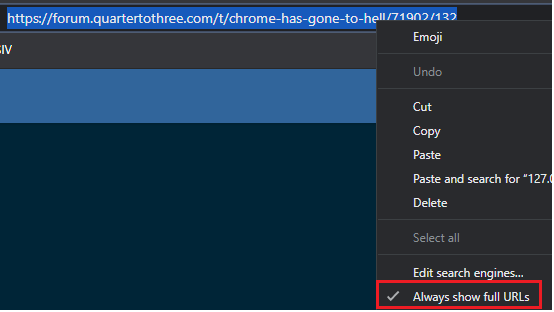
And last but not least, install Vivaldi instead :-)
One annoyance is that the program closes when you close the last tab. I wish the program would stay open.
?
You wish Chrome would keep being active after you close it?
It sounds like he wants it to behave like a Mac program. The main bar/program still running with a separate close required.
Right, a bit like some windows programs when you X them out just hide in the ‘tray’ until you do it from there, or the menu “close”. Like Steam, EGS, etc.
Or most Adobe products (which one could certainly argue are Mac products at their genetic core, but the behavior persists across all desktop platforms).
Meanwhile everything I “close” I hunt down to make sure the program is good and dead and not running in the background. I’ve seen how some of my co-workers work. I can’t deal with that many tabs and misc. garbage just hanging out.
I use a program called BetterTouchTool on my macs to, amongst other things, fully kill a program when I right-click on the red button. No ambiguity there.
Why though? The OS will manage the memory. I kill off programs I seldom use, but most stuff I just let it run. If it does seem like memory is running low, “kill all” using Alfred. Plus, iStats will quickly show you if one program is misbehaving.
That seems apt :-)
I do not like stuff lurking in the background. If I close an app, it is because I do not want it running. Windows already has enough shit inbuilt running in the background, constantly opening and closing registry hives and files, if I shouldn’t add to it.
For me it’s sadism. I imagine the programs going about their lives, having little digital children, baking bread, enjoying Sunday dinner together, talking about their day, eating apple pie and falling asleep on the couch together in front of the TV, domestic bliss, then I FUCKING MURDER THEM. I FRY THEIR ASSES GOLDEN BROWN AND DELICIOUS. “No, no, Stusser, no, spare my family!” They find no mercy in me. Yeah, that’s right. Am I a monster? Perhaps. Many have called me a monster. But not more than once.
You sound like Nesrie saying that.
I bet you force close iOS apps too.
I’m thinking of giving Edge a try because Chrome is stopping my laptop from going to sleep I think. It’s driving me nuts. I want to conserve my battery but the thing will drain completely overnight.
You Mac users are cute.
I commit war crimes on iOS apps.
If a program is keeping your computer from sleeping on windows, check out the “powercfg” program, you can stop that from happening. Steam did it for awhile when it had some sort of animated GIF on the screen, it told Windows it was playing a video.