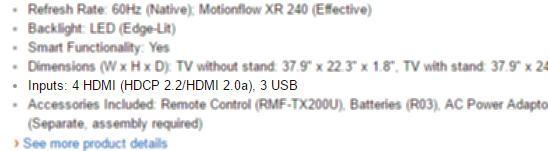Tech crew, looking for some advice on a purchase I’m about to pull the trigger on.
The Setup - I got a PS4 Pro for the holidays from the family and initially I had it on my 1440p Ultrasharp and it looked good, but I could tell it was just a 1080p image stretched to fit (the Pro can’t do 1440p it seems). Also that monitor doesn’t have on-board speakers (thankfully) so I’d have to manually swap my speakers off the PC anyway, so that would blow (or buy another set of speakers, but no thanks).
The solution is to get a nice HDTV for my office and keep the PS4 (and maybe a Switch later?) dedicated to it. Problem solved? However, the more I researched HDR the more it sounds like it’s really a thing and as such, I may as well get a TV that can take advantage of it.
My office is a size where when I turn from my PC desk to face where I’ll have the TV set up I’ll be about 6’ from the TV, maybe 7 if I press my chair up against the wall.
As such, after doing some research on my own, it sounds like the 43" Sony X800D is going to be the TV for me. By all accounts, a solid performing TV in terms of response time, HDR 10 (which I’m told is true HDR?), 4K screen (I don’t intend to game in 4K, I’d rather get 60fps @1080p honestly so I hope this has a good 1080p picture since they don’t really make 1080p TVs with HDR that I have found?), and solid picture and color. Maybe not the best brightness, but I’m in a really dark room when I turn my lamp off.
The Question: Does anyone have any experience with this TV? Anyone played HDR games on it? $650 is a lot of money, I don’t have that much saved up very often and I may also want to drop another $100 on a sound bar from what I’ve read, too (at some point). I think I could get a slightly larger display if it was a better display for gaming, which is all I really need this TV for (I mean, will I watch movies on it? Yeah, probably, but primarily it’s for gaming).
I’m also really curious if the 49" version would be worth saving up for as it has an IPS screen, but by all accounts it’s also a darker screen. I love my IPS monitors, is the IPS panel on the Sony worth the $150? And would 49" be too large for my office?
Any other recommendations I should be looking at? If there is a much better TV for not too much more, maybe it would be smarter to save up a little longer?
Thanks in advance!