Is there a way to mark an individual topic/thread as READ (without reading through the whole thing)?
Is there a shortcut to go to the very end of a thread without manually scrolling all the way down?
Is there a way to mark an individual topic/thread as READ (without reading through the whole thing)?
Is there a shortcut to go to the very end of a thread without manually scrolling all the way down?
End key, or click here on the timeline bar:
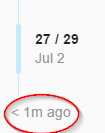
I’m pretty sure in the test forum there was a setting to at least change how much post content was on display and otherwise taking screen space for thread titles:
@clay, can you confirm?
I can’t tell you how liberating it is to take that screenshot on my phone, immediately upload to dropbox and then just drag it into the reply pane in Discourse from the local folder.
Or literally just upload a photo directly from my photo library on my phone. It’s amazing.
Yeah, that too!! :D
You can unpin topics for yourself look at the controls at the bottom of the topic. I agree constantly having to scroll past the same pinned topics for years and years is onerous cc @Ginger_Yellow
@ineffablebob look at your user preferences to define what new means.
I don’t think so? Pinned topics so more content.
Cool, so wumpus suggestion to unpin each post will do the trick then.
Oh cool! For something like the forum rules thread that Tom doesn’t make new posts on, but occasionally edits, will an edit bump that back up as if it’s unread, or is that the downside to unpinning a thread?
Yep, unpinning it will treat it like a normal thread - it will rise to the top if bumped.
But an edit wouldn’t count as a bump, only a new post, right? That’s my concern.
Edits to the last post are considered a bump. If the first post is the last post, then…
Perfect!
Is there a view that shows threads you’ve muted? I was testing that option out and if there’s a way to see a muted thread again without doing a search for something specific, I couldn’t find it. Not a feature I intend to really use much, just curious about how it works.
Yes, check your user page preferences in the relevant section.
Whoops, I’m blind. Skimmed right past that link when I checked the first time, thanks!
How do I change how the forum looks? A darker background would be great so I don’t blind myself switching from a game to the forum. Actually going to MS WWord is much worse as at least the forum has some greys. Hey, is there a way I can make Word and Excel not so bright too? LOL
Yeah, I tried changing it to “Consider topics new when I haven’t viewed them yet” but that still doesn’t put everything in one place. I think that setting means I’ll see any newly created thread that I haven’t yet viewed in the New list (regardless of how long it’s been since creation), but existing threads with new posts still don’t show up there.