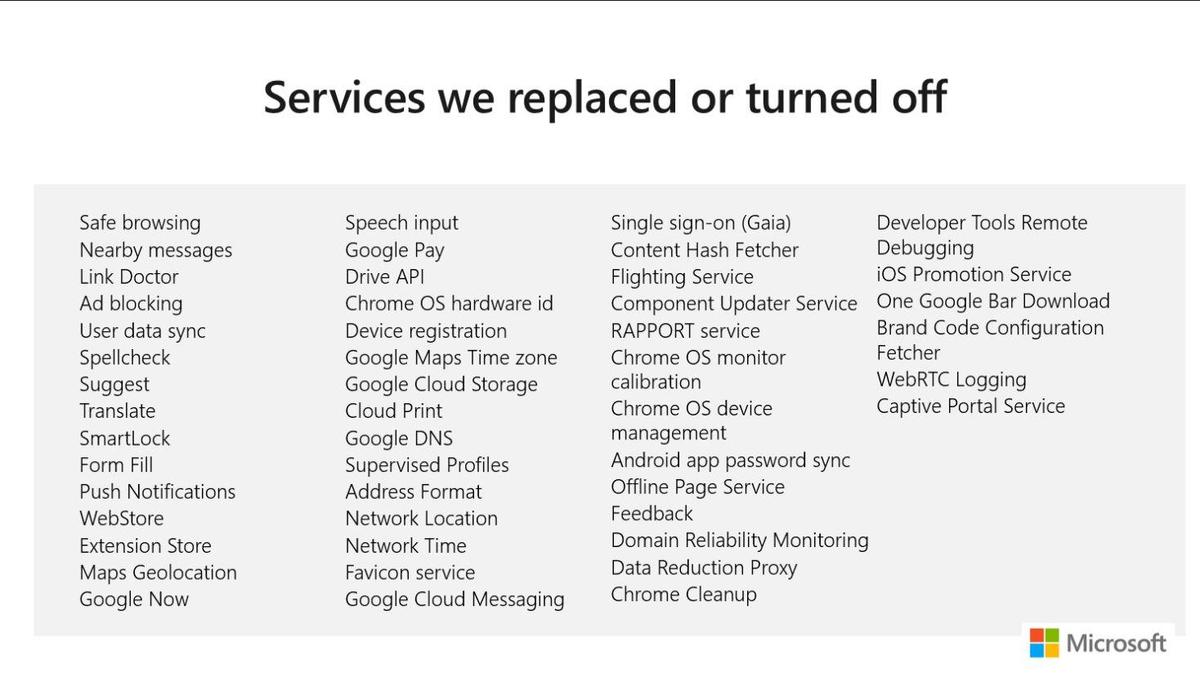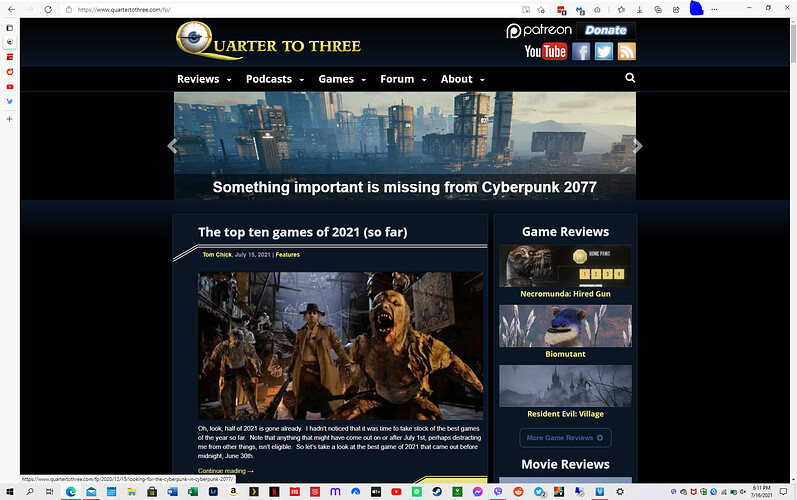The bug is obviously in the Chromium part that was developed by Google. Planted there to make MS look bad,
Downloaded it this morning on a Windows PC (worked fine for me, no language issues) and I am impressed. It imported all of my Chrome settings in a couple of seconds. Seems pretty snappy. I am going to try it out as my main browser for the next couple of weeks (and use it on my MBP, iPhone, and iPad). I use all of the Office365 software, so I welcome the integration.
I installed this on my home and work PC to replace normal use (was using Chrome) just to try it out. I have to say, so far I really like it. It does indeed run a lot leaner and lighter than I’m used to, it seems really snappy, and it was a breeze to setup/import my preferences/passwords/favorites. It only took me a few minutes in both cases to get it set up the way I like, and it has uBlock support as well, so I feel good to go. I’m also finding all my apps/processes at work run with it and run well, to boot. Impressed so far.
One thing that I’ve noticed is that streaming is not as good in Edge vs. Chrome. I made the mistake of initially starting to watch a basketball game in Chrome through ESPN’s website (which looked fine) before I remembered that I wanted to watch it through Edge. The live stream was fuzzy and unwatchable for quite a while before it came into focus.
Makes me sad because this is the only thing that is slower in Edge that I’ve encountered, but it is a pretty big deal.
Pretty cool that you can use extensions from the Chrome store. I added Privacy Badger to Edge and will try it out for a few days to see if I notice any difference in speed. Certainly feels faster but I’m fairly sure that’s mostly a placebo effect.
maybe has something to do with what video formats are nativelly supported in accelerated mode
looks like if you choose h265 it will run better in X browsers and if you choose webm it will run better on Y browsers
where h264 will mostly run everywhere and webm for chrome browsers
because of course, video formats wars are a thing
H.264ify has long been a popular Chrome extension because it forces the browser to play YouTube videos in h264 instead of Google’s VP9 or h.265. Especially since Intel didn’t get to adding hardware-decode for the latter until a few years ago.
Soooo…
My main use for Edge is to watch Netflix. Because–at least to my knowledge–it was the only browser to run Netflix content at higher resolutions than 720p natively. There are some add-ons for Chrome and Firefox, but for me they didn’t work reliably or were cumbersome to use. Will this still be the case after the Chromium switch?
Aha. Thanks!
Has anyone else really gotten into using Progressive Web Apps?
They’re really neat. I’ve created apps for Netflix, YouTube, and all the streaming services and pin them to my taskbar.
I really like the YouTube one because it’s helping me cut down on tabs in general browser usage.
Or there is no HBO Max app for Windows. That’s okay. I just created a PWA. One click and I’m in!
You can’t use browser extensions in PWAs, so no adblocking. For paid services that’s fine of course.
That’s weird. Extensions seem to work fine in Edge PWAs.
Also, the Twitter PWA is well done. If supports Jumplists on Windows even.
I will also say it’s taken a bit of adjustment, but vertical tabs combined with hiding the title bar in Edge://Flags is a win if you love vertical space.
I guess I was naively hoping this VPN service would be free, but that is a bit much to ask I suppose.
It says you get 1GB of free use per month with your MS account - that’s probably (not) good enough?
Sounds like it’s based on cloudflare WARP+, which is basically a wireguard VPN with a bunch of mumbo-jumbo about being faster than even going sans VPN. Anyway there are various scripts that sign up and refer yourself, every referral gets another gigabyte of data. I haven’t bothered.
VPNs are essentially a scam in 2022 because every website supports HTTPS. Even Qt3, and we took a long-ass time to get there. It’s perfectly safe to go to your bank’s website on the public Starbucks wifi.
There are only a couple justifiable reasons to use a VPN. If you don’t match one of these, you’re wasting money/effort/time on VPNing.
- Piracy
- Evading geo-blocking, streaming UK BBC, for example. Streaming Netflix doesn’t work on Cloudflare, but it could be useful if your workplace blocks midget porn, or if you live in Russia and want to read CNN, etc.
- You’re in the office and don’t want the network admins to see you surfing Facebook and watching YouTube on company time.
- There is no #4
I personally match #3 and am at work on a VPN right now. I don’t pay for it though, I just VPN to my home. You need relatively fast internet for that to make sense, though.
How well does 2 work? I’ve seen it advertised a bunch, but the times I’ve tried it, all the streaming services I’ve tested it don’t work.
I’ve wondered if that was VPN dependent — with the streamers blacklisting different IP numbers, when they happen to know they correspond to a VPN — or if the streaming services can tell we’re on a VPN regardless of the IP number the VPN uses, and just all VPNs are blocked.
It works great for basic things such as banking, certain company or university websites and so forth. I’ve found that it still works fine for Prime videos, getting Olympic feeds from other countries and so forth.
Netflix is the only service I have found that block VPN addresses.