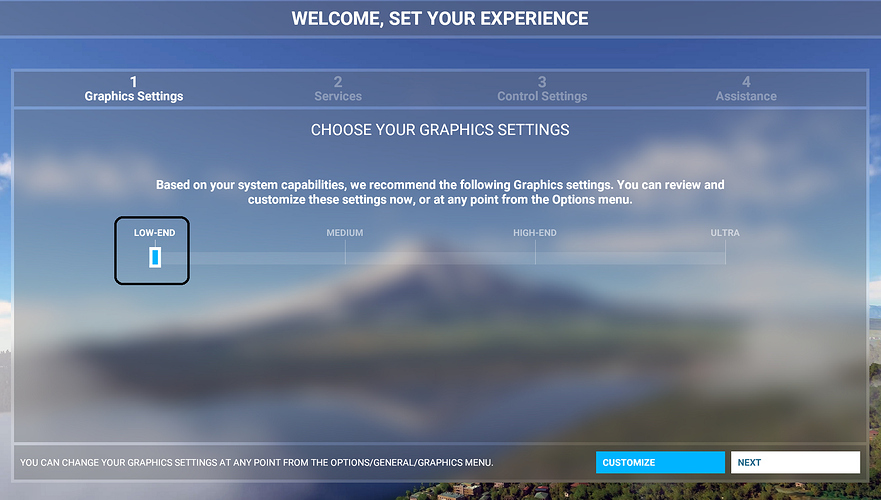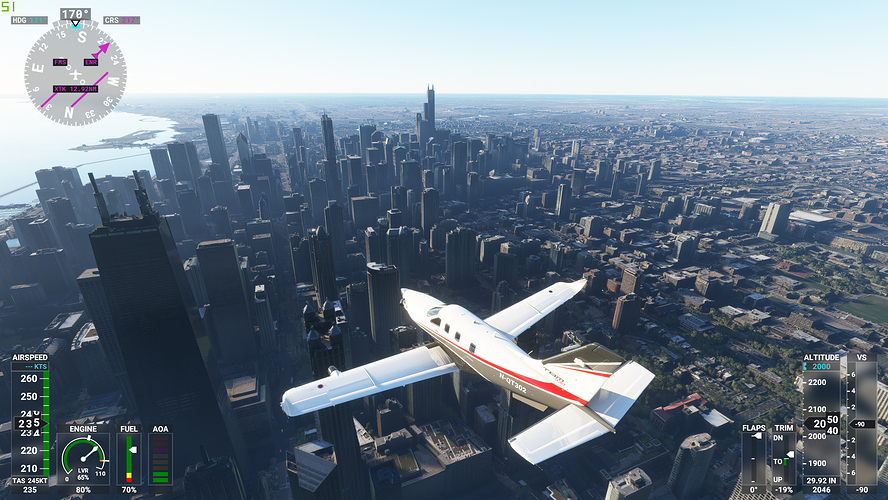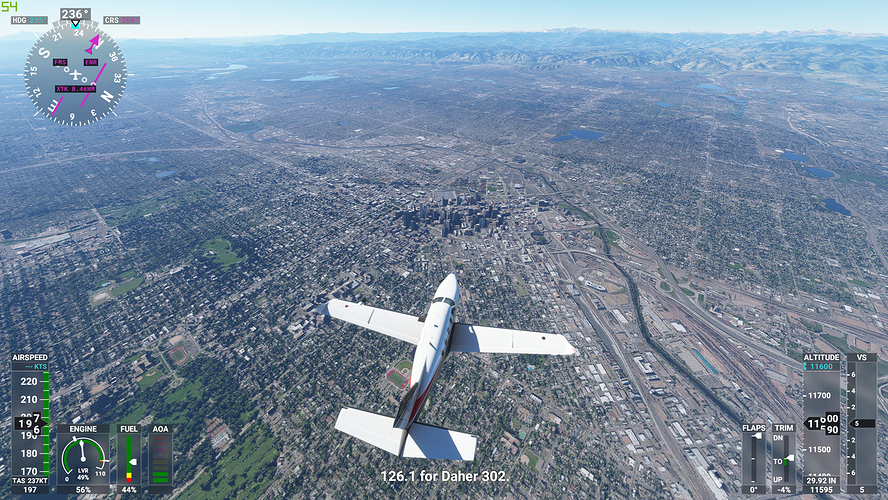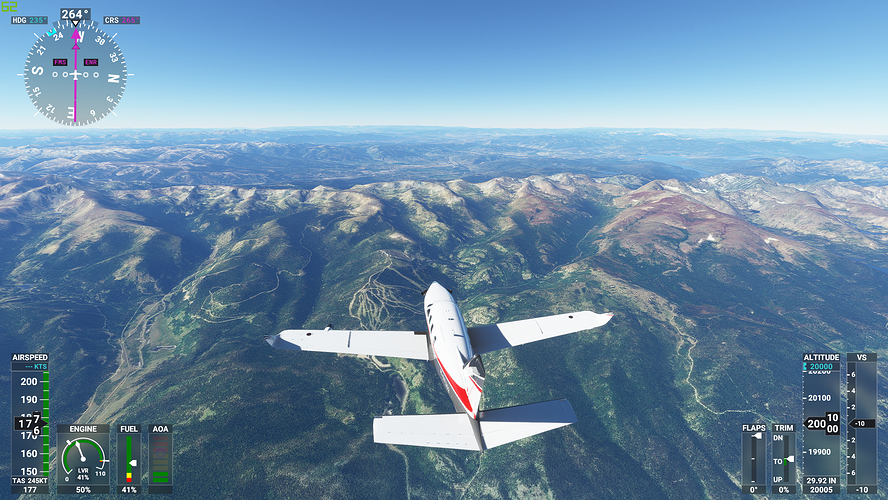I feel like time ompression isn’t “officially supported” or something. The sim performs badly at anything above 4x.
It did well in FSX for a period of time though I think it also had a rough start with it. But apparently 20 years later, coding the ability to see, “x4 time rate,” even briefly on screen is really hard.
This is my latest bug. I can’t reproduce it at will, but it’s hit me about 3 times now over the last couple of weeks. I’ve completely UNBOUND any trim change settings on all my controller inputs. All that is left is the keyboard trim changes for yaw and pitch. So whatever is doing this seems to be within code. I don’t see any input for VS flight level change.
I generally see this the first time I try to enable VS mode for flight level change. If I see it happening, I’ll turn off AP entirely, which doesn’t stop the spinning. I’ll re-enable AP and still the spinning. I’ll switch to ALT mode and it will then hold level, but I can still see the trim wheel spinning. Obviously this negates any use of VS mode at all until I reset the sim by going to the main menu.
Just above the middle MFD screen look at the wheel where VS up/down is set, it is constantly spinning.
https://imgur.com/B8Up8z4
Finally installed. But wow, this is a very slow download. Too bad they don’t use Steam servers for data.
I don’t think I’ve had that particular one, but I do very frequently get VS going completely crazy, or just the autopilot refusing to respect target ALT properly. In the latter case, it seems to very loosely be tracking it, but it will fluctuate several thousand feet either side of the target, and after a while it seems to give up entirely. When it’s like this, it refuses to stay in VS mode.
What I’m kind of wondering is if this is what’s going on even in the planes where we don’t have a wheel display for alt or speed changes within AP mode. If I didn’t have this visual representation of it, kicking in VS mode would automatically induce wild swings, something I have seen. I really wish I could reproduce it on whim, that way I’d at least know what to avoid. Still some AP bugs in there, for sure.
Do they have an easy way to report bugs like that?
Somewhat. The place in the know is the MSFS official forums.
There is a bug subforum:
You can make posts there and/or upvote posts there to get them ranked for the devs to prioritize. They do weekly reviews on the bugs and listings, so it’s not an immediate process for them to see and respond, usually. The exception is major post-patch issues, which they seem more inclined to respond to more quickly.
There is also the Zendesk direct post for bugs, but with less feedback unless they respond to you.
Zendesk should be your #1 stop for bug reporting. Posting is a good backup if you’re hoping it will be common enough to get upvoted, but be sure to file a Zendesk bug as your #1 priority.
Denny, not having filed one directly, do they work them like tickets with response queues for Zendesk?
I don’t know if it’s the same issue everyone else is getting, but if I set the simulation speed to anything greater than 4x, it flops up and down (porpoising?). At higher simulation speeds, it’s dangerously uncontrollable.
Also, I tried using OnAir, and couldn’t figure it out at all. It would assign me a tutorial flight, but I’d be unable to fly it. Then if I tried to restart the company, it would tell me that I couldn’t start a new company because I had a plane in the air. Very frustrating. After an hour I gave up. I’m currently flying 3 passengers from Flagstaff to Phoenix in my sweet DA62. But only at 4x sim speed.
100% a known issue. They haven’t really addressed it via patches either. Knowing that, you should also know that it is better/worse in some aircraft over others. I can’t go above 4x in the King Air. But I can hit 8x or 16x in others. The issue has changed patch to patch for some aircraft over others.
This makes me change behavior in the sim. Instead of throttling back when running longer hauls, I will disable engine damage and fly at max speed. 4x at max speed is still better than 4x with fuel saving cruise speed set.
Nearly home now
The appropriately named Green Ridge
Pittsburgh by night
Anyone? Anyone?
Wrigley Field
The Loop
Soldier Field
Yup, this is Illinois alright
My grandparents’ old house is somewhere down there
On to Kansas
High above Denver
Crossing the Rockies
Coming into Salt Lake City
Ha! I rolled a 2 first time!
Idaho
Mt. Jefferson
Um, where’s the ground?
Nailed it.
OMG those are so stunning!
Left on a cliffhanger!
Very nice; the stadiums in Chicago are well realised compared to the likes of Wembley - photogrammetry I assume.
@jpinard Lol; mine defaulted to Medium on a 2080 Super. I just whacked it up to Ultra and haven’t looked back since.
Re: time compression - I seem to be getting different results. I can only go to X2 for the Bonanza, DA62 and King Air, and X3 for the TBM. The next one up starts the porpoising within seconds. I’m thinkin maybe it’s because I fly relatively close to the ground.
Final leg, Portland to Seattle, but no direct jobs, so took a bit of a trip north
The San Juan Islands
Seattle at last!
Space Needle
Touchdown
The little turboprop that could
36,792 nautical miles. 165 hours, 26 minutes. Though you’d have to add another 1,257 miles and maybe seven hours to get to Anchorage, which is where I took over.
Edit: I was wondering why SeaTac looked so spartan. Turns out the game hadn’t installed most of the “optional” elements on my new machine, including most of the planes and the handcrafted airports. Sorry about that. Luckily I didn’t take too many airport shots.
Fantastic ride, Sir “Round The World” Yellow. Great screenshots of the last legs too, I’m kind of amazed at the detail on some of them, you flew over Heinz Field, Wrigley and Soldier Field and all looked fairly good from that height. Someone on reddit made a flight to all the NFL stadiums in America, that was a cool ride as well.
Sounds like the TBM did well. The only maintenance appeared to be that 100hour check along the way.
Who’s doing the round-the-world Cessna 172, @Pedro ?
:)
Good grief :D
That would be slooooww.
It seems HP sent Pilot Emilie a headset, so we may be getting some VR impressions soon, at least if MS play nice.
I tried Neofly yesterday and it was a lot of fun. FSEeconomy had started to get to be work - ferrying passengers in my DA62, setting autopilot, accelerating time, etc. It was definitely a breath of fresh air flying short missions in a steam gauge 152, navigating by real world landmarks, real time, etc. It’s free and although not well documented, easy enough to figure out.
It also pairs nicely with the mobile companion app, which is excellent, and allows you to compare what’s out your window with what’s on the map.
I’ve gotten really used to using two screens. One of the things MSFS gets very right is the excellent multi screen support. I’m a little worried that I’ll have trouble making the jump to VR when my G2 arrives (I guess it’s a mixed blessing that it won’t be any time soon).
Onair claims to have fixed the bug with its tutorial, so I may give that a shot again later. It’d have been nice if there was a little more game built in, but the online community has stepped up admirably.