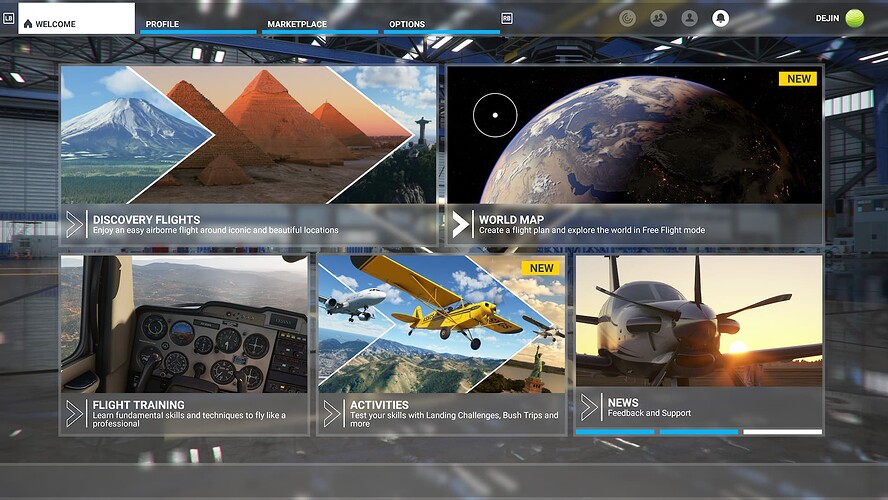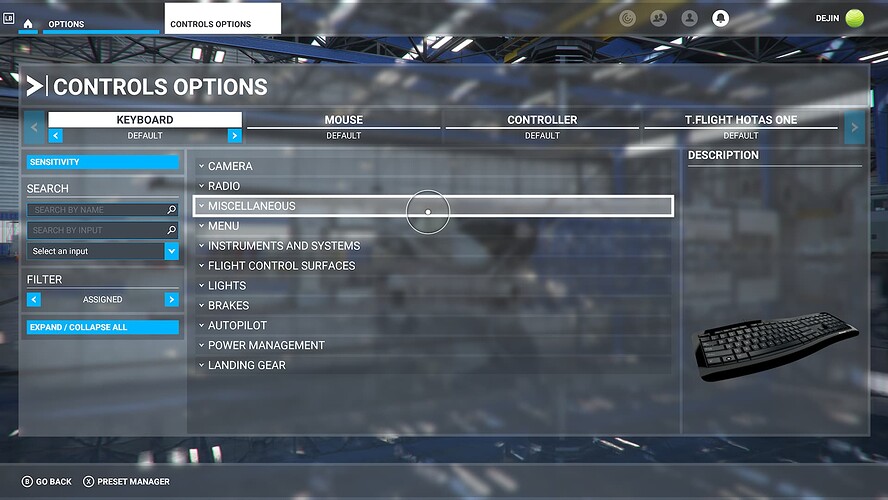Surely you want ESC to be mapped to both “set pause on” and “set pause off”?
Oh nice! So Set Pause off gets you out of the menu back to the game, you think? It’s worth a try.
It does. I’m not sure why “Toggle Pause” doesn’t do the same thing, but there you go.
What all do they do differently now? I’m only flying mostly one aircraft so this piques my interest. Is it poor controls or something within the sim itself?
I think the update broke a lot of third-party planes. I know the Top Mach guys are working to fix the Raptor. The avionics broke, and there’s some weird movement of the elevator going on
Okay that makes sense, especially considering what the DC-6 guys said as well. I’m flying stock right now so I’m assuming some of the third party aircraft will get updated. I’ll need to check mine.
Live weather is broken so anything that goes up to the flight levels is unflyable with live weather turned on. That’s already most of the aircraft I fly. In addition the DC-6 is broken in a few places - flyable, ish, but it isn’t pleasant. I tried one or two others, maybe the DA62 I think. I can’t remember the specific issue I had with that but it’s one of my go-to GA aircraft.
But most egregious of all is the constant goddamn CTDs.
You could turn it off. It sucks and you shouldn’t have to, sure, but it’s not like they’re completely unplayable.
Matter of opinion I guess. To me they’re unflyable. It will also probably stop me flying on VATSIM, I haven’t checked yet but I’m pretty sure live weather is mandatory.
But yeah, I’m trying a test flight in the A32NX with the clear weather preset now. I can use it for casual group flights I guess.
It is not, from someone else that went down that same question path, the following:
Summary:
There is no requirement for the same weather, nor accurate weather. In cases where what you see and what the controller is suggesting conflict, relay that information and request a change based on the variance.
In the non-flying user interface sections you should be getting a giant circle with a little dot in it as soon as you move the Left Thumbstick. You can see it over the World Map in this screenshot:
and over the Miscellaneous selection here
When actually in game in the cockpit, you can get the Cursor to show up by clicking down on the left thumb stick. This will display both the Cursor and the Toolbar running across the upper-middle part of the screen.
Click the Left Thumbstick a second time to make it disappear.
Moving the left thumbstick doesn’t make the cursor appear in the menu on the Xbox for me. And clicking it doesn’t do anything either.
Sounds like that bug I mentioned upthread. The standard solution does seem to be to temporarily plug in a Mouse and set everything to default, but I did see this post which purports to fix it without a mouse. No idea how he started the game with the Xbox controller turned off though.
Cool, I’ll give that a try.
(I’m assuming he pressed A to start the game, and then while it’s loading, pop out the batteries, which turns the controller off before the game gets past the splash screen).
I suppose he could have also put the console to sleep while MSFS was running, then turned on the console by directly pressing on the console’s “on” button, instead of the controller’s “on” button.
Played it for 2 hours this morning on my XSS. Lots of pop in when flying low. The cursor thing to pick menu items is ok.
Even with the issues, it was fun flying around and will do it occasionally.
Hey this worked! The mouse cursor in the top left corner that I’d never noticed before today disappeared and I got the round circular cursor that moves around with the left thumbstick! So I can do whatever I want in the game now. Thank you!
Excellent!
Has anyone tried in VR? Should I even bother? I was getting a ton of CTDs last weekend and that was before the patch.