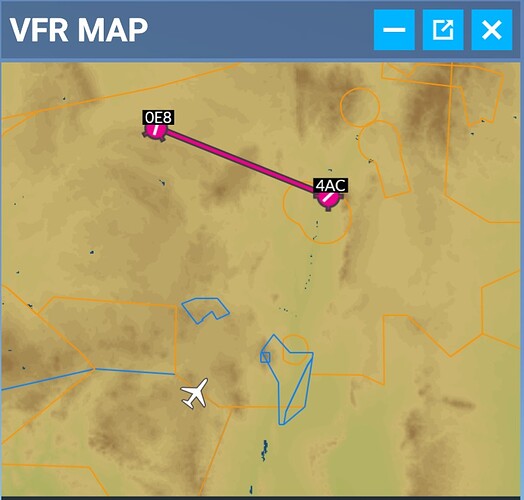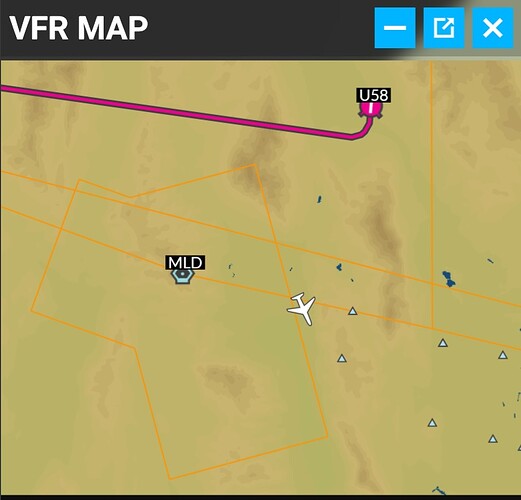Not yet, I’ve been waiting for the weather to cool down a bit. Today should be OK. I haven’t had any CTDs post-patch during flying, though it sometimes crashes during initial loading.
On my rig it’s flawless VR. Well, almost. The mouse - cockpit interaction still is a bit off compared to DCS. The size of things can seem a little off as well, the cessna 152 pit would not contain two of me if it were that size irl.
Since it was mentioned upthread, the reason for the performance regression on the DC6 has been determined. The correct fix hasn’t been decided upon yet, because it’s a kind of convoluted issue, but it’s under way.
Thank christ. I really hope they fix the external light issues too.
Wow. So you have to update the launcher through the Windows store, which is about 230MB.
But then you launch the game, and the update itself? 304 kilobytes.
This is the hotfix?
Yes45
Gave it a whirl and while it’s definitely not as much of an improvement as for pancake mode, it does feel smoother. When I have the Quest 2 Air Link set to 72Hz and max render resolution I can get a rock solid 36 fps at 80% in-game resolution, but no higher, with most settings on medium and low. Might try a bit later at 90Hz/45 fps and bumping up some of the settings, but honestly it’s the resolution I want anyway.
In VR on my HP G2, the frame rate improvement isn’t that much, but the smoothness difference is seriously dramatic. I might only be getting 35-40 fps, but all the hitching and jerkiness that used to be there is gone, which makes a huge difference in immersion.
You make it sound like that’s not a lot or something.
Real men upgraded from the VIC to the Commodore 64.
… which is apparently still only just over 20% of the necessary Microsoft patch update room.
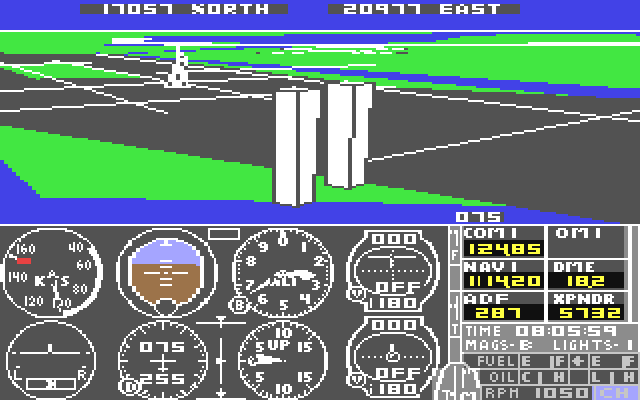
According to the official forum the FBW A32NX may be the cause of all the crashing. The current advice is to delete it for now.
Flight Sim community manager on the forums…
Having spent about an hour on a low-level from Sydney to Melbourne on a Raptor flight, I’m convinced that there’s a wicked Tornado or Eurofighter combat sim to made out of this engine. It’s an absolute rush screaming in at trooptop level at near supersonic speeds.
Noticed some real funny stuff with the autopilot today. Seems like it is caching your prior flight plan, or at least its destination, and using that instead of your current one.
The flight shown on screen is my previous flight, from 0E8 to 4AC in Albuquerque. Coincidentally my current flight is to E80, just south of 4AC, so it looks like it is following it, rather than as I suspect, heading for 4AC again.
And then the next flight is in Idaho. The flight path shows correctly as U58 to U03, but immediately the plane starts making south towards … Albuquerque I guess.
Closing MSFS and restarting solves it, but I have to do it after every flight.
It’s not immediately apparent what is happening so just in case you guys are affected I thought I’d mention it.
E: affects both GNS and Garmin for me.
I haven’t seen that issue yet, thankfully.
Also I have flown three flights since deleting the A32NX and have not had any CTDs, so the A32NX does indeed seem to be the root of the problem unfortunately.
Also the DC-6 had an update today but exterior lights still aren’t working. :(
Yesterday’s patch seems to have sorted the CTD’s for me. I cruised around the cascades in VR at sunset and it was sublime. I’ve been bouncing between desktop and VR, but the pancake mode just isn’t doing it for me – despite the obviously better visuals. After a bit of tweaking I have things locked at 45fps for VR in nearly every situation, with pretty decent sharpness, and it’s so much smoother than before the big update. It feels like it’s finally coming together to be consistently enjoyable without endless tweaking; heck, that’s something I never experienced in FSX, where I could barely get over 30fps with about 10% of the visuals of MSFS.
Anyone flown the JustFlight Pipers? The Turbo III is really nice. It’s got the best overall cockpit presence in VR of all the ones I’ve tried. The default view/seating position is perfect. Now if I could just figure out how to get it slowed down for landings.
Pedro I have not noticed that issue but I have noticed that the Garmin map in the King Air is displaying a bit off by the end of my GPS based autopilot flight. On the center display it looks like I’ll be off track by maybe a 1/4 mile on either side. If I pop into outside view I do see the airport, so I can’t tell if it’s a glitch with just the Garmin display or an actual glitch in mapping/autopilot.
I’m not positive if one of the Working Title mods affects the King Air, and if so, which one, but I guess that could be a source of the issue as well.
I’m trying to see if I can reproduce the issue at will, it doesn’t happen every flight. I’m also doing mostly small hops, less than 120nm. Maybe it’s more pronounced on a long hop.
FlyByWire are in complete denial about their mod causing crashes, despite even the official forum’s current recommendation to delete it.
It’s very simple, I explained to them. A32NX installed: constant CTDs. A32NX not installed: no CTDs.
One of the developers literally said to me that their mod is 100% guaranteed not to be the cause of any crashes. Incredible.
Looking forward to the Fenix A320 I guess!
I love these kinds of big towns. This one is called Shilka. I love that the game displays town names now. And the new detailed maps on the world map screen too. I know that makes the world map slower than it used to be, but totally worth it.
And now heading back into the hills. It’s nice to be finally heading north again.
Well, looking at that compass in the last screenshot, approximately north, kind of.