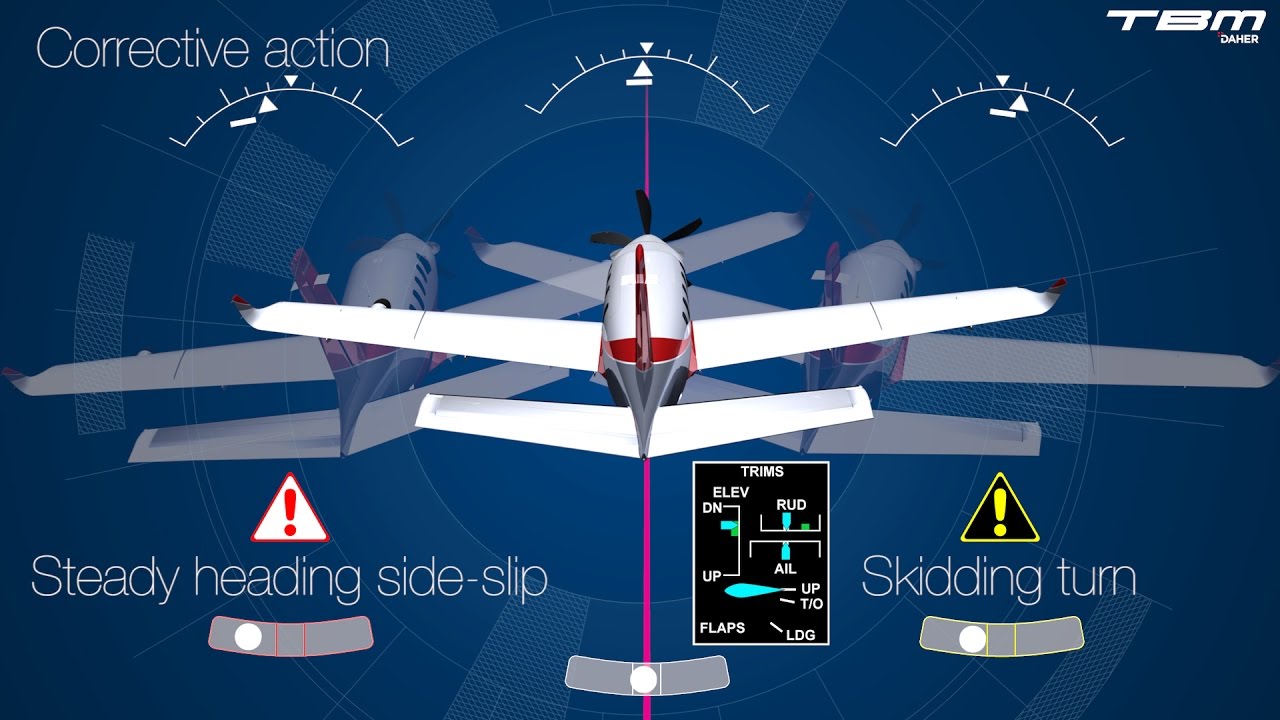Yeah, I only started crashing once I bought the TBM and then especially the jet. Can’t cut corners any more.
NeoFly introduces a couple of things as part of making money. The first is mixing flight missions, which have their own weight requirement, to playing the market by buying and selling various NeoFly commodities. So you can maximize the profit of a short 2 person passenger flight from point a to point b by also adding in a little market cargo you’re going to sell for a profit at point b. You also have to balance fuel, and weather comes in to play too, since weight affects a plane differently in different temps (at least I think the game models that.)
So one of those crashes was an in-game bug, I landed somewhere with an invisible item on the runway. Boom, crash, plane goes bye bye. The second one I attempted to play with autopilot settings a bit too much during a check ride. I banked so hard it gave me a fail condition. But the last two have been because I push the cargo weight so high that I can’t gain altitude as fast as I think I can and I basically run into the side of something, attempting to get over it. By the way, you learn these principles in ground school and calculations for them, but I’m gaming this so … a failure here and there is okay with me.
It’s okay though, insurance covers the cost (minus insurance payments) so I’m okay with it. But then you have to shop different airports again to find something you like, and those are pretty random as to what they have.
Oooooooh yeah. “You overstressed your aircraft” or something like that. I forgot, I got that message a LOT when flying over Yosemite, if I didn’t keep my altitude fairly constant throughout that flight.
Oh wow, this sounds hard!
Only because I make it that way though. Just doing normal missions would avoid the complication I’m adding. I’m greedy.
Also heard in the ready room, “That SR22 sure was nice. I have no idea what I hit there on that desert gully.”
Scratch aircraft 5, a Cirrus SR-22. I landed and was trying to find a nearby exploration wreck. I thought I could just taxi around on the ground a bit. Invisible terrain things suck.
My NeoFly aircraft insurance guy and I are on a first name basis. I gave his address to the wife for the Christmas card list.
Yeah, I get this constantly now if I go above 4x time acceleration.
I had it yesterday a couple of times as well. Is it the sim rate causing it? I’ll test that. I don’t think I was simming more than standard rate though. Mine happened while ATC was giving me clearance into bravo airspace and the voice changed mid conversation, right after the error popup.
Robert from PMDG has a little rant about sim update 5 and Asobo’s MO of not documenting changes or warning third party developers.
I mean, I get it. But I also get that they just went through a MAJOR change to accommodate platform spread and enhance performance, the biggest gain by far since the games release. Looking at it as their game, they are going to do what they need to do to expand the user base and make money. Could they have communicated better? Surely. But I’m not knocking that update. It is night and day different to play the game on a graphics and CPU usage level. How could that NOT have affected things.
Absolutely, that’s a fair point. But what I’ve been hearing is that they didn’t do a good job of keeping the third party devs informed. In fact, in PMDG’s case they said the test build they received (very late) in the week preceding SU5 was nothing like the build that actually became SU5. Asobo aren’t totally without blame here.
The performance gains are remarkable though. Unless you’re using the DC-6…
Definitely a knock on the dev team at this point. There is a LOT of buy in to their game and they should have a channel or better means of contacting development teams, especially those in their marketplace!
I gave up on trying to find an airport to land at. I couldn’t even find one nearby in Google maps, let alone the game. For instance, I went back to the main menu, and the closest airport in the game I can take off from to that spot is in China over 300 NM away!
So hey, I set it to live weather, so that I could have clouds, and set it to early before dawn, and took off back toward the spot where I was, and continue my flight to Yakutsk after that.
I must say, the fields and farms underneath me in this part of China are really funky.
I know this cloudy weather only lasts until I save the game. When I load from a save, all the clouds in the sky will be gone, so it’s my only chance to enjoy it on this trip.
The sun finally pokes its head above the clouds.
From what I’ve seen of China, it doesn’t look great unfortunately. The whole place looks like one of those plywood towns in the desert where the army does anti insurgent training. It’s a shame, maybe they weren’t able to get the same quality of satellite images? Or maybe it’s just a low quality area, like a lot of Canada.
I can’t tell how much you want to roleplay this, but you could certainly, “refuel,” in air, or perhaps do a grass landing simming an emergency, then refuel and take back off.
On your TBM, you can also do this:
Turn on your autopilot if not on. Keep your current altitude with the ALT button. This helps free your hands off the controls while you work on changing your destination.
Pan around the cockpit until you can see the PFD/MFD controls panel. It’s below the middle of the three big Garmin screens. If you have a joystick, using the tophat, that view is usually two taps down, one tap right, aka, center the camera on the middle of the cockpit screen. Otherwise, pan and zoom to the point you can both see the smaller screen and the buttons beside it.
Click the button to the right of MFD (the button, not the actual screen display.)
On that small screen, click “Nearest.”
Now click, “Airport.”
Navigate the list using the UP/DOWN screen presses, then select one of the airports listed by pressing the screen.
You’ll get a list of choices, you want the top one that looks like a D with an arrow through it.
Once, clicked, now you get a confirmation. Click, “Activate.”
You’ll then see your course change, and the Direct To emblem in purple with the name of the airport you’re heading to under your pilot PFD screen. You might not yet be going there though. Ensure you activate the NAV button while autopilot is on.
The plane will then slowly turn towards the destination. You can continue on autopilot, or dis-engage it if you want to continue flying manually. But now you have a destination shown, and can see your distance to the target, etc.
Thanks! I reloaded that save game and tried this. It’s pretty hard. You have to use the mouse wheel to zoom into the instrument panels, I think? And I followed the instructions and the closest airport is in China 200 miles away. So I’m flying towards that now. But I think that will take me almost an hour to get to in the dark.
I couldn’t get the autopilot to work. I tried, but I kept hitting the trees, and the autopilot doesn’t let me fly and insists on keeping the plane at zero thrust and flying into more trees.
Strange, but autopilot is based on where things are set beforehand and what modes were enabled. In it’s simplest form, if you turn on AP while you’re level and at a stable altitude, it will keep that heading, but not the altitude. You can then hit the ALT button to hold altitude. Useful for bio breaks. If you try to regrab control and take a different heading, this is where things can go awry. Turn off ALT, turn off AP, do what you need to do, then repeat again when you need it. Unless you press anything else, that should be okay. Other modes can help the AP climb or dive, turn and do approaches, etc. The NAV button is important as well, but only if you want the autopilot to attempt to fly the course you’re giving it based on the source (like GPS.)
It’s important to note that the AP system uses the trim settings. You can see this when you turn it on, the wheel for trim will move, etc. You can see this in your external view over on the bottom right, third from the right for at least the elevator trim (up/down, aka pitch trim.) When you turn off AP, typically it leaves trim wherever it was set, so readjust if needed. Not shown on the external view is the aileron trim (bank left/right aka roll trim.) Also not show but not used as much by the AP is rudder trim (aka yaw trim.)
This actual aircraft video will show you how to find those:
As for moving around for the views, you can preset a view on the ground and save it as a key combo. You’ll also want to save your favorite in-cockpit view as well, that way you can switch back and forth. If you’re wondering what to use extra joystick buttons on, those are great additions.
To be clear, I don’t know the controls well enough to know if I’m activating an in-game autopilot. I’m using the mouse to bring down the AI assist menu and turning the autopilot on from that menu. It lets you no longer control the aircraft, and the autopilot takes the thrust to zero.
I found that airport in China! It was completely dark. I tried landing on airport that I couldn’t see, with predictable results. Apparently there’s trees around the airport that I crashed into. I never did see the runway without any lights to light it up.
Hey, now you’re flying like me! And you wonder how I’m going through aircraft. :)
I can’t stand airports that aren’t well marked or with little approach or takeoff clearance. Even when they are well lit, sometimes weather makes it REALLY difficult. Way back in this thread I made a nighttime approach into Keflavik in really bad weather with clouds down to nearly the 200 ft AGL mark. It was horrid. And that’s a big and well lit airport, for the location, anyway.
One discovery I made that I found pretty helpful is, at least on Xbox, you can play with the G1000 while in Active Pause. So you can pause the simulation, dink around with the navigation systems and choose an airport as slowly and deliberately as you want, then turn the simulation back on.
I’m sure it gets much better with practice, but I can’t imagine flying a real airplane and trying to mess around with reading and setting the navigation system while trying to make sure the plane stayed in a reasonable state of flight.
I imagine what real pilots do is much the same as I do in the sim. When I need to make significant changes to the flight plan I engage altitude hold and heading autopilots, which buys me all the time I need.