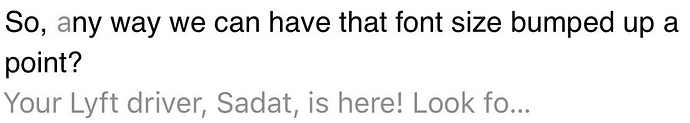Hmm. You’re right! That sucks. My UI is huge but the font here still tiny. Annoying.
User adjustable font size is the missing (and correct) poll response.
opps… I am unable to edit Poll after 5 minutes… You get my meaning :)
Well, @wumpus was willing to accommodate us with a font size bump last time we complained. Since he got an iPhone X with its new “2436-by-1125-pixel resolution at 458 ppi” screen, he might be suffering along with us.
I just wish Discourse obeyed the font scaling setting in iOS. That keeps things adjustable for everyone: young’uns with great eyes, and geezers with aging peepers.
I put this in OP but these bookmarklet, recommended by wumpus, is a workaround; although the moment you moved out of the topic, it gets reset again.
You need @stusser to put together big font themes on his end. Same way he added all those color selectable themes.
I checked on the iPhone X and the default font size is still correct, after the all-Discourse-instances-everywhere mobile font size bump in August 2016.
On the bottom: default iMessage font size
On the top: qt3 post font size
I even pasted the “a” from the iMessage on top of a qt3 post so you can see they are identical. This is on a default device as delivered by the factory, so it matches Apple’s default font sizes for the device.
It actually is possible to inherit the user’s preferred font sizes in websites on iOS. That would be a pretty cool enhancement for a mobile-friendly webapp. But then again, if you’re going to all that effort why not just save a fontsize user preference in the cookie?
http://www.interactiveaccessibility.com/blog/text-resizing-web-pages-ios-using-dynamic-type
What websites actually do this? Can you link them, with screenshot proof that it works on your device? Color me… skeptical.
This is exactly what the theme selection is for, which is stored permanently in account preferences. You guys need to put together large font themes, just like you have “blue background theme” and “dark background theme”.
That’s a hacky labor-intensive solution when a site supports a bunch of themes. User preference saved per-device (in the cookie, not the account) would be better.
You had no problem with the labor involved in making a bunch of rando themes, though. This is identical. It’s another theme.
Still waiting for you to link me to a website that actually scales fonts with iOS settings…
It’s exactly as much effort as making them in the first place, adding another CSS to them.
I’m not going to do your research for you. I was just curious and found that it was possible.
Yes, in theory almost anything is possible. Very helpful.
You know what else is possible? You creating a big font theme just like the zillions of other rando color themes you put together originally. Depends how much you care about font size vs. font color, I guess.
All right, so to summarize:
-
I verified that current default post body font size matches iOS 11 defaults for regular iMessage text exactly. Now it is true that if you have turned on Old Person Giant Print Mode on your phone, then you won’t be covered. 👴
-
on iPad, you can pinch to zoom and make things bigger (on any website, not just this one) as of iOS 10. Since the desktop / laptop (big device) layout has room at the right to spare, this works fine.
-
on mobile, the site owners need to build a Big Fonts theme for you to select in your user preferences, just like you’d select Dark, Light, Incandescent, Tequila Sunrise, and all that.
It is true that we at Discourse need to make this a bit easier by having a) user-composable elements in themes (painful to have dark, dark big, light, light big, hot dog, hot dog big, etc) and b) making it easier to target all font sizes across the app with a single line of CSS.
That said, it is very easy for the site owners cough @stusser to clone a current theme and add in CSS that increases the body font size, that’s like 5 minutes of work tops. But as for having the delightful choice of 23 delectable color schemes and big old person fonts on every single one of those 23 color schemes… that will need to wait ~6 months.
I feel like a mouse caught in between two elephants :)
Old man can’t be beggars. I’d be happy if Big Font is just fixed for one theme - the default Qt3 theme would be fine, if it’s not too troublesome.
I find it amusing that in Apple human interface page, they consider the default font to be “Large size”. The other bigger sizes are xLarge, xxLarge and xxxLarge. I feel this is largely due to legacy inheritance - because of how desktop monitor screen resolution was at 1024x768 long ago. When shrink onto a phone with ultra high resolution, Large is actually small if we measured not based on pixel but base on length in inch /centimeter.
It’s like one printed a warning notice in Word using the default font size (was it Arial size 10?) and stuck the paper on a door as a notice. When people can’t read from afar, one then said it is because those people must have eyesight issues since you are using the default (and widely acceptable) font size.
So, yeah… different font size for different use case. I’d be interested to know how many percentage of Apple’s customers are using default vs some other larger Dynamic fonts. Unfortunately, such statistics are not available.
Why are you being so harsh in your language choice for people who desire things that don’t matter to you, @wumpus ? “Rando color schemes”… “Big old person fonts…” You sound like a teenager. Or the President. I really appreciate a lot about Discourse, but you’re annoyingly dismissive of requests for features that don’t appeal to you personally.
Up until I was 45, I had 20/15 vision in all ranges and I’d set all text to the smallest possible sizes to maximize how much content I could read. But then normal age-related changes happened, and yeah, many people young enough to be in the hardcore gaming crowd are old enough to want larger fonts.
I guess at some point Wumpus will get older and maybe it won’t seem like a pointless feature to him.
(The bookmarklet is a PITA to use, and having to double the existing custom themes is a pretty poorly scalable solution to add larger font options.)
Plus, hey, “few other websites do it” is a bad excuse when your hot sexy forum software is supposed to be blowing the competition out of the water.
Hey I’m good with CSS, if someone wants to give me access to the control panel stuff for themes I’ll happily make dupes for each with larger font sizes. Just let me know, @stusser or whomever
I always find it odd that Discourse is built from ground up for mobile because V-Bulletin and other forum software is not good enough for mobile, and yet, bigger mobile font was never considered. I can’t imagine reading Qt3 on a iPhone SE!
As I showed above, the current default Discourse font size matches the default iPhone X font exactly.
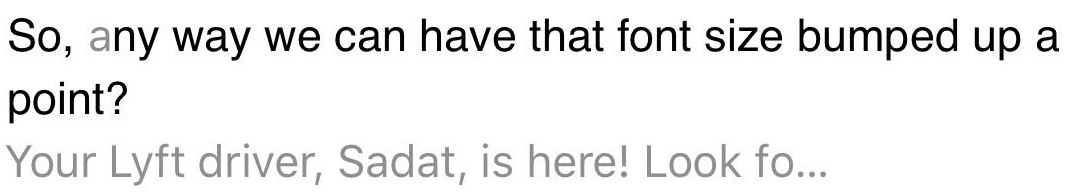
top is qt3 post body, bottom is iMessage body. Note the copied and pasted grey “a” to prove it’s exactly the same size.
If you’ve diddled with your phone defaults, well, now you’re having a non-default experience. That’s on you.
Beyond that, we already built a user preference based theming system – click here to change your qt3 theme. You just need to convince the staff here, of which I am not one, that it is worth their time to create a big font theme for you to select from your user preferences.
If the staff doesn’t give a shit about anything but color schemes, well, I don’t know what to tell you. I suggest taking it up with them. Welcome to fuckin’ thunderdome.