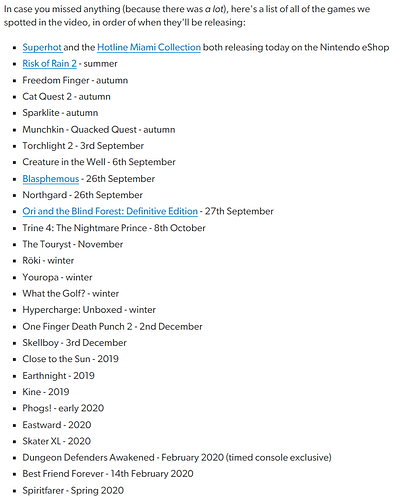According to his article’s one practical advice (the no-visible seam test), the Official Nintendo’s USB-C cable I have in hand is poorly made, while the one that was provided with DaveLong’s favourite M30 passes the test.
I share this impression: USB C is complicated and you can get by only half-understanding it right up until the point where you can’t, and then it breaks something.
But as long as you can make it work for “most” uses and customers cheaply, there will be companies that do just that bare minimum.
The new Raspberry Pi 4 also has issues with USB C and those are people who are trying to do it right; it’s not surprising that it’s a mess in the wild world of cables and adapters at large.
I had a type C cable burn up my phone’s charging port. The phone got really hot, yet it did not charge at all. It was plugged in about 10 minutes. It’s a good thing it happened while I was awake and not as I was going to sleep.
Sent pictures to google and they sent me a new Pixel.
This Ben spreadsheet is current as of Feb 2019 for cables.
(haha the Pixel OEM cable is merely rated ‘1’ or ok i guess)
Looking at spreadsheet further, if you wanted a spare cable/charger you may be better off buying the Nektek rated 3 for $30, because it comes with built in cable. Those top rated C-C cables are $20 by themselves…
I’m sure they know what they’re talking about, but are the cables bundled in different SKUs from the same manufacturer that different? Weird.
I have 2 Google USB C chargers/ bundled cables, and 2 usb A-to-C cables from Anker, and they all seem fine.
I have had weird issues with the MacBook USB C charger/cable, which appears to charge the MacBook, and my phone, but not some other little USB C accessories I have.
The updated Switch model is on sale here (not the Lite). 9 hour battery life!
Unless you want to play games, in which case it’s more like 6. Still, twice that of the older model.
Wait, so there’s a Switch v2 now and a Switch Lite coming in the fall? I need a switch in time for the fall, I gave mine away for someone to Pokemon. Is the screen/battery/etc the same for the lite?
Supposedly the battery is slightly better, but nothing like the v2 improvement. The screen is a bit smaller, but I haven’t seen anything to suggest the panel quality is materially different. Personally I would go for the v2 unless you really need the money.
The lite is much ligher; if you only use it in handheld mode and don’t mind a smaller screen I would save your money.
Argh now I have to decide between weight and larger screen! Yes, I almost always do handheld.
The Lite has less features, is smaller, and (will be) cheaper. The “v2” is just a hardware refresh which will have better battery life but generally has feature parity. If you’re getting a new “normal” switch you’d want the v2 refresh but I don’t know how you can tell if you will get one.
There was this long running thing with 3DSes where some of them were made with IPS panels and some had TN panels depending on what factory they came from. There was basically no way to know what was in the package without opening them up or weighing the box.
Personally I will always take battery life over weight and/or money saving, but that’s just me.
Supposedly the box art is slightly different, and presumably there’s a different SKU code. If you google it I’m sure there’s guides for telling them apart.
I think the new one has a red background on the front of the box and the old one is white. There is also a serial number change.
Yeah.
Old:

New:

Nintendo, at least for now, is going to exchange v1 switches purchased July 2019+ for v2 ones. You have to pay shipping.
Why is it called Sword and Shield when Pokemon don’t use swords?
I thought they denied this? Did they back-track?
Oh, you’re right. In retrospect I feel naive.
Yu-Gi-Oh! Legacy of the Duelist: Link Evolution is out tomorrow. If you don’t know what that means, it’s a pretty great ‘Magic the Gathering’ type deck builder with a lot of content including comprehensive story mode.
I used to like the old DS games, but never really found a great one on 3DS. The older version of this on PS4 got decent ratings from the few reviews it received.
I think I keen, but I’m not fully sure yet!
Every game announced in this morning’s Indie Direct that’s coming to the Switch:
Man that was a great showcase this morning.
Risk of Rain 2 is definitely on my list as long as it performs well on Switch.
Torchlight 2 was a nice surprise.
Ori? Probably buying that again! One of my favorite games of all time.
What the Golf is tons of fun - I played a bunch of that at PAX last year.
So many others!