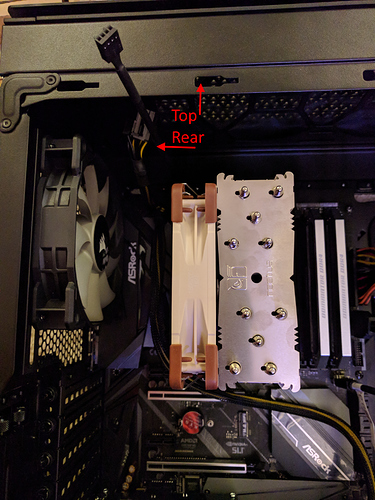Crazy glue.
Look at page 1 of the manual for your motherboard (Z390 Taichi Ultimate). It shows the 3 screws should be included for M.2 sockets. Call ASRock and have them ship them to you since they are missing.
When I needed one I ended up ordering a couple from eBay like this:
Crap! I didn’t even bother to check to look at the number of SATA ports this board has and I’m 4 short (I got a bunch of cheap Intel 40 Gig SSD drives when they were supplanted by larger drives) so I have 10 drives, but this board only has 6 SATA slots.
Any suggestions?
Edit
I guess I could get an pcie addon board, but I can’t find any reputable named items.
Honestly, I’ve purchased a few, and none have been name brand. They just work. They’re cheap. If you need one buy one.
Or just consolidate, if your budget permits it, by replacing a few with a larger capacity SSD.
Thanks for the screws recommendation, Brad. Ended up grabbing one set from that seller and one from Amazon.
Man, I have so damn many of those and pretty much any other comp screw and a lot more. If anyone else needs some PM me.
CPU fan arrived in record time. The close proximity of the RAM only allows me to aim the CPU fan towards the rear of the case or the front. I think this is what I want.
I would double check the direction that CPU fan blows. You don’t want it blowing the opposite direction of the rear case fan. The position now implies to me that’s what it’s doing now.
SSD prices have been falling. If you need to spend money on a solution, then just buy a larger-capacity drive to replace the smaller ones. For example - 500 GB, $68.
This is strange and I’m not sure what I did on my old mobo. There is a 4-pin 12v input on the motherboard next to the main power supply inputs. But I don’t have a separate 4-pin 12v cable like this:
I did notice that a PCIe cable will fit just fine, but with 2 holes left over. Is it safe to use the PCIe cable for this purpose?
It would appear that connecting a PCIe cable to the main board is a no-no. So the question is do I even need to connect this 4 pin 12v to the power supply as there’s already a 12v 2x4 connector.
Your power supply should tell you what it requires, no?
Yup, you were right. I was judging fan direction by these little marks on the inside that looked like arrows, and missed another set of actual arrows on the outside edge of the fan. So it’s now installed on the other side of the sink and aimed correctly.
However, the MB won’t boot w/ the 9700K CPU because the BIOS is ver. 1.60 (even though I bought it as recently as 10/25), and needs to be updated to 1.70 or later before it will accept my CPU, which means a replacement is necessary. I had thought UEFI would cover that if this were to happen, but I was wrong so have initiated a return via Amazon.
Is this your brand new motherboard wouldn’t work? If so that sucks :(
I don’t understand why it would need a flash. Isn’t it a z390 board?
It is. But ASRock tech told me emphatically that it’d have to be replaced with one that has a later BIOS rev, or that I’d have to temporarily use an older (8th Gen) CPU, which I don’t have.
Also, there’s no way to determine through Amazon or Beach Audio, who they partner with for the Z390, whether a replacement Z390 would have the correct BIOS rev. That baffled the ASRock tech, so he suggested I call up Newegg, who has me on hold right now.
Maybe a local computer shop can help for less than the price of shipping. It would stink if this forces you to out of the new CPU you’ve been waiting for
Arggg, that’s insane!
I’d go with a different motherboard myself. That is a worrying issue right off the bat. If interested I’ll keep you updated on mine. I’m done with installs and about to start overclocking.
This one-horse town only has little shops who charge an arm and a leg to even look into an issue, and then would have to special order any parts or components they might need (e.g. a replacement mb). Even Best Buy isn’t an option, as they can’t/won’t verify BIOS revision over the phone. (Nor will any seller, apparently.)
So at this point after a bunch of phone calls, the best and only option, if I want to stick with the ASRock, is to RMA the MB directly to ASRock and have them ship me a replacement with the later revision, rather than continue going through Amazon’s return process, because there is apparently absolutely no way to determine whether any motherboard Amazon or anyone else sells has the correct BIOS rev. I could ask their partners how recent their current stock is, but most of them lack phone numbers and I’d have to submit the question over a webform. May as well just go with the ASRock RMA route, which would take a couple of weeks.
OR I could simply return the ASRock to Amazon (I already have the shipping label) and grab the Gigabyte Z390 Jeff bought, instead. @jpinard, did you purchase through Amazon? Which seller on Amazon was it? I assume you researched it pretty well? If I make sure to place my Amazon order with the same seller, it should be from the same, or newer, stock and therefore 9th gen compatible. Edit: Oh, and which CPU did you go with?
In other news, I just accidentally found that tiny M.1 wifi/bt card screw. It was in a little plastic bag tucked into a random page in the motherboard manual.
Sheesh.