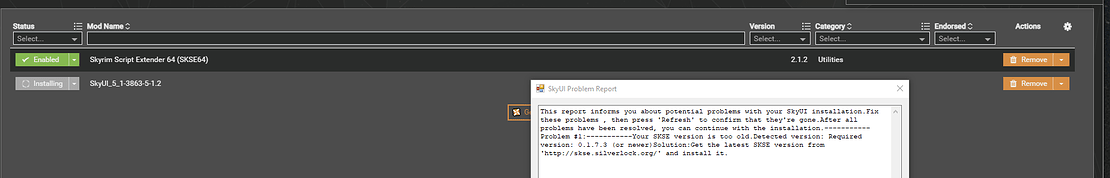Took a peek at that today. An awful lot of work happened in a week. Might have my entire modlist alive for the most part by the end of the year at this rate. Or sooner.
Address Library JUST got updated, which is part of what many of those mods have been waiting on
Decided to load up Skyrim SE. Decided to download skyui. Skyui said to download vortex, which I guess is Nexus’ new mod manager. Downloaded that and holy shit that’ thing has gone to hell since the last time I used it.
Took me a while just to figure out how to tell it to manage Skyrim SE. Then I installed steam skse, and went to try and find mods to download in the mod manager and completely failed. Had to look up a tutorial because the interface was such trash.
Tried to download the skyui mod from nexus (which required a bunch of upsell button clicking), which failed because it didn’t detect skse. At that point I said screw it. What a mess, how did this get so much worse in the last 4 or so years since I last played skyrim
I feel like I need to make a 10 minute YouTube video about how to Vortex.
It’s so easy to me that I fail to see how this happens to so many people.
I’m sorry you’re struggling with it; it’s certainly confusing to get started.
- In Vortex, choose to manage Skyrim SE
- the Steam SKSE is not the version for Anniversary Edition. For AE, you’ll need to download the 2.1.2 beta from the SKSE website (the version number will update over time). Drop the contents into your game directory, overriding whatever is there (which is likely the old version).
- go to the dashboard and link the SKSE executable to a tool to eventually start the game with.
- make sure you’re logged into both Vortex and Nexus. Keep Vortex running, including while the game is going.
- find a mod to download, and choose to download it via Mod Manager.
- once it’s downloaded, choose to install the mod and then enable it. By default, mods will deploy whenever you enable one. If you have a “conflict” between mods (for instance when you download a separate patch for one), choose to “Show” the conflict and then choose whichever mod you want to take priority as the one to get applied AFTER the one it’s conflicting with.
- fire up the game by pressing that tool on the dashboard.
From here on out, steps 4-7 are all you’ll need to worry about as you find more mods. As you download updates of mods you’ve already downloaded, just choose to “update all profiles.” It should also be noted that MO2 is perfectly fine to use, but frankly I find it more obtuse. Still, that’s just me. NMM is no longer supported, so don’t use that.
I suggest downloading LOOT to check for missing patches, compatibility & “cleaning” notes, etc. if you’re going to use more than a small handful of mods. You can also link this to the Dashboard in Vortex for easy access. By default, Vortex will use LOOT’s suggested load order for mods. Just make sure you’ve X’d out of LOOT before you start up the game.
Thanks. I don’t know what the deal last time was. I reinstalled vortex (after rage uninstalling it last time), it auto detected Skyrim SE (which it did NOT do last time), it gave me a popup that SKSE wasn’t installed and if I wanted to install it (which it also did not do last time), 1 click later SKSE was installed and skyui activated with no issues.
I have no idea why the first install was such a useless mess.
Edit: Well nevermind it apparently didn’t work correctly and I’m missing something
Tried installing anyways and skyrim doesn’t load so, whatever
You manually install SKSE, unzip it directly into the game folder.
Then install SkyUI.
Then run the game from the SKSE exe.
This is the trick; it’s weird, but you don’t want to install SKSE as a normal mod, rather just unzip and drop it into the game folder. Stuff that mod managers install go into the Data folder, largely.
I don’t recall Vortex ever installed SKSE for me - so that’s weird. I’ve always had to download SKSE manually and extract it into the game folder.
Wait - I just read that SkyUI asked you to install Vortex? That’s new. I imagine you got it right but you’re downloading from nexusmods.com right?
What I suspect happened is KallDrexx did the totally rational thing; either took the download and dragged it to the “Drop File(s)” section (and that’s exactly how you manually install mods in Vortex) or found some way for Vortex to try and install it, itself. Unfortunately, SKSE doesn’t work that way. In the meantime, Vortex either picked up the previous download of the Steam version of SKSE or it noticed pieces and parts of 2.1.2 because enabling it as a mod did inject it (albeit some parts to the wrong places) but Vortex couldn’t recognize the version and therefore defaulted to the out of date messaging.
Haha not quite. Vortex literally asked me if I wanted to install SKSE, I clicked yes, it brought me to the SKSE website with its built-in browser, I clicked the 2.1.2 link, and it auto-installed it. So I guess Vortex encouraged me to do the wrong thing. I’ll give it one more shot tonight.
:/ 345
The present AE build doesn’t have an installer. It requires a manual archive extract IIRC. Could be you installed the SE version and not the AE version?
You can use any mod manager. I prefer Mod Organizer 2 myself. It seems much more mature than Vortex.
!!!
Ok This is what I remember using many years ago. That’s why I"m so confused.
Another update today = SKSE broken again. Keep waiting.
Eventually Bethesda will stop updating the exe.
Hmm. More than one update to a Skyrim release… Bethsoft doesn’t do this. They typically release, maybe release one quick patch, and then fuck off somewhere. There are CTD and broken quest bugs in Skyrim from the original release, ten years ago, that have never been addressed. (Most recent one I ran in to: Cloud Ruler Temple, where Delphine decides to simply stop working, requires console disable/reenable to work. This is an ancient bug.)
I smell the invisible guiding hand of Microsoft here. I’m hoping and praying that now that Bethesda has a grown-up paymaster, they quit pulling shit like “let modders fix it”
They updated Skyrim SE up to at least two years after it came out. Many times.
The latest update addressed a game-breaking black screen bug. Modded or vanilla, eventually you’d load up your game and get a black screen. I suppose that warranted the fix.
Yeah, the instructions for most Wabbajack modpacks has you disabling updates to Skyrim SE, because apparently for a while Bethesda was updating it almost monthly? Or at least when they pushed a new round of Creator’s Club content.