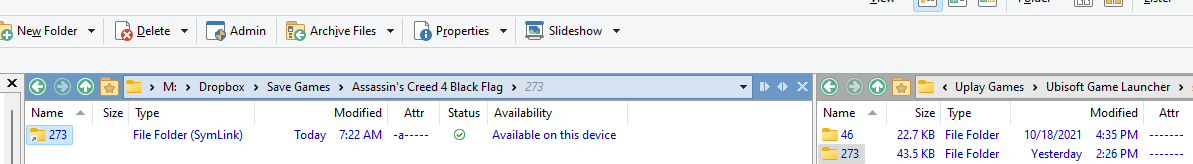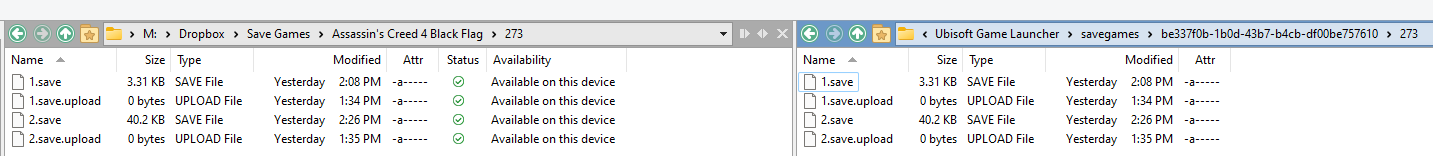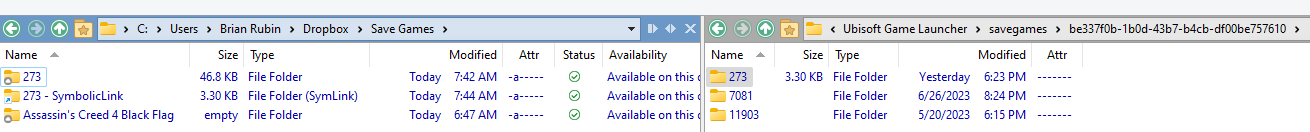Hey friends, how are ya? I’m writing because I’ve got a very first-world problem and no idea how to solve it.
So, yesterday I began playing Assassin’s Creed 4: Black Flag for the first time on my PC, and I really enjoyed it. It being a Ubisoft game with their games connected to a server, I figured it would have cloud saving. Imagine my disappointment when I shut down my PC, move to the other part of the house with my laptop, install the game, and find my saves didn’t come over.
Now, sure, I could use a USB stick to copy the saves from the PC to the laptop, but I’m forgetful so I know I’ll forget to do that. What I’m looking for help with, is to find a way to sync the save files between the two PCs so I’ll always be able to play the most recent save regardless of machine.
So what I want is, basically:
I play the game on the PC, save it, then quit. Those saves get uploaded to a server somewhere via some software.
I turn on my laptop, and software checks to see if the files on the server are newer. If they are, it copies the files to the save game folder, and I load the game as normal.
When I go back to my PC, it downloads the save files from the cloud, and so I can continue from when I was on my laptop.
Basically, I want something like Steam cloud saving, but something I run myself, if that makes any sense, where I can specify which files to be synced.
I hope this makes sense because I’m not sure I’ve explained it very well. Thank you for your time.