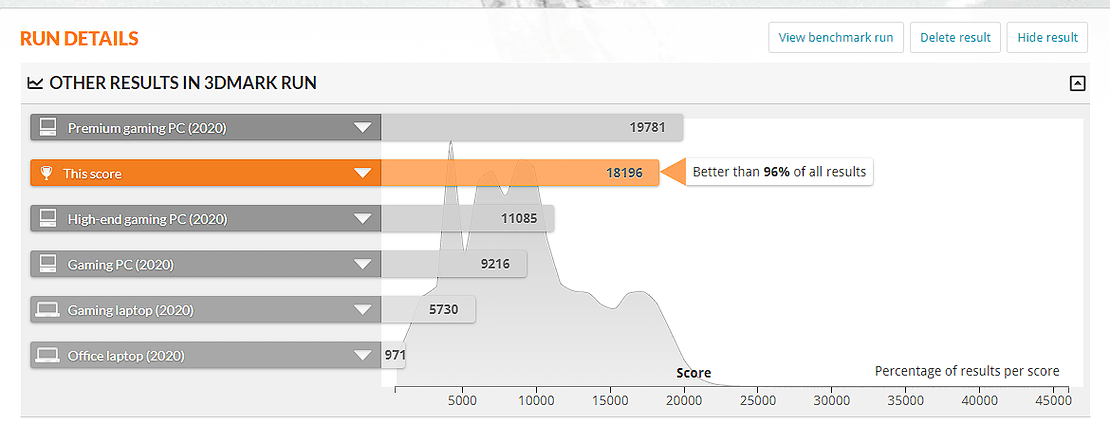…and this is why I sort of gave up on building my own PCs. The fun of putting them together the way I want them became less and less able to overcome the trauma of getting all of the parts to play nice with each other. Kudos to those who still endeavor to slay these dragons.
I haven’t had any Ryzen related weirdness except back in the initial 6 weeks of 1st gen ownership. I don’t ever overclock except enabling the RAM XMP setting, so that helps. I’ve used the Fuma 2 in one of my rigs. Great cooler!
It does make sense that the two sets of RAM which each have different XMP profiles weren’t playing nicely under a single uniform XMP setting.
My understanding is that four dual-rank sticks are the hardest on the memory controller, and that’s not just an AMD-specific problem. If you really need 64GB then you may look into 2x32GB sticks, or just accept more conservative timings. FWIW I have four single-rank sticks in my 5800X system and they perform very well, but I picked the RAM and motherboard with overclocking in mind.
I’ve been doing stress tests to the system all morning.
The memory test ran fine, and then Windows blue-screened as it exited safe mode to boot into regular mode.
At that point, I used the AMD Cleaner Utility and DDU to wipe all vestiges of those drivers and reinstalled the latest chipset and GPU drivers.
Running Prime95 and no issues, although it shows that I definitely need a better cooler. That, unfortunately, arrives tomorrow.
And a blue screen while playing SupCom just now.
I’m going to wait until I get the new PSU and CPU cooler in, and then I’ll probably do a wipe and reinstall of the OS.
Okay, swapping out the CPU cooler and power supply (especially the latter) is not fun, but it’s done. Couple scary moments. Removing the heatsink yanked the CPU out of the socket again, despite the fact that I made sure the paste was warm this time around. Plus, it was fresh paste, not two days old. I think there’s some kind of weird vacuum suction going on with Ryzen processors. I Googled it and I’m far from the only one. Thankfully, it usually doesn’t do any damage.
Second nightmare was spending a scary 10 minutes figuring out why it wouldn’t post. I had to reseat the RAM. I had heard a click before, but apparently you want a couple clicks.
It seems to work fine, but I’m still checking if it’ll crash randomly. I did swap out the RAM pairs. These are about a year newer, so maybe they’re a tad less finnicky with the 5900X.
My cable management is nonexistent at this point, but I’m not going to mess with it anymore if I don’t have to.
I was trying to figure out how the hell my 3DMark scores were so low after the upgrade. It was about 25% less than when I ran 3DMark in May with the same GPU and with a 3700X.
And then I realized that one of the two-pin connectors on the dual 6+2 power cables was actually loose. That is also likely the reason why my display went black and the PC froze earlier this evening.
I reseated the cable and my 3DMark scores are, well, impressive.
I’m not quite the 1%, but I’m still eating lobster on my yacht at nights, proverbially speaking.
Glad it seems to be going ok. Changing out a psu is the worst, unless everything is fully Modular and you aren’t adding any new cables or anything.
To be on the safe side I replaced all the cables. My old PSU was nine years old and I wanted to make sure that I wasn’t hamstringing my new PSU by using out-of-spec cables. So, yeah, taking out all cables and accidentally unplugging tiny little motherboard connectors left and right was fun.
I think reusing the old cables is one of those things Gamers Nexus swears will set your machine on fire.
A friend of mine installed a new PSU and re-used some of the old cables since they had the same connectors that plug into the PSU. He ended up frying his motherboard.
So yeah, even if it’s the same brand, always use the cables that came with the new PSU. Never re-use the old ones.
Right, they are not always interchangable even within the same manufacturer, much less across different ones. Always throw out old modular cables when the PSU goes.
This sounds insane, because it is. How could that possibly be true, in 2022? But it is.
Some PSU manufacturers have a compatibility page for their cables. I did not check this before, but seeing this, yeah, I would have fried something.
Didn’t know those charts existed, good stuff from Corsair.