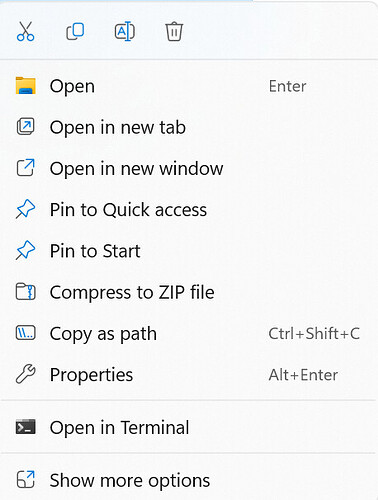Think I used winaero tweaker. Recommend that and shutup10 for all windows users.
If you haven’t already, be sure to install the Samsung Magician software to check your drive health and update to the latest firmware. The 980 Pros (and maybe other 980s as well?) had firmware issues at one point that led to very early deaths.
I actually came around to start menu in the middle in Win 11.
Hiding text description in the task bar is still not ok, but with Start menu on the left, and by default icons tend to sit on the left side of the screen because of the default bias in Windows (icons tend to sit on the right for Mac for similar reasons), the left hand side Start menu actually obscured some of the icons. So it makes sense to switch the Start menu to the centre.
Edit: agree with @AustinArlitt
The annoying thing about centre placement is that when another icon appears down there, everything moves to to keep the whole set centred. So your main icons, like the Start Menu or whatever, aren’t always in the same place.
Not a big deal. But a deal worth complaining about on the internet I think.
Nah, I get it, for sure. I’m so used to where my current icons sit on the bar that I don’t even look when I click a lot of the time and that would drive me nuts.
Thanks for this. Everything so far looks good.
Someday ask me about what happened when I was playing around too much in AOMEI Partition Assistant and somehow deleted three extra partitions on my C: drive and then rebooted by my computer a few hours later to (unrelatedly) install a driver update.
And then ask me about how much fun it was to reflash my BIOS a handful of times, and then finally figure out that I’d deleted the EFI and boot manager partitions.
And then ask me about how much fun it was to use a recovery USB and command prompt to use DISKPART commands to rebuild an EFI and Boot Manager partition by hand.
Lesson learned. :)
You went on a disk management bender. It happens.
Remember the first rule of IT: If it ain’t broke, don’t break it.
I had an issue here I couldn’t apply OS updates to Windows 10 – they kept failing. Googling suggested the issue might be that the EFI System Partition was full. What? It’s 2023, MS manages that partition wtf am I supposed to do about it?
I used Acronis to double it to 1000MB, which was a real sphincter moment. But it worked, and I was able to update Windows 10 again.
Thanks Microsoft!
I had that problem as well. Hidden partitions are the bane of modern computing.
Thanks Microsoft!
Happens sometimes under Linux too (the partition is part of the UEFI spec) ¯\(ツ)/¯ occasionally I marvel that computers don’t just explode into flames when they try to boot.
I somehow ended up with my EFI partition one on drive and Windows on the other. I didn’t realize that this weird setup was in place when I formatted the drive with this partition just yesterday to install a new Linux distro. Thankfully, you can recreate the partition using the tools built into a Windows 10 or 11 installation USB.
I have an unsolicited recommendation:
There’s this random guy that writes reasonably high quality Bluetooth software and brings you an alternative audio driver for BT for Windows: Alternative A2DP Driver
I have struggled with pretty much every BT audio device that it slowly desyncs more and more and becomes unbearable for movies and such, requiring to pause, switch devices and back again to resync the audio to what’s happening on screen.
This driver seems to fix everything about it and gives additional options to manipulate a bunch of forced parameters (that are primarily irrelevant for the average user.
It’s good! It costs a tenner and it just worksTM. All my grievances with Windows BT garbage have been fixed since then. The license is signed per machine, so consider wisely before swapping hardware.
Well Windows 11 has finally managed to sneak itself onto my computer (about a month and a half ago) after I forgot about trying to delay the update as long as possible. And…it’s actually OK! I quite like it in fact. I feel a bit silly for my fear of updating. I’ve had no issues and some things that I did have a problem with with Win 10 (like my webcam not working) have actually fixed themselves! So if you’re living in fear of Windows 11, I can wholeheartedly say that for casual users at least, Windows 11 rocks!
Yeah, it’s basically fine now, well over a year after initial release, unless you care about putting your taskbar on the sides/top or not combining running programs. It’s also a completely non-consequential upgrade, other than looking a bit prettier.
I still get annoyed by the “show more options” when right-clicking on a file or folder, but the OS is overall in good shape.
And yes, I know I can hold down shift or edit the registry to avoid that, but I shouldn’t have to, darn it!
Yeah I totally turned that off. Annoying.
I still get annoyed by the “show more options” when right-clicking on a file or folder, but the OS is overall in good shape.
And yes, I know I can hold down shift …
What. Is that what that icon to the left of “Show more options” is supposed to mean? Is that supposed to be the left-shift key on the icon? That’s a big help @Dan_Theman.
So what do the icons on the left of “Open in New Tab” and “Open in New Window” mean? Are there keyboard combos to get those to trigger too?
I think that’s just a little menu becoming a bigger menu.
Sadly those icons aren’t as descriptive; CTRL+ENTER is for “open in new window.” Not sure if there’s a shortcut for opening in a new tab (a standard tab is CTRL+T).