Yeah week two and three have been flops for me, can’t make it work.
Hopefully, the e-book store was just a temporary thing. I was just online and able to order the week 3 offers. Last week, there was some delay in being able to download the order, but other than that, I have had good results with their online store.
Yeah the website seems to be having issues the last couple of days.
For random reasons I had been reading a lot about the RPG7 recently and then this week’s Osprey offering included a book about RPGs… so I was very excited, until the website died while I was trying to check out.
I had trouble week 2 but eventually got in. This one was no trouble. I think they are simply getting slammed.
I tried again, and the site timed out after I put in my address – the same place it timed out this morning. I guess I’ll try again in the morning. I am hoping to get the B-25 book.
For those having issues with Osprey, possibly solution for you. Seems they are having trouble with the wrong country being assigned to people as their store. For example, by default I was put in United Kingdom store and I didn’t realize that, then I added all my free books and attempted to checkout. Then received message said I had incorrect store because of my address not matching United Kingdom. I tried changing the country (at top of screen) and continue to lock up and even when I tried login, would often time out. I figured out the issue was because of the incorrect store and the items in my cart being selected when I had the incorrect country set.
To fix it:
-
Login to the site while the incorrect country is set (in my case United Kingdom)…this will allow you to login. The country dropdown at top of the screen must be set to the incorrect country that was set when you first added your books to the cart.
-
Go to your shopping cart, remove all the contents you added when you had the incorrect country selected.
-
Now go to the top of the screen and change the country to the correct one (in my case United States)
-
Then go and re-add all the free books again.
-
Then go through the checkout process and it will work fine.
It appears there is some issue between the country it selects for you and the items in your cart being linked to that. Following the steps above, worked great for me and instantly was able to get my books after struggling the last few days.
Hope this helps people who might be experiencing the same problem.
I can’t even log in, it just hangs trying to do so. Eh, no biggie.
Drop me a message if you don’t manage to get it.
Before you attempt to login, make sure to change the country from the top of the screen dropdown to the country you put items into the cart with. If your saying you have never put any items into the cart, then this way may not work for you.
Thanks for this, fixed it for me.
I did encounter that “wrong country” error once. But now I can’t even get the website to load. Will keep trying.
If you can’t even get to the site, either try clearing your browser cache or try a different browser.
I’ll have to try clearing the cache, if I can be bothered to.
I tried a different browser, and at least I could get into the site, but then it hangs after I change country to the US and try to log in. I suppose they are overwhelmed with visitors?
Wow. I got an email they must have sent to everyone on their forums the other day saying please stop asking Steve when Aurora C# is going to be released.
I guess too many people are interested in this.
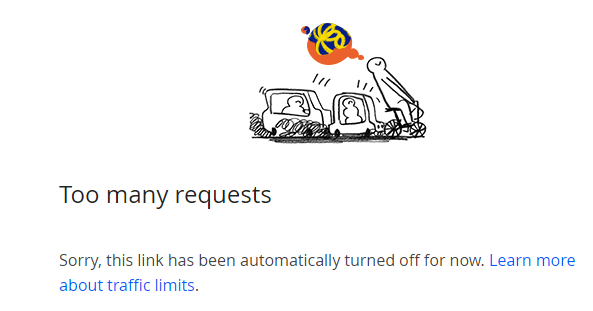
I’m guessing he had the 20gig download limit. With a 160mb file, that means he would need 125,000 downloads to exceed the limit. So, he would have ran into the 100,000 downloads/day limit instead.
The project, the vibe, the mirrors. I love gamers and gaming.