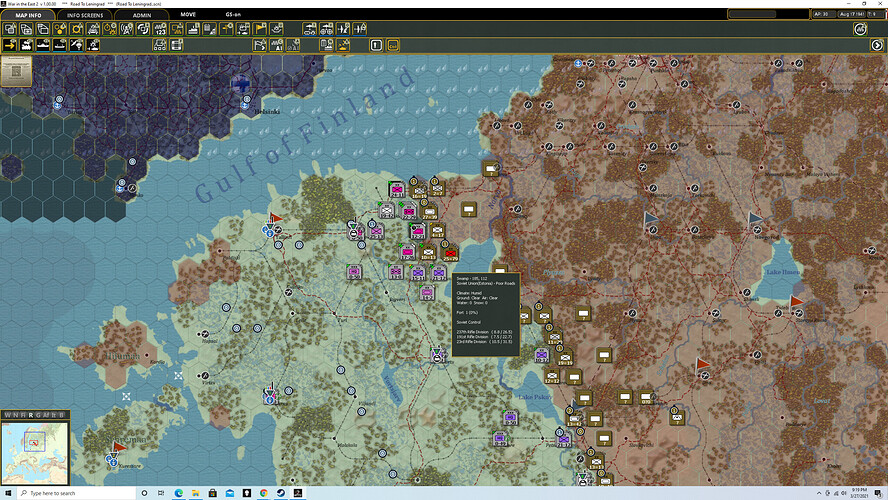I didn’t have too big of an issue with the resolution (3440 x 1440 100 % scaling), but, man, in the small Velikiye Luki scenario, playing as the Russians on normal with the ai handling the air units, I got major victory despite not looking at the manual or knowing what I was doing…I don’t think the Germans attacked or counter attacked once…
I wouldn’t be so “sharp” if this wasn’t the story of every matrix release that doesn’t release on Steam initially.
All the messages, workarounds, excuses, stories about how this is their top resolution issue moving forward; all that, can be applied to every release except the Strategic Commander series and Warplan. Verbatim. And all the supposed fixes are verbatim. And have never been resolved before. So I wouldn’t be “Sharp” if this wasn’t the 30th or whatever time this has happened.
I think expecting a game to work, scroll and display properly on the latest software/hardware upon release isn’t a big ask.
I think not being able to fix it for nearly every other game you’ve released in the last five years doesn’t speak well of being able to fix it now. In fact it sounds a lot like bullshit to me.
Oh, I agree with you. It is truly mind-boggling. This isn’t something that stems from the complexity of the simulation or the design or anything like that. It’s basic app building. Microsoft’s own documentation walks you through how to avoid stuff like this.
I only played that one once, and did it as the manual recommended, with the difficulty set to ‘easy’. I have played the Axis side on the Minsk scenario a couple of times, I think getting two marginal victories, and am on my third try of the AGN/ Leningrad scenario, but I bumped the AI up to ‘difficult’, or whatever the level above normal is, and with the morale boost to the AI.
So far I’ve kind of struggled, with the Soviets setting up an annoying line in crummy terrain west of the Luga river, which I can only try to slog through. On turn 7 right now, and it’s been interesting. I don’t really expect to win.
I am far from playing optimally, for sure. I’ve only read a little of the manual. The really ‘fiddly’ (for lack of a better word), but important parts of the game are managing depots/ ports/ etc, and I haven’t really studied that part of the rules yet. I’ve left the depots to the AI, mostly, along with the air war. And of course the campaigns are a whole different beast.
Really liking this so far. Hard to point at a single thing, I just think there are a lot of things that have been improved from the first game.
Sorry you’re having the text issue, Wombat. I think you will find it interesting whenever you can play it.
I wonder how anyone is not having an issue with the text. It’s pretty clear they are using some weird font or archaic text set up because the screen shots I’ve seen from just about any resolution show text that looks like crap. I’m at 1440p, on a 27" monitor, pretty standard stuff. I’ve even tried it on two different 1080p 24" monitors, and a 19" widescreen monitor. All of them have the exact same issue, the text is blurry, looks kind of “spindly,” and is very hard to read. So it’s definitely something they are doing wrong, and something that some people may well be more or less sensitive to.
@MikeOberly can you attach a screen shot showing what your text looks like? I’d love to compare.
Bleh, not a very good example, let me try again…
NM, it’s okay, if you open in new tab.
Also, it’s actually clearer than that in the game. But you get the idea.
Yeah, I got nothing like that. Your whole display looks crisper and sharper, like we’re running two different games.
Did find a work-around, buy changing the fonts they use. In the FontConfig and GuiFonts.JSON files. Swapped in Calibri for Tahoma and Ariel for Verdana and it looks tons better, readable even.
Are you using any specific Windows application settings for DPI scaling or anything? I’ve tried all sorts of things and none of them make a bit of difference.
Nope, not using anything special at all.
Yeah, my screen looks like MikeOberly’s, pretty clear but could be a little larger…
I was thinking maybe the IPS panel, which isn’t great for text sometimes, is at fault, but I tried it on two other TN panel monitors and no difference. Weird.
I should have been more clear. I was aking if Wombat had the issue with the earlier games, or if this was something new to wite2. It obviously doesnt impact everyone as I haven’t had the issue on my 1440p with the earlier titles and Mike isn’t running into it on wite2.
I had the issue with them. Hence refunded on Steam.
Another decade and maybe their stuff will look good on 1440p. Maybe :)
I don’t know why after the merger they didn’t put together an in-house team to deal with things like this instead of letting the developers struggle along on their own.
Don’t recall it with WiTE. Or anything else, but didn’t have this monitory/video card, either.
Of course, most devs now use Scaleform or some other 3rd party middle ware for UI stuff to avoid issues like this. But then, those games actually use modern development platforms, software and hardware. From the clunkiness of the Grigsby stuff, it seems they might be using, I dunno, an abacus or something.
It will be interesting to see what Steel Tigers looks like if it ever comes out.
It will no doubt run perfectly on Windows 7.
They are shipping WITE2 as a 32bit application.